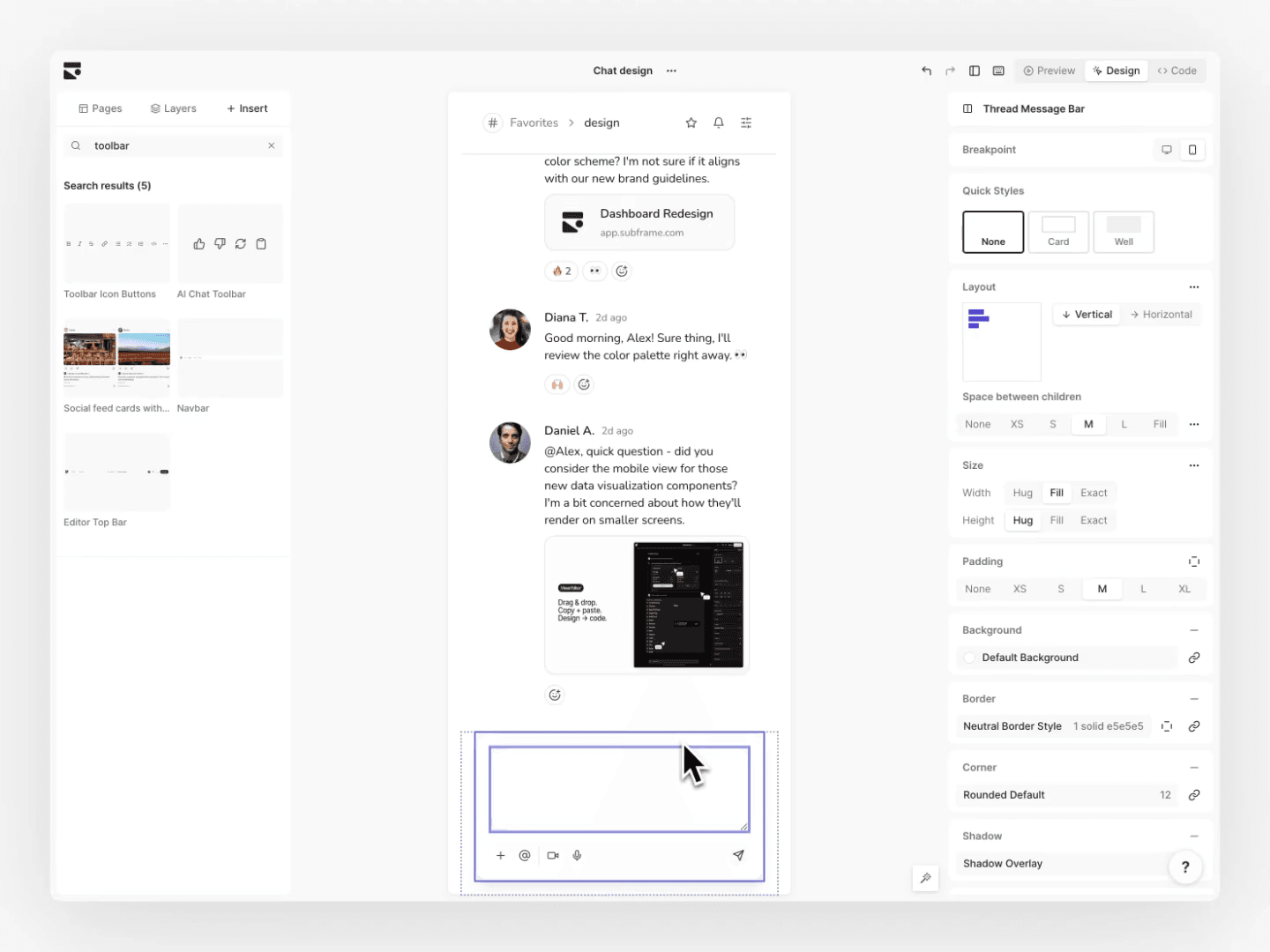Overview
Theme
Icons
Installation
Quickstart
Components
Accordion
Alert
Area Chart
Avatar
Badge
Bar Chart
Breadcrumbs
Button
Calendar
Checkbox
Checkbox Card
Checkbox Group
Context Menu
Copy to clipboard button
Dialog
Drawer
Dropdown Menu
Fullscreen Dialog
Icon Button
Icon with background
Line Chart
Link Button
Loader
Pie Chart
Progress
Radio Card Group
Radio Group
Select
Sidebar with sections
Skeleton Circle
Skeleton Text
Slider
Stepper
Switch
Table
Tabs
Text Area
Text Field
Toast
Toggle Group
Tooltip
Tree View
Vertical Stepper
Quickstart
Get a sample Subframe page running in your local environment in 1 minute.
Build your first page
1
Sync your components
This is a one-way sync from Subframe to your code base. It will add the components needed by your page or update them if you've made changes in Subframe since your last sync.
2
Copy your page code
Copy and paste the code below into
src/app/page.tsx in your code editor. We use a copy / paste workflow for pages because you will modify this code with the custom business logic of your app.3
Start the server
Open your app locally and verify that everything is working properly. You can now export your designs to code!
Code structure
Depending on which exact framework and version you're using, your code structure will look something like this:
1.
2│── .subframe
3│ │── access-token
4│ └── sync.json
5├── public
6│ └── ...
7├── src
8│ ├── app
9│ │ ├── layout.tsx
10│ │ ├── page.tsx
11│ │ ├── globals.css
12│ │ └── favicon.ico
13│ └── ui
14│ ├── components
15│ │ ├── Alert.tsx
16│ │ ├── Button.tsx
17│ │ └── ...
18│ ├── layouts
19│ │ ├── DefaultPageLayout.tsx
20│ │ ├── DialogLayout.tsx
21│ │ └── ...
22│ ├── index.ts
23│ └── tailwind.config.js
24├── .gitignore
25├── next.config.js
26├── package.json
27├── package-lock.json
28├── postcss.config.js
29├── tailwind.config.js
30└── tsconfig.json
31- Project sync settings are found in
.subframe. Theaccess-tokenfile is automatically added to your.gitignore - Fonts used by your theme are loaded in
src/app/layout.tsx - Pages you design in Subframe go in
src/app/page.tsxand subpaths that you create in the futuresrc/app/**/*/page.tsx - The Subframe component library and your custom components are synced into
src/ui/components - Subframe layouts are found in
src/ui/layouts - Your Subframe theme is setup in
src/ui/tailwind.config.js - Some minor Subframe specific configuration occurs in
tailwind.config.jsandtsconfig.json