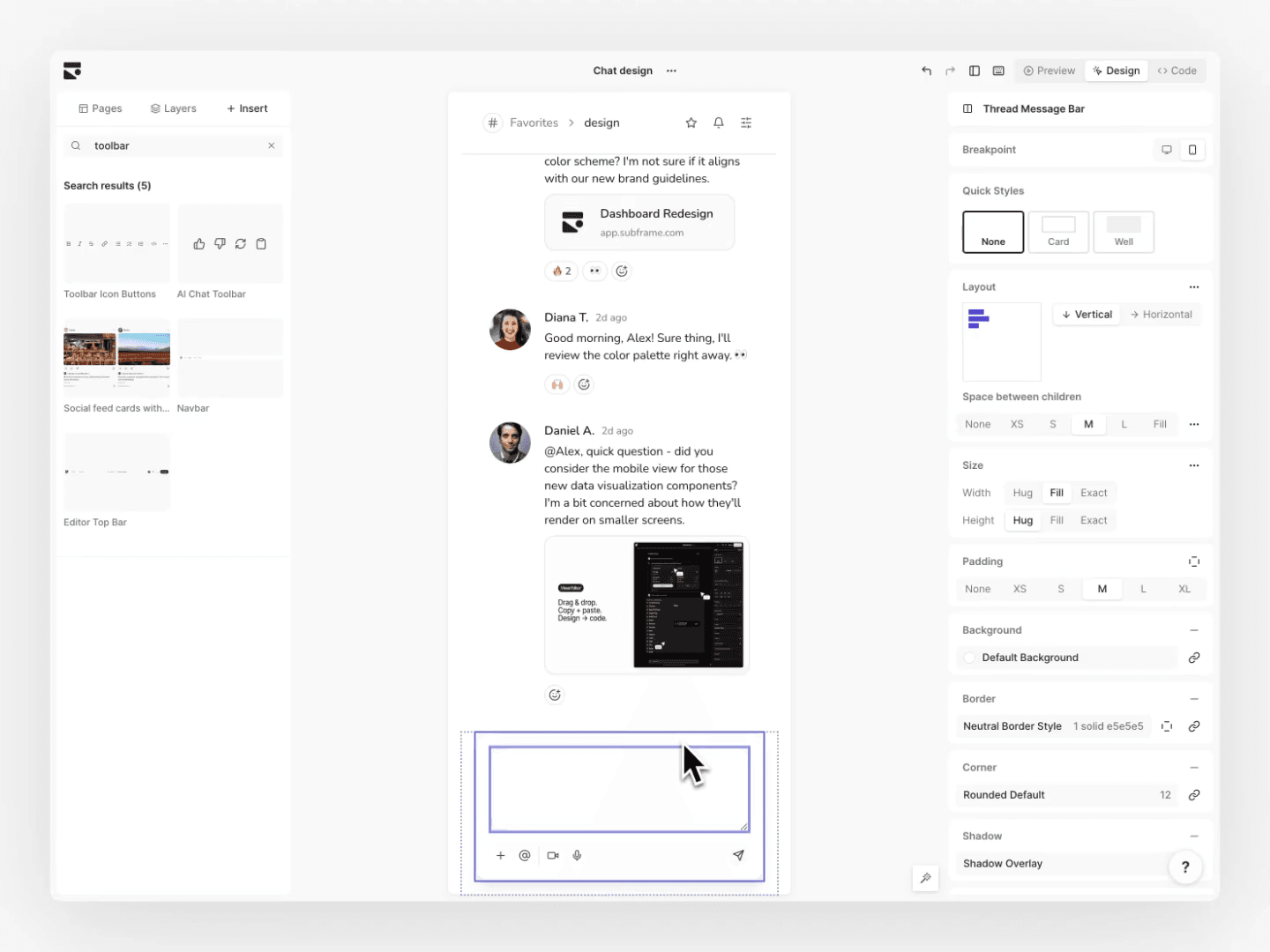
Display preferences
Content
Show page header
Show description
Include actions
Logo
Show logo
Click to select files or drag to uploadMax 5MB
Logo sizeUse the slider to choose your logo size.
SmallLarge
Background
Preferences drawer with controlsA slideout overlay with controls used to modify the settings or configuration of content using switches, sliders, radio button, and file upload dropzone.
S
By Subframe