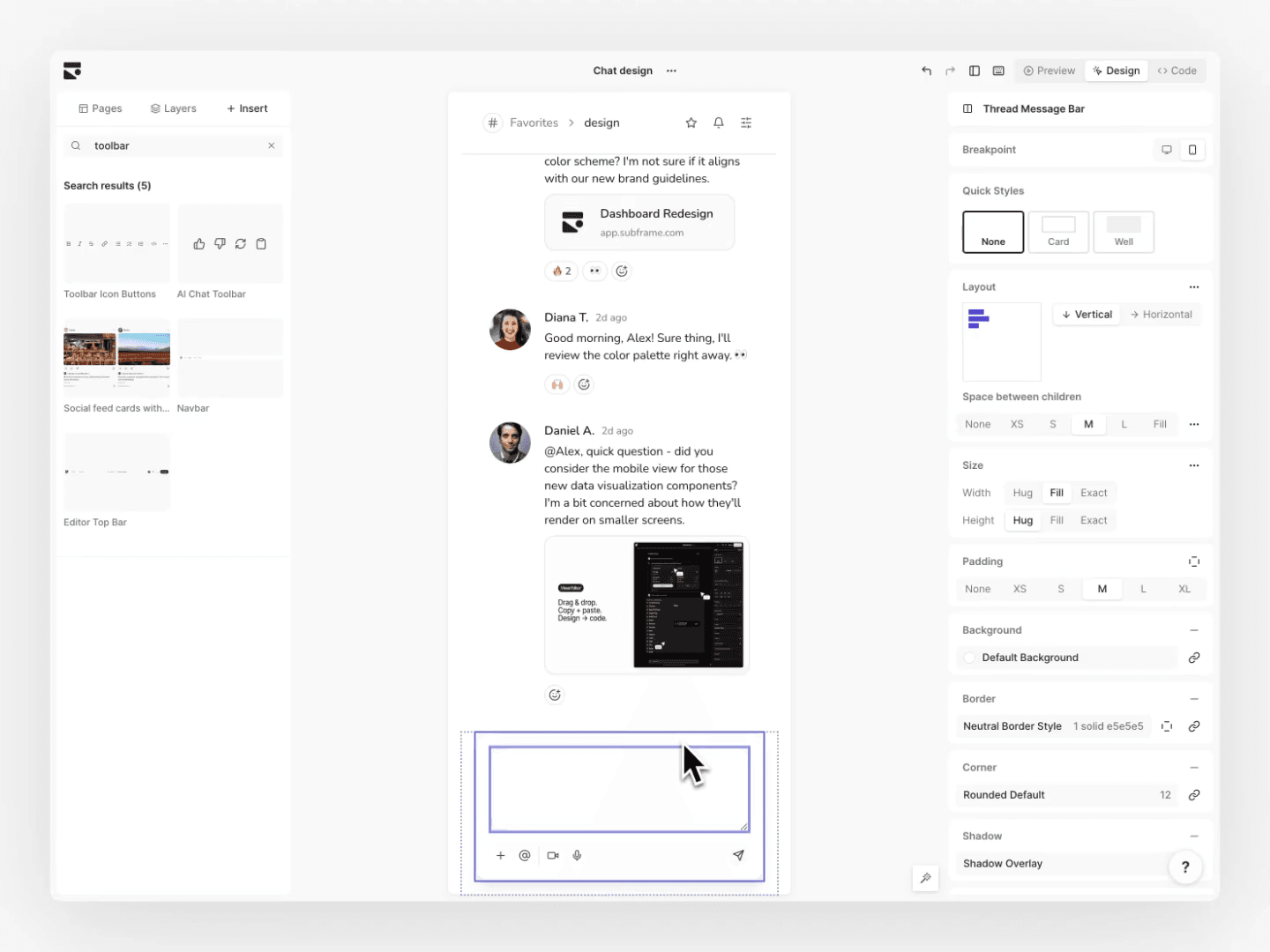
Filters
Beds & bathrooms
Beds
Any
1
2
3
4
5
6+
Bathrooms
Any
1
2
3
4
5
6+
Top tier stays
SuperhostStay with recognized hosts
PlusEvery Plus home is reviewed for quality
AmenitiesEssentials
Filters dialogA dialog with multiple sections including toggle switches, checkboxes, and buttons. Used for applying filters, customizing search results, or refining options in a selection process.
S
By Subframe