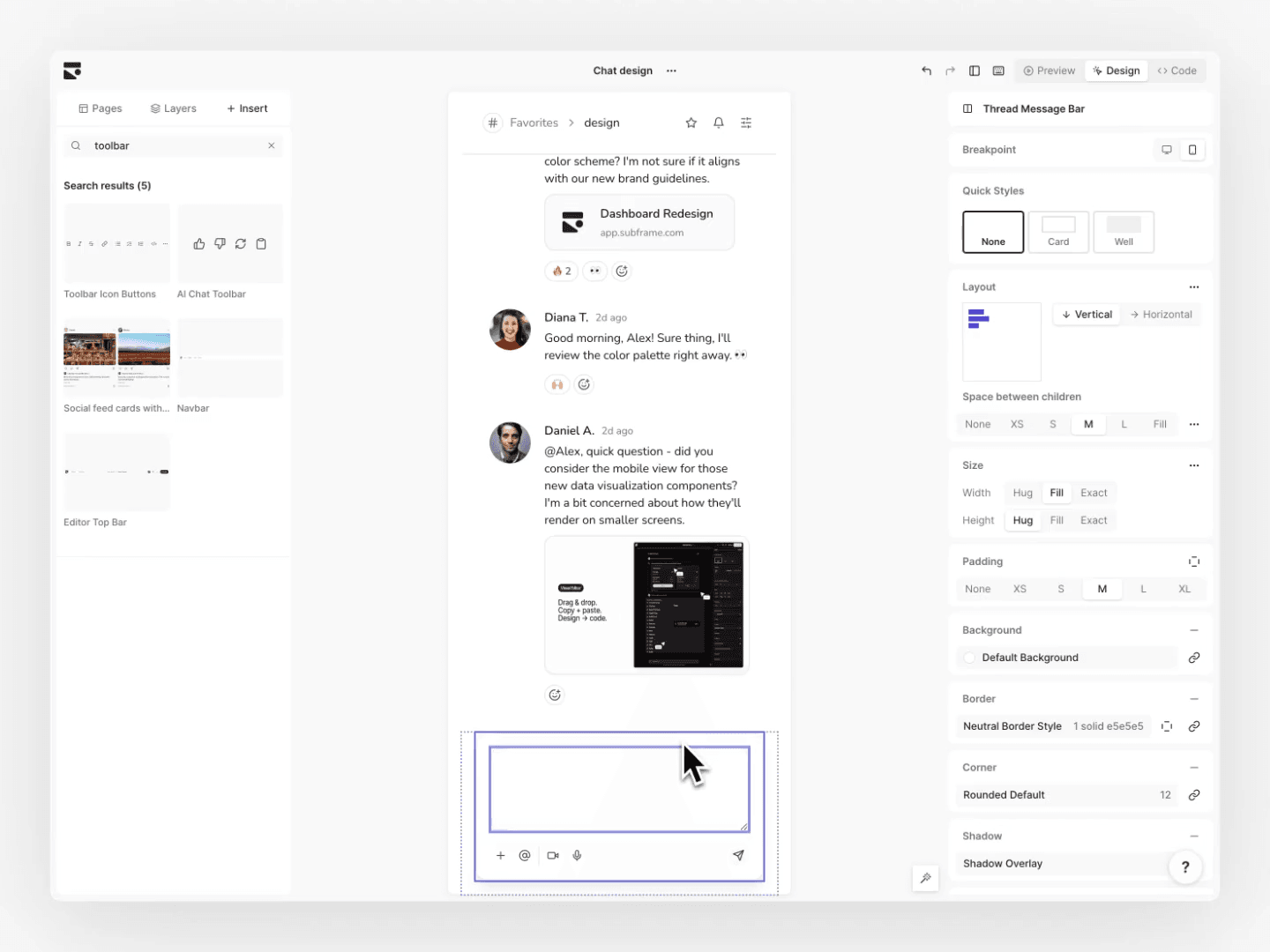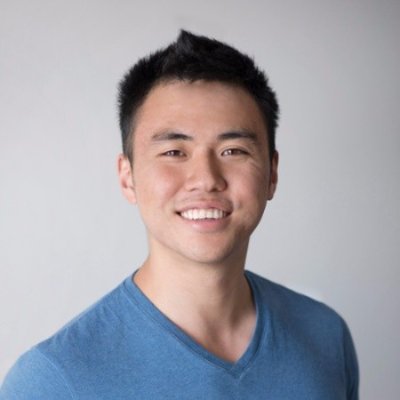Tailwind’s type scale scales based on your base text size. To override Tailwind’s default text size and font-family globally, you have two options.
1. Add to global CSS (recommended)
Add the following to wherever you keep global styles. This can be where you import Tailwind:
@tailwind base;
@tailwind components;
@tailwind utilities;
html {
font-size: 10px;
font-family: "Inter", system-ui, sans-serif;
}2. Add it to your tailwind.config.js
To add the global style to your tailwind.config.js, you can use a Tailwind plugin.
/** @type {import('tailwindcss').Config} */
const plugin = require("tailwindcss/plugin")
module.exports = {
plugins: [
plugin(({ addUtilities }) => {
addUtilities({
html: {
fontSize: "10px",
fontFamily: '"Inter", system-ui, sans-serif',
},
})
}),
],
}If you are changing Tailwind’s default font styles, you may also want to create your own type scale.