
In the world of design tools, Uizard and Figma stand out as two popular choices for professionals and hobbyists alike. This article delves into a detailed comparison of their features, pricing, and limitations.
Whether you're a seasoned designer or just starting, understanding the strengths and weaknesses of each platform can help you make an informed decision. Let's explore what Uizard and Figma have to offer.
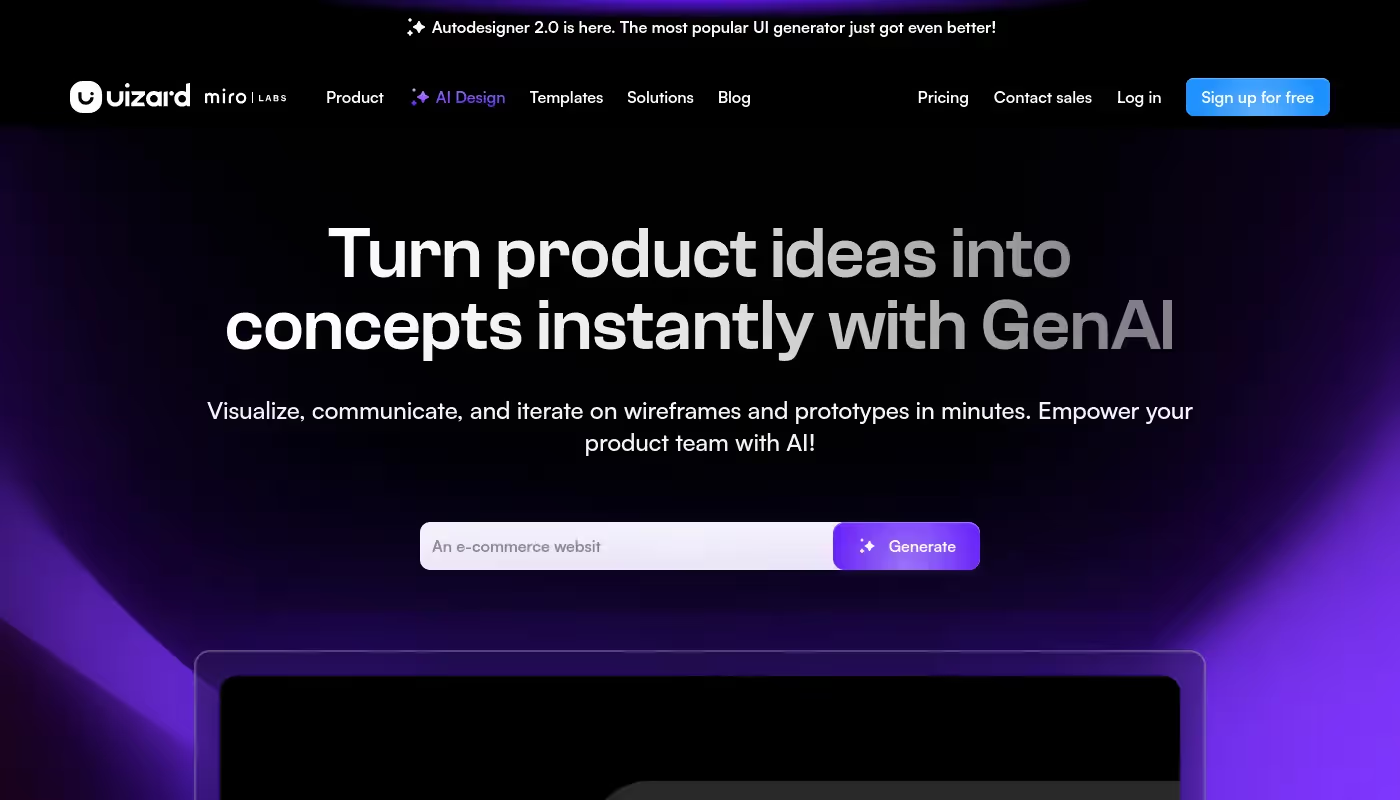
Uizard is an AI-powered design tool that helps users turn product ideas into visual concepts quickly. It allows for the visualization, communication, and iteration of wireframes and prototypes in minutes, empowering product teams to work more efficiently.
Key features of Uizard include the Autodesigner 2.0, which generates projects, screens, and themes from simple text prompts, and the Design Assistant, which offers various AI features to enhance the design process. Additionally, the tool includes a Screenshot Scanner that converts screenshots into editable mockups and a Wireframe Scanner that digitizes hand-drawn wireframes.

Figma is a collaborative interface design tool that helps design and development teams build products together. It allows multiple team members to work on the same design file simultaneously, facilitating real-time collaboration and communication.
Main features of Figma include the ability to design and prototype in one place, collaborate with a digital whiteboard, and translate designs into code. Additionally, it supports integration with various tools and platforms, making it accessible on desktop, mobile, and as a web application.
Both Uizard and Figma offer a range of features that cater to the needs of designers and product teams.
Here are the biggest differences in features between Uizard and Figma:
Uizard offers a range of pricing plans to cater to different user needs, from students to large organizations.
For the Enterprise plan, users need to contact Uizard's support for pricing details.
Figma offers a variety of pricing plans tailored to different team needs and sizes.
For specific questions or additional details, users can contact Figma's support team.
Overall, users have given Uizard mixed reviews, with an overall rating of 3.8 out of 5. Customers found the AI features helpful but were frustrated by occasional bugs and limited customization options.
"The AI-generated designs are impressive, but the tool can be buggy at times, which disrupts the workflow." - Alex, 3.5/5
"While Uizard is great for quick mockups, the lack of advanced customization options is a significant drawback." - Jamie, 3/5
Figma has received mixed reviews from users, with an overall rating of 3.9 out of 5. Customers appreciated the collaborative features but were frustrated by the steep learning curve and occasional performance issues.
"While Figma's collaboration tools are useful, the interface can be overwhelming for new users." - Taylor, 3.5/5
"The software is powerful, but it sometimes lags, which can be frustrating during intensive design sessions." - Jordan, 3/5

Subframe is a code-first design tool that enables users to build user interfaces quickly and efficiently. With a drag-and-drop visual editor, real-time collaboration, and pixel-perfect React and Tailwind code generation, Subframe simplifies the UI design process for teams of all sizes.
Subframe is a revolutionary design tool that streamlines the UI building process with its unique features.
At Subframe, we offer a range of pricing options to suit different needs:
For more details, visit our pricing page. Ready to see Subframe in action? Book a demo with us today!
Subframe has received an overall rating of 5 out of 5 from users. Customers have praised its ease of use, especially with templates, and its ability to turn ideas into code efficiently.
If you need to quickly turn product ideas into visual concepts without extensive design skills, Uizard is your go-to tool. It's perfect for product managers, startup founders, and marketers who need to create mockups and prototypes efficiently.
On the other hand, if you're looking for a comprehensive design tool that excels in real-time collaboration and advanced prototyping, Figma is the better choice. It's ideal for designers, developers, and large teams who require a robust platform for creating and managing design systems.
For those who want to combine the best of both worlds with a code-first approach, Subframe is the ultimate solution. It's perfect for developers, designers, and agencies who need to generate high-quality React and Tailwind code directly from their designs, streamlining the entire UI building process.
Choosing the right design tool ultimately depends on your specific needs and workflow. Whether you opt for Uizard's quick mockup capabilities, Figma's robust collaboration features, or Subframe's code-first approach, each platform offers unique advantages.
However, if you're looking for a tool that combines ease of use with powerful code generation, we recommend Subframe. Its drag-and-drop visual editor, real-time collaboration, and pixel-perfect React and Tailwind code make it an excellent choice for developers and designers alike. Give Subframe a try and experience a more efficient way to build user interfaces.