
In the digital age, search results are the gateway to information, guiding users to the content they seek. The design of these results can significantly impact user experience, making it crucial for businesses and developers to get it right.
Effective search result design not only improves accessibility but also enhances user satisfaction by delivering relevant information quickly and efficiently. Dive into these 25 exemplary search result designs that set the standard for usability and aesthetics.
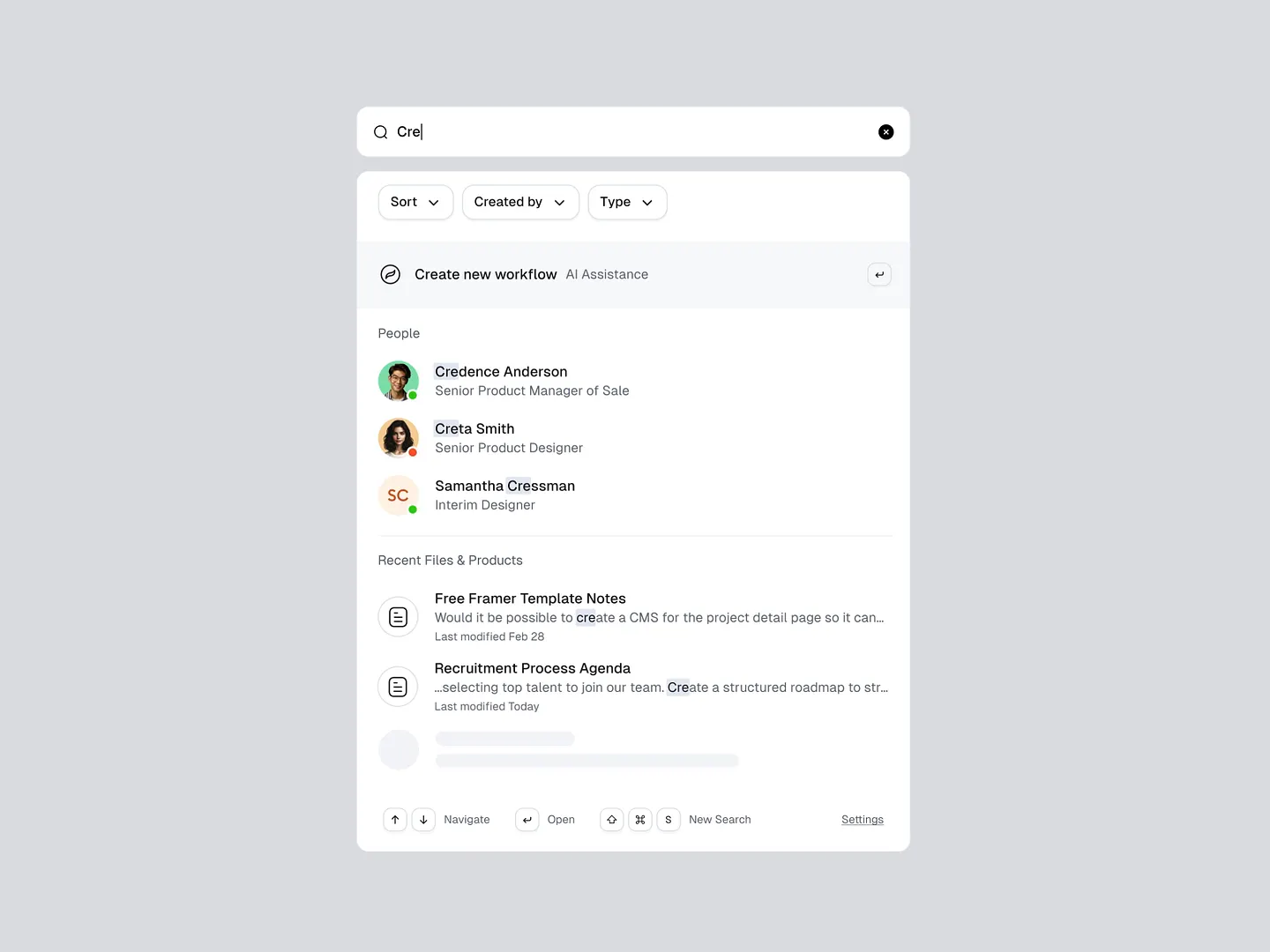
This search result design by Dawid Pietrasiak features a multifunctional result list and engaging animations. Users can refine searches with dropdowns and interact by liking the project with a simple key press. The clean layout and intuitive navigation enhance usability.
Check out this example on Dribbble.
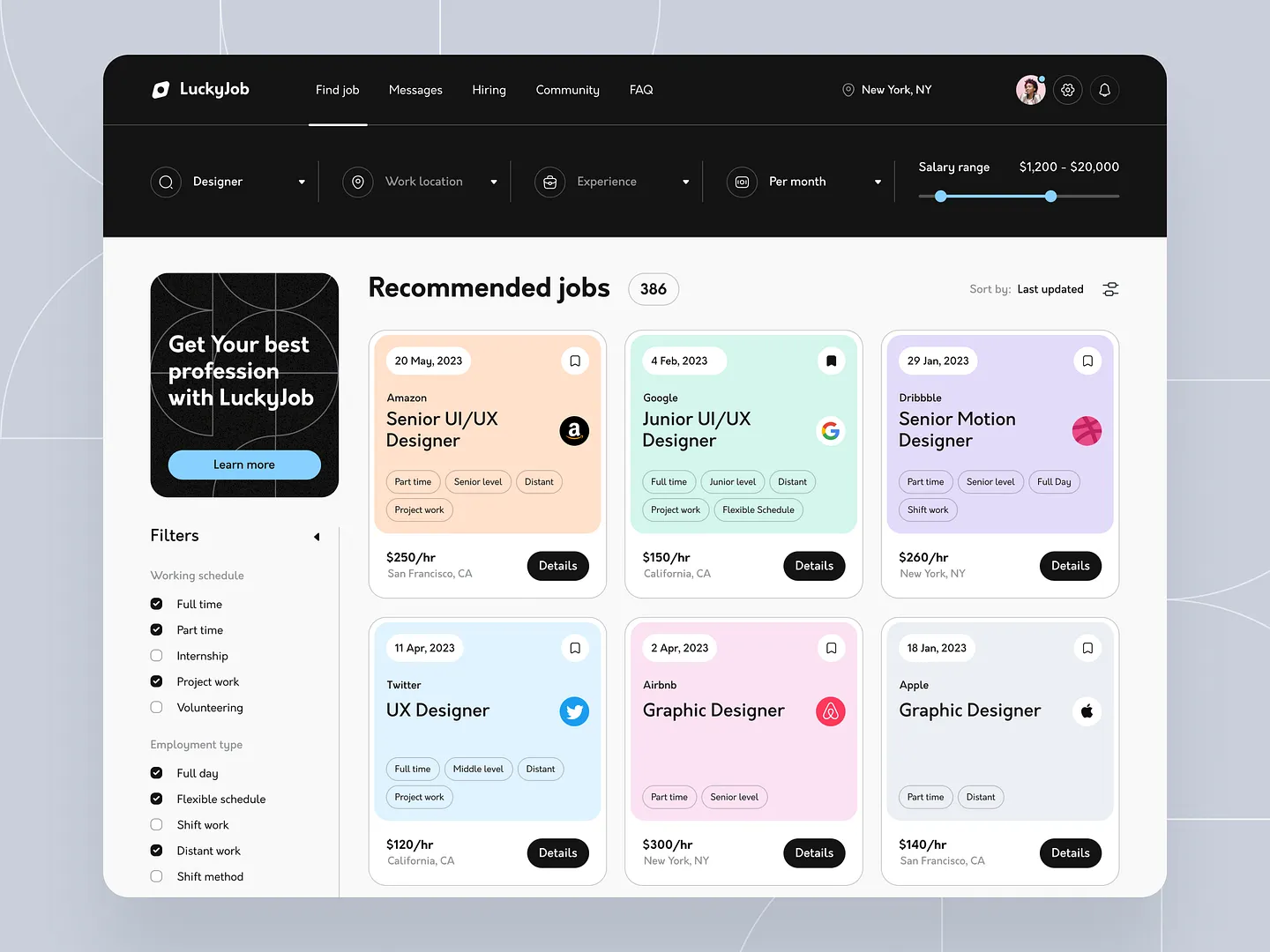
This job search platform by Ronas IT features a clean layout with intuitive filters, vibrant colors, and distinct card designs. Essential details like salary and job type are prominently displayed, enhancing user experience and making navigation effortless.
Check out this example on Dribbble.
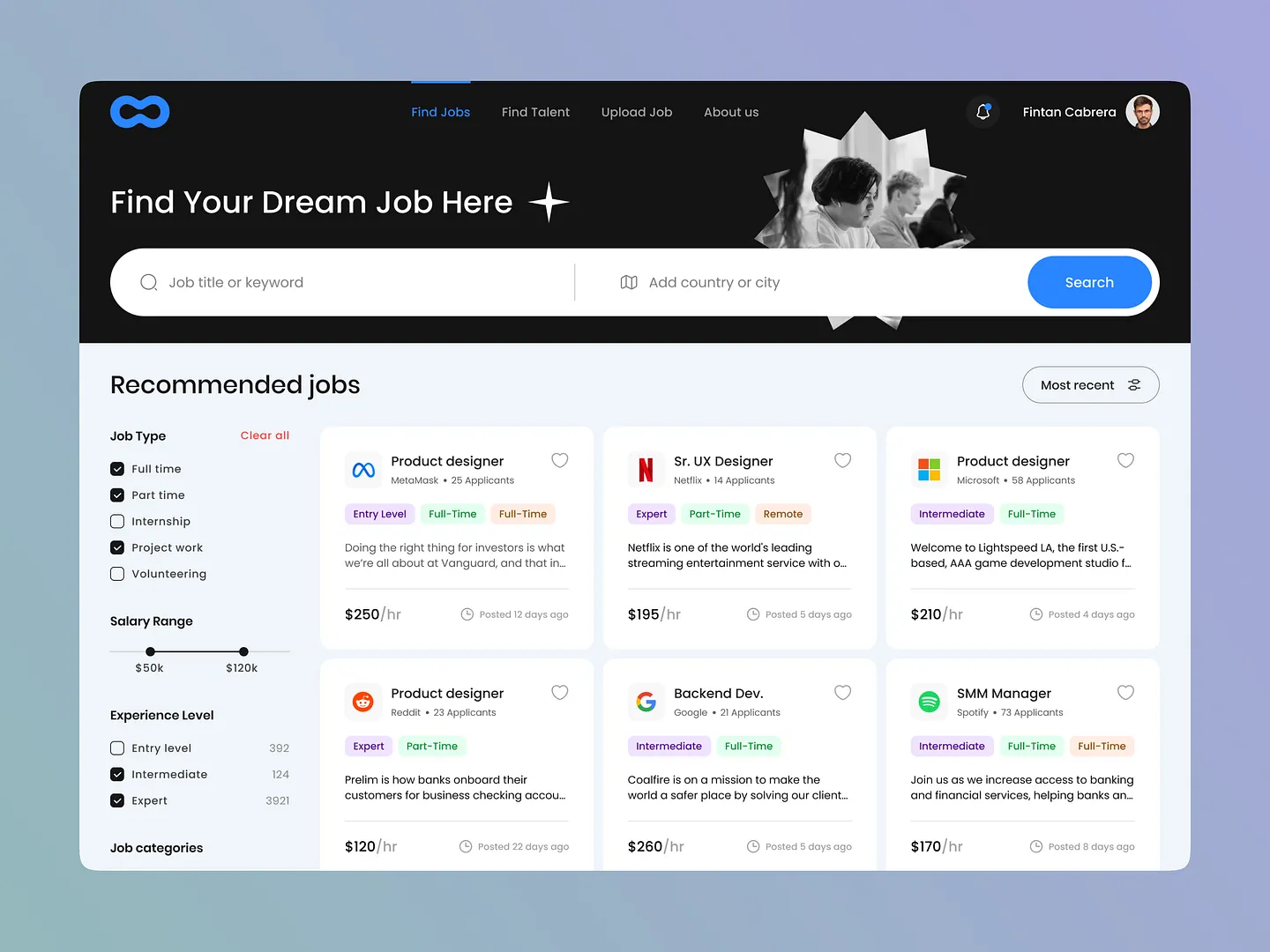
This job search interface showcases recommended job listings tailored for various roles. The user-friendly layout includes filters for job type, salary range, and experience level, enhancing the search experience. Unique features like interactive elements and a clean design stand out.
Check out this example on Dribbble.
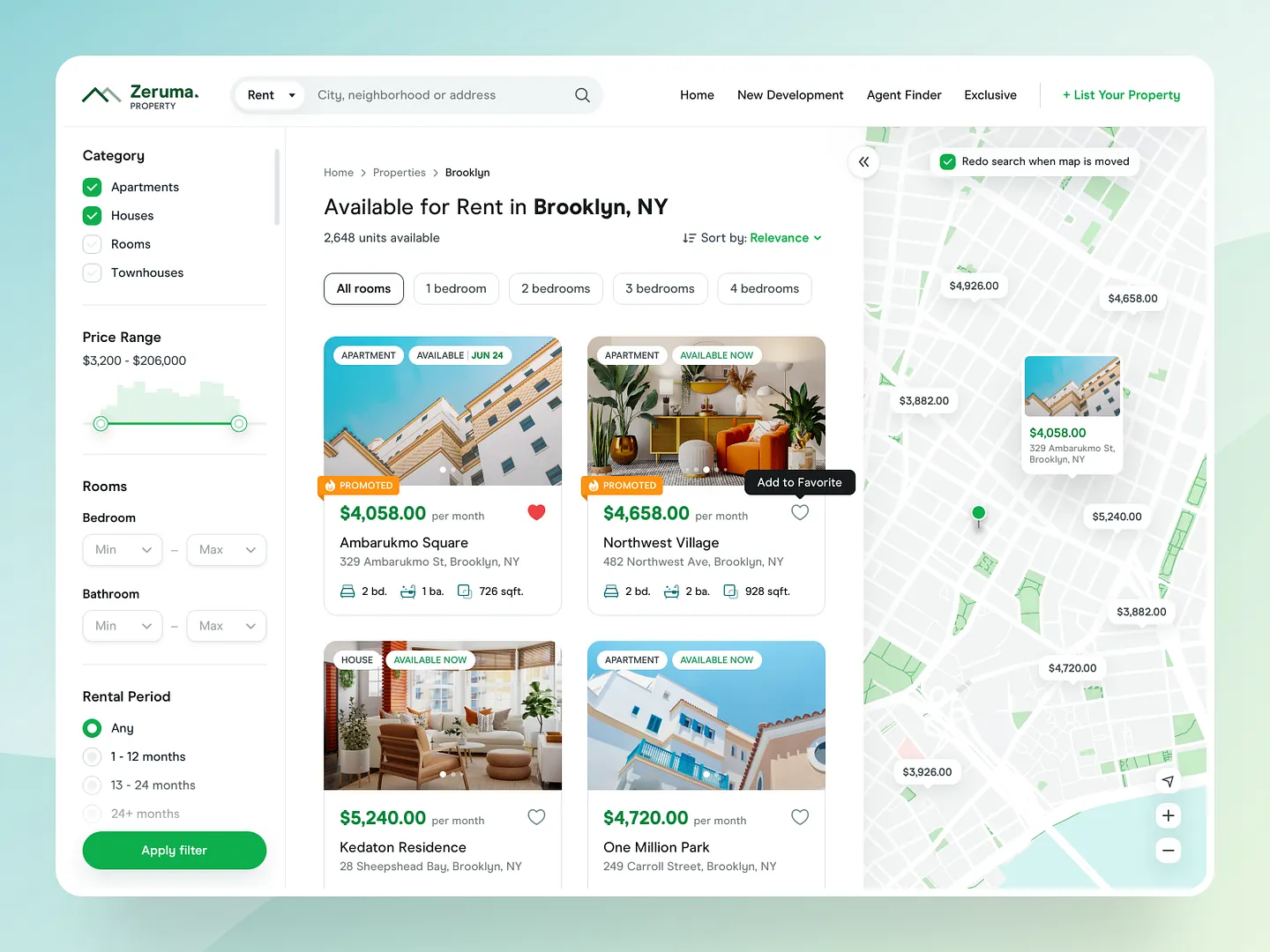
This real estate search result design by Ahmad Fawaid features vibrant property images, clear pricing, and intuitive filters, making it easy for users to find their ideal home in Brooklyn, NY. The clean and user-friendly interface stands out.
Check out this example on Dribbble.
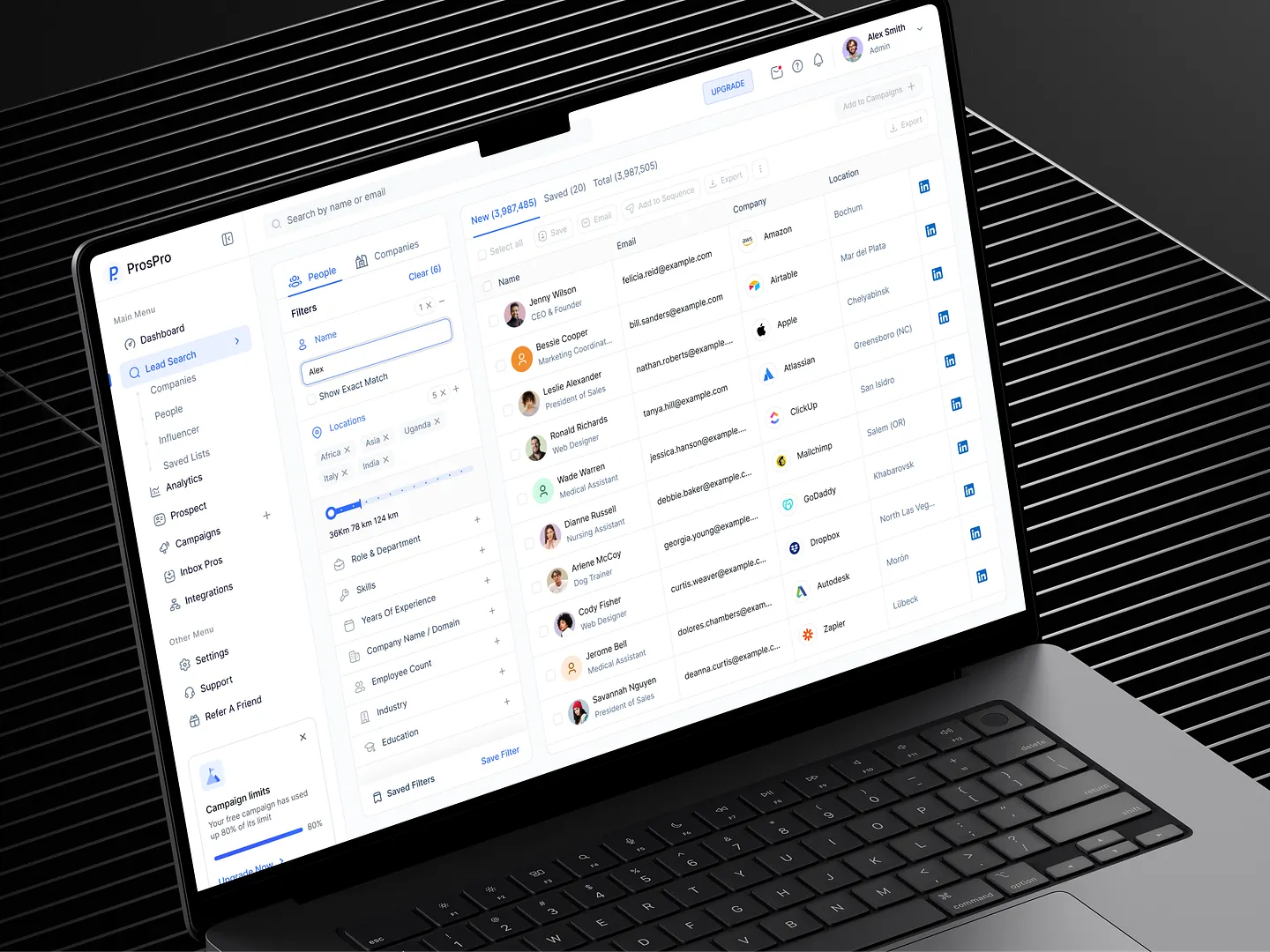
This CRM platform design by HR Rumen features a visually engaging layout with intuitive filters and organized data presentation. Users can easily navigate through leads and companies, enhancing efficiency and clarity.
Check out this example on Dribbble.

Designers and developers, elevate your search result designs with Subframe's drag-and-drop interface and intuitive, responsive canvas. Loved by professionals, Subframe ensures pixel-perfect UI every time.
Ready to transform your projects? Start for free today!
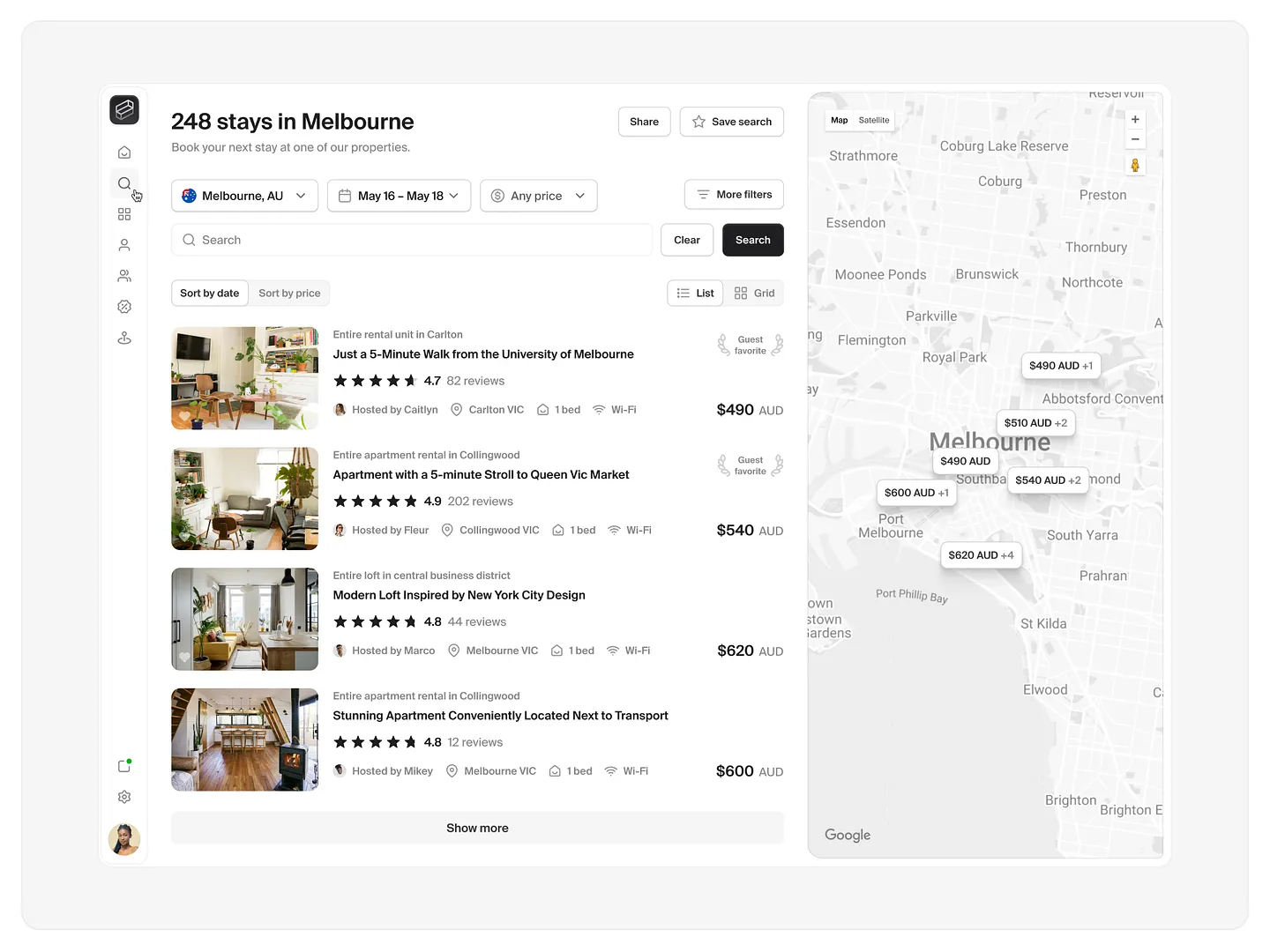
This Airbnb search result design by Jordan Hughes showcases diverse accommodations in Melbourne, from cozy apartments to modern lofts. Each listing features vibrant visuals, user ratings, and pricing details, making it easy to find the perfect stay.
Check out this example on Dribbble.
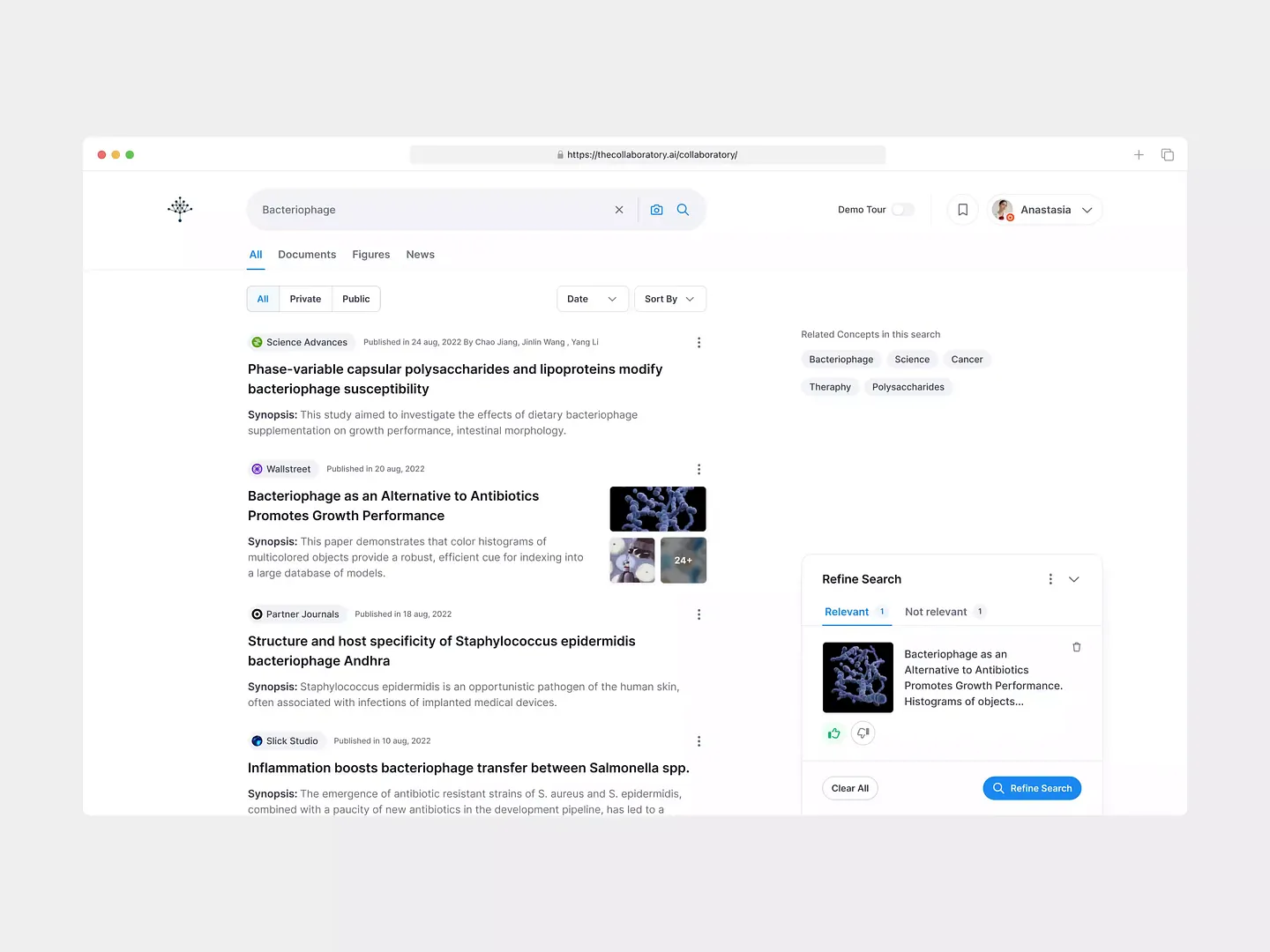
This search result interface for bacteriophage research presents documents, figures, and news articles, highlighting the latest studies. The clean layout and intuitive design make it easy to navigate through relevant scientific literature, enhancing user experience.
Check out this example on Dribbble.
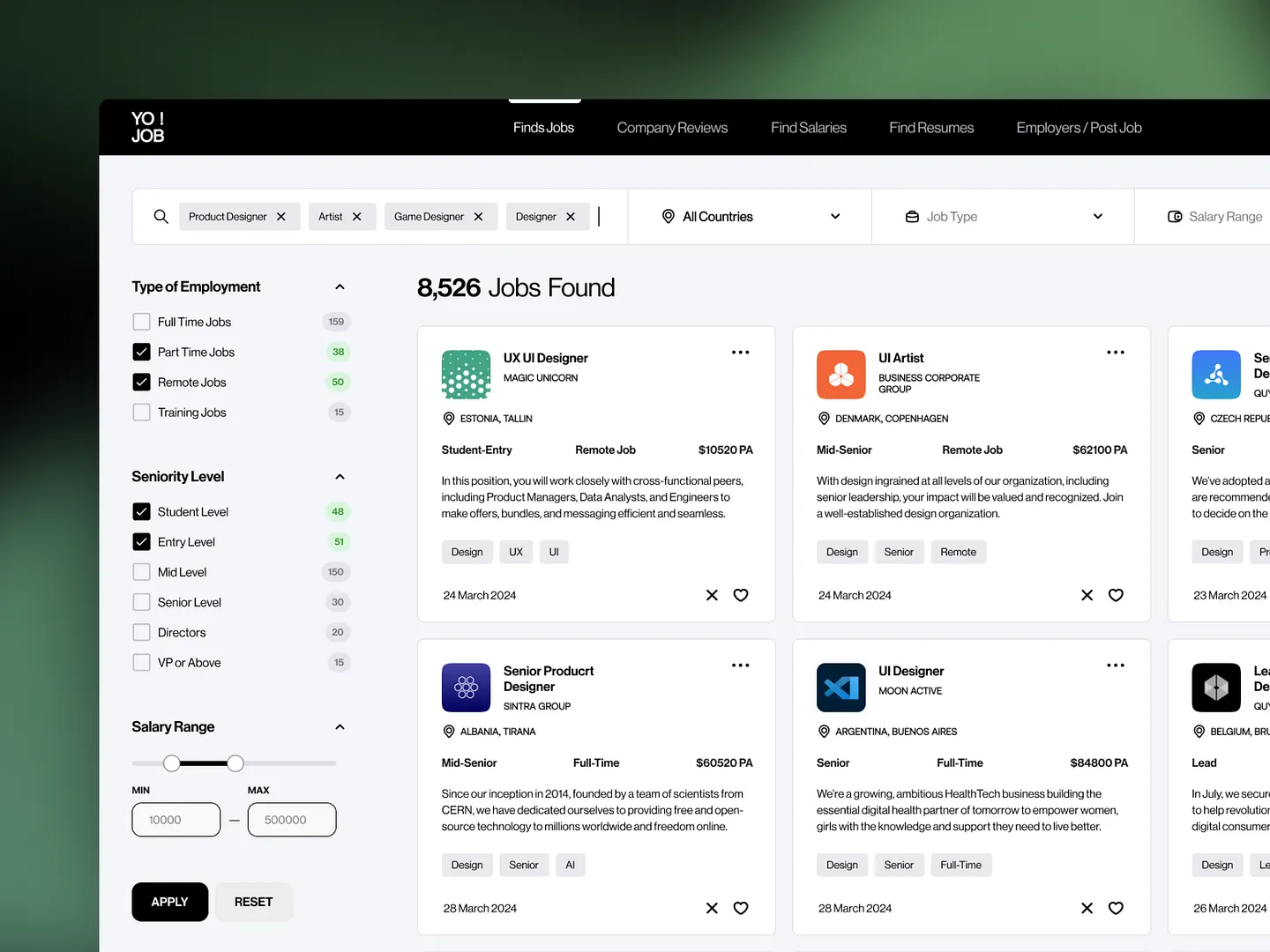
This job search platform by Victoria Grinevich offers tailored listings for designers, including roles like UX/UI Designer, UI Artist, and Senior Product Designer. It features diverse employment types, detailed filters for seniority levels, and salary ranges, enhancing the job search experience.
Check out this example on Dribbble.

This trip planning app design by Alvian Teddy Cahya Putra features intuitive layouts, vibrant visuals, and user-friendly interfaces. It guides travelers through recent searches and suggested locations, creating a seamless journey for users.
Check out this example on Dribbble.
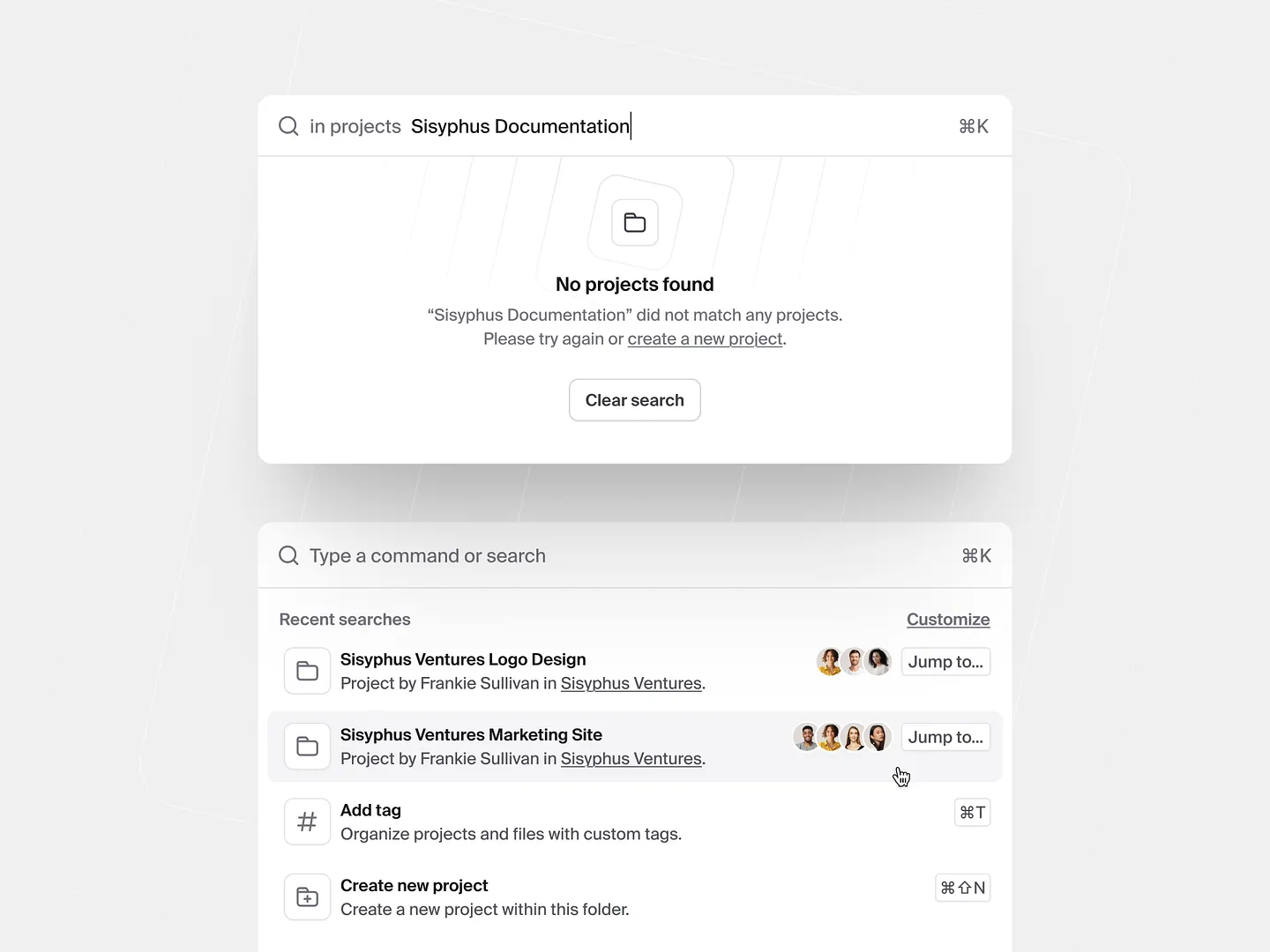
This UI design example by Jordan Hughes features a clean layout with intuitive navigation, showcasing recent searches and project suggestions. The minimalist style emphasizes usability and clarity, making it easy for users to find relevant information quickly.
Check out this example on Dribbble.
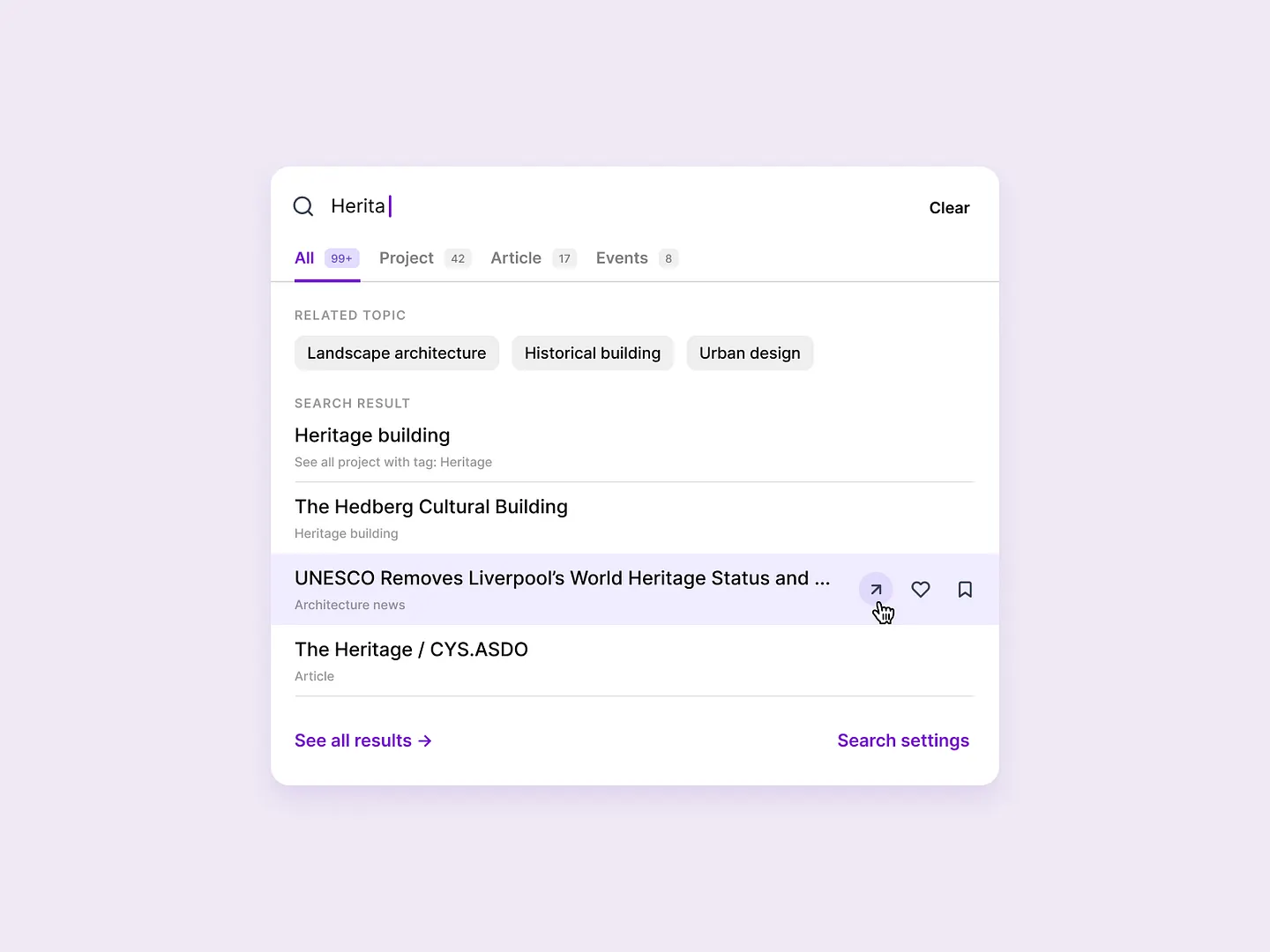
This search result design by Nur Asyrof Muhammad features a dropdown to change search types, a clean navigation menu, and a color palette section with specific codes and a download option. The layout is minimalistic and user-friendly.
Check out this example on Dribbble.

This dynamic search result design by Michal Parulski features intuitive layouts and engaging visuals. User-friendly elements like active status indicators and organized file categories enhance the overall search experience.
Check out this example on Dribbble.

This travel app design by Paperpillar features vibrant colors and intuitive layouts, highlighting popular destinations with eye-catching illustrations. Each element enhances user experience, ensuring seamless interaction and appealing aesthetics.
Check out this example on Dribbble.
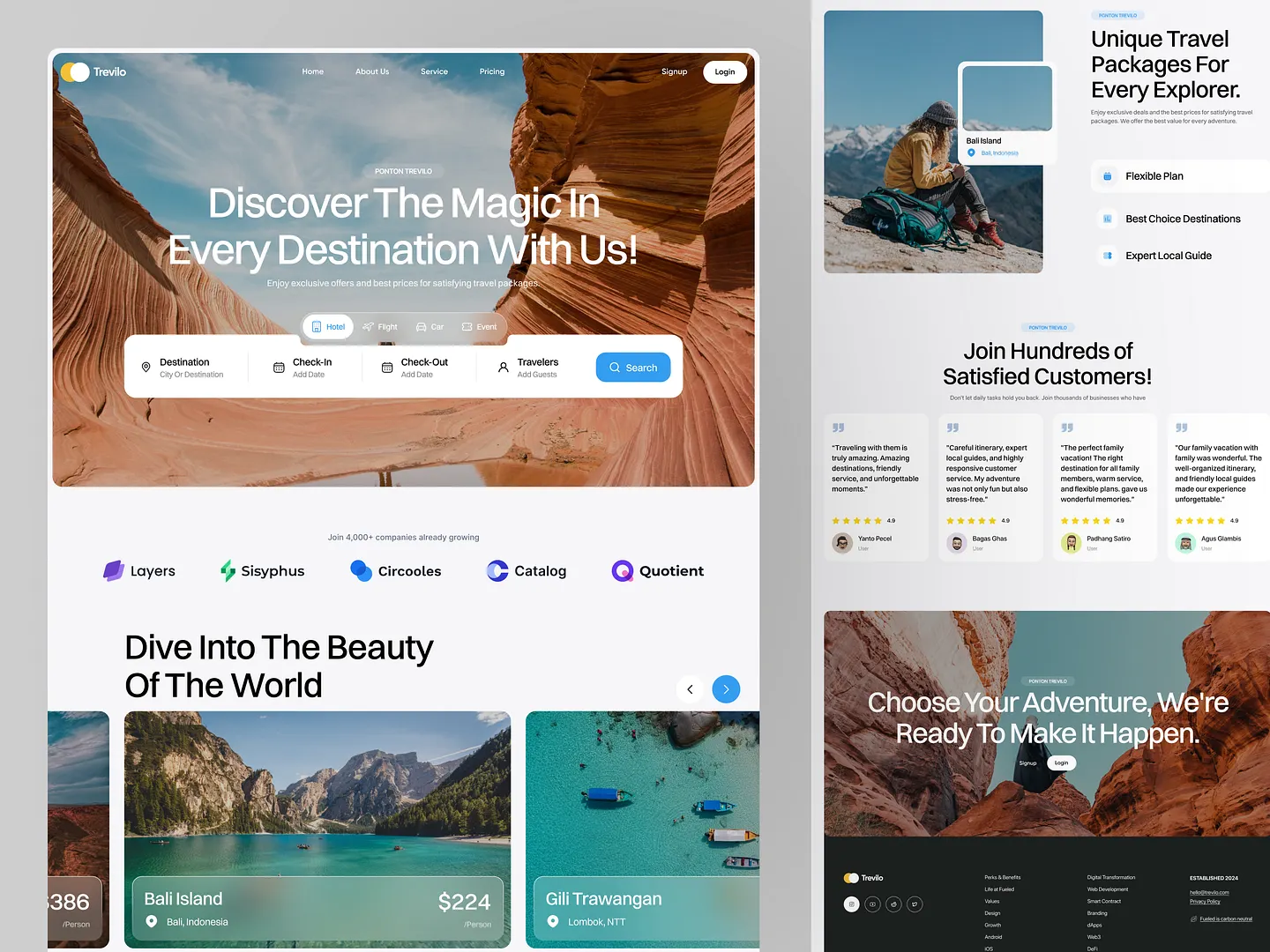
This travel service design by Fireart Studio features vibrant visuals, intuitive search options, and engaging imagery. The interface highlights destinations with customer testimonials, creating an inviting experience for users planning their next adventure.
Check out this example on Dribbble.
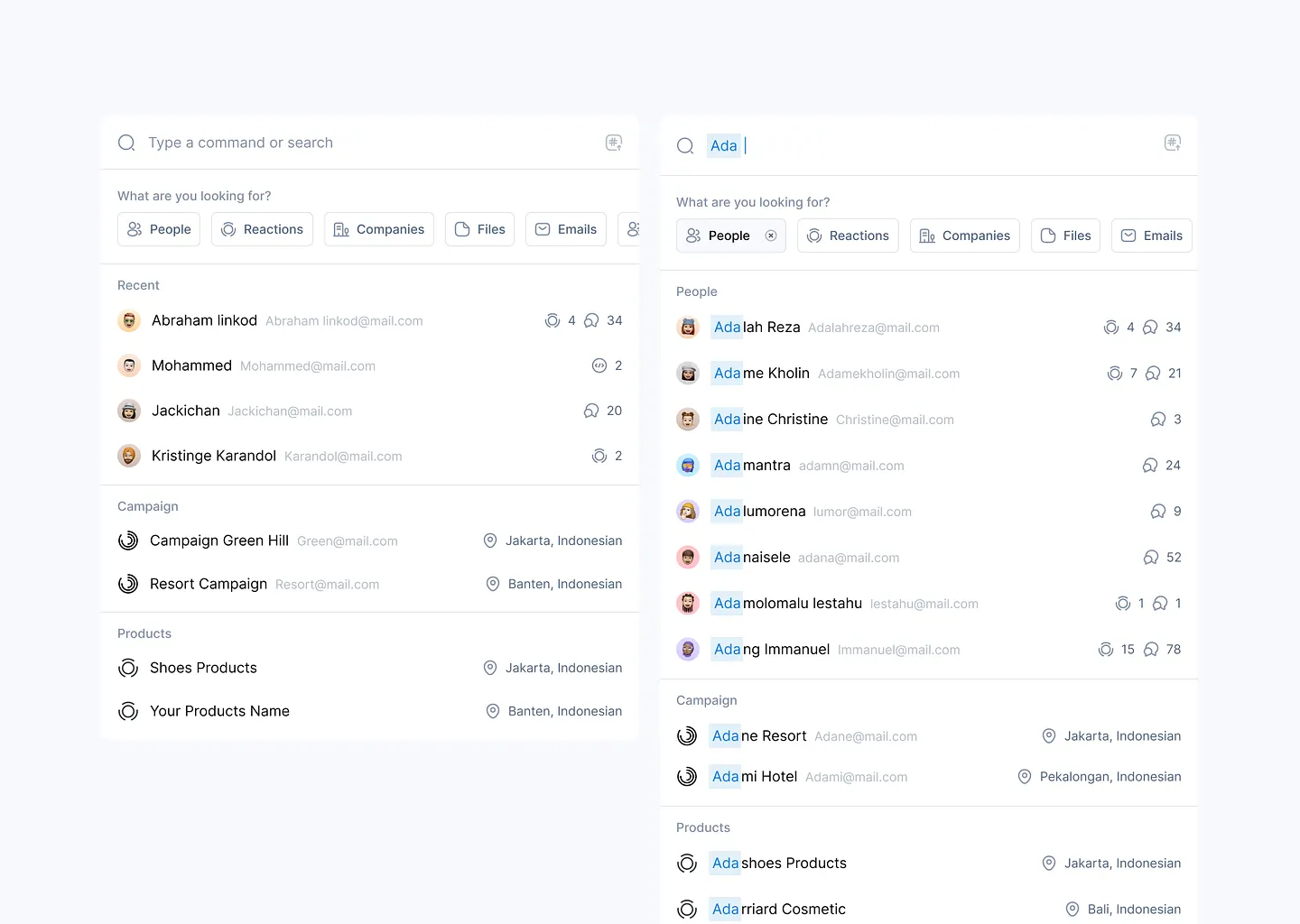
This search interface by Norch Studio showcases results for people, campaigns, and products with user-friendly filters and clear categorization. Vibrant colors and intuitive icons guide users seamlessly through their search journey.
Check out this example on Dribbble.
Ready to design your own search results? Subframe streamlines the process with its intuitive interface and responsive canvas, ensuring professional, pixel-perfect results every time.
Achieve stunning designs quickly and effortlessly. Start for free today!
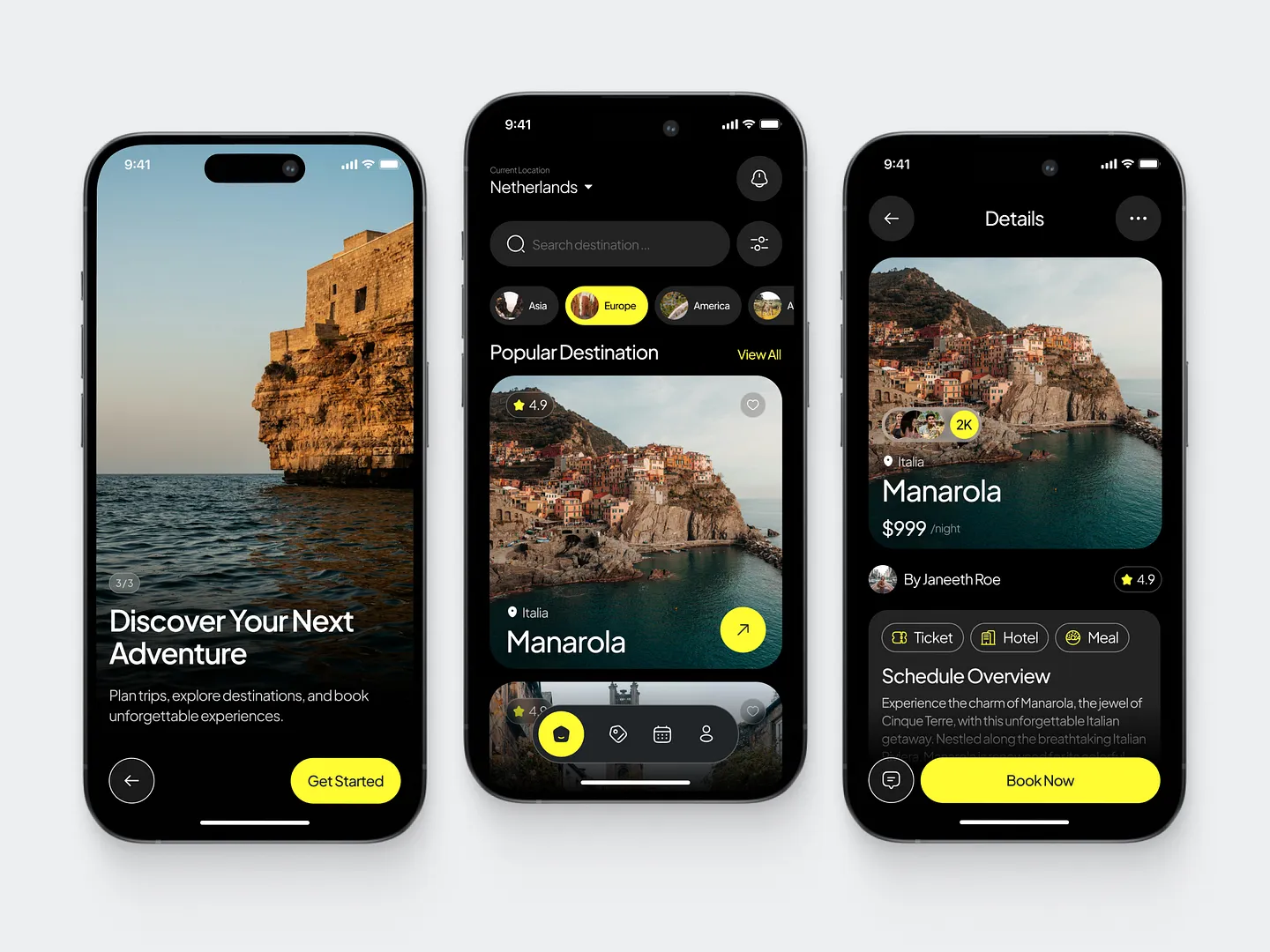
This travel mobile app design by Fireart UI/UX features a sleek interface with vibrant visuals and intuitive navigation. The striking color palette highlights popular destinations and essential details, making it easy for users to plan their next adventure.
Check out this example on Dribbble.
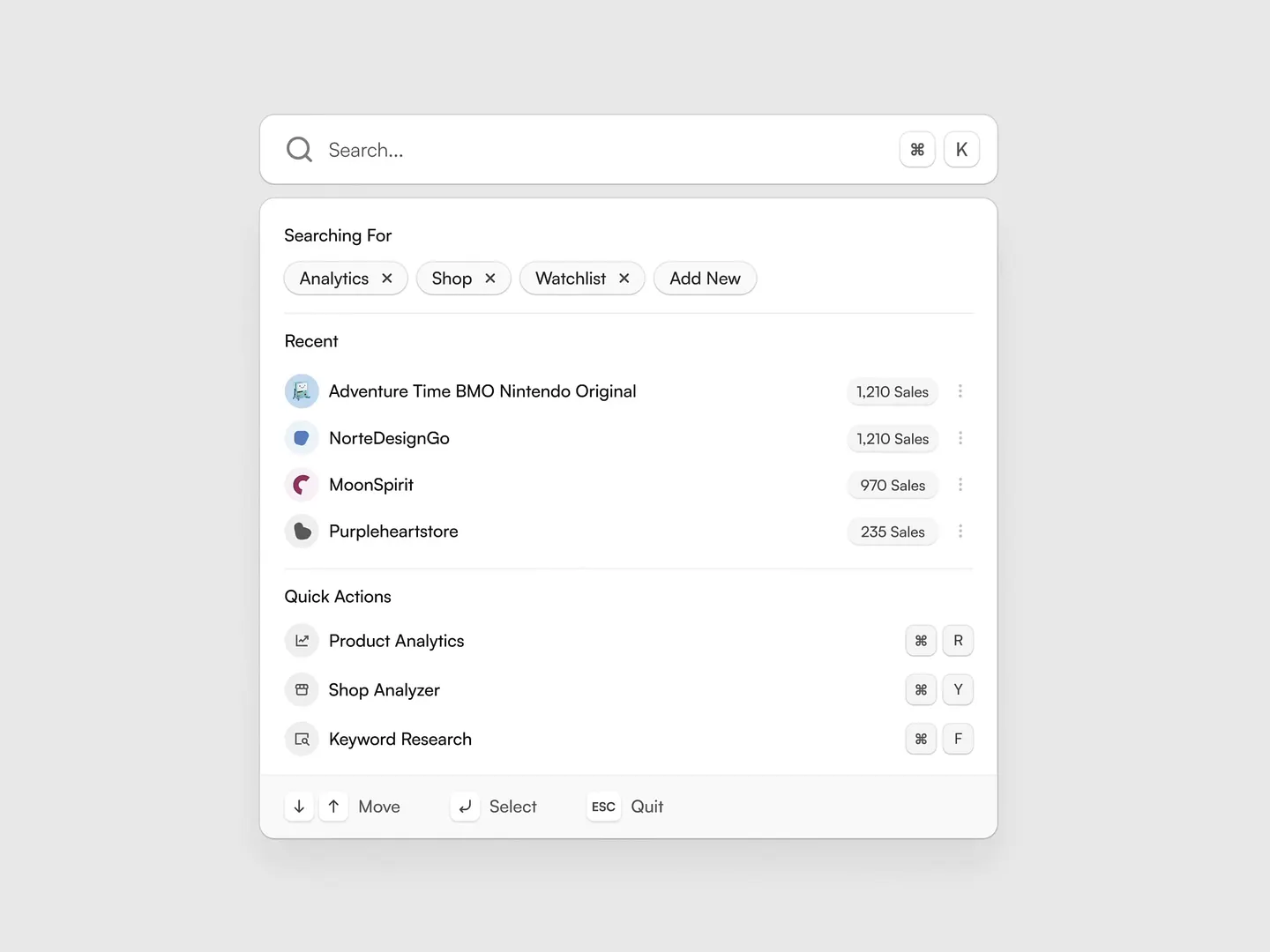
This sleek search results modal by Omer Erdogan showcases recent items with quick action buttons. The clean layout features intuitive navigation and clear sales data, making it easy for users to find and interact with desired products.
Check out this example on Dribbble.
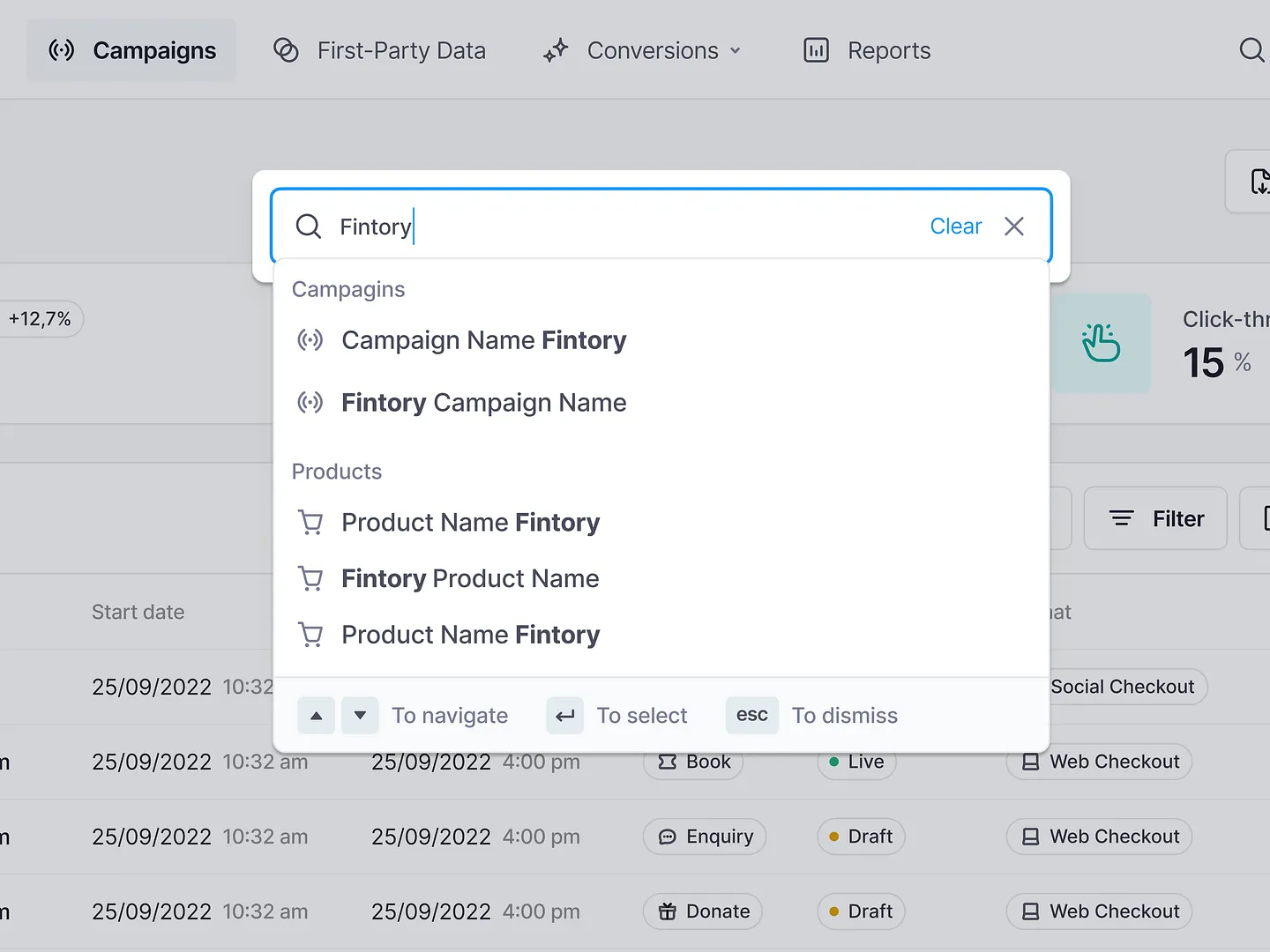
This search result design by Diana Palavandishvili focuses on clarity and accessibility, featuring intuitive layouts, clear typography, and organized categories. Unique elements include a dropdown for search types and quick action buttons for seamless user interaction.
Check out this example on Dribbble.
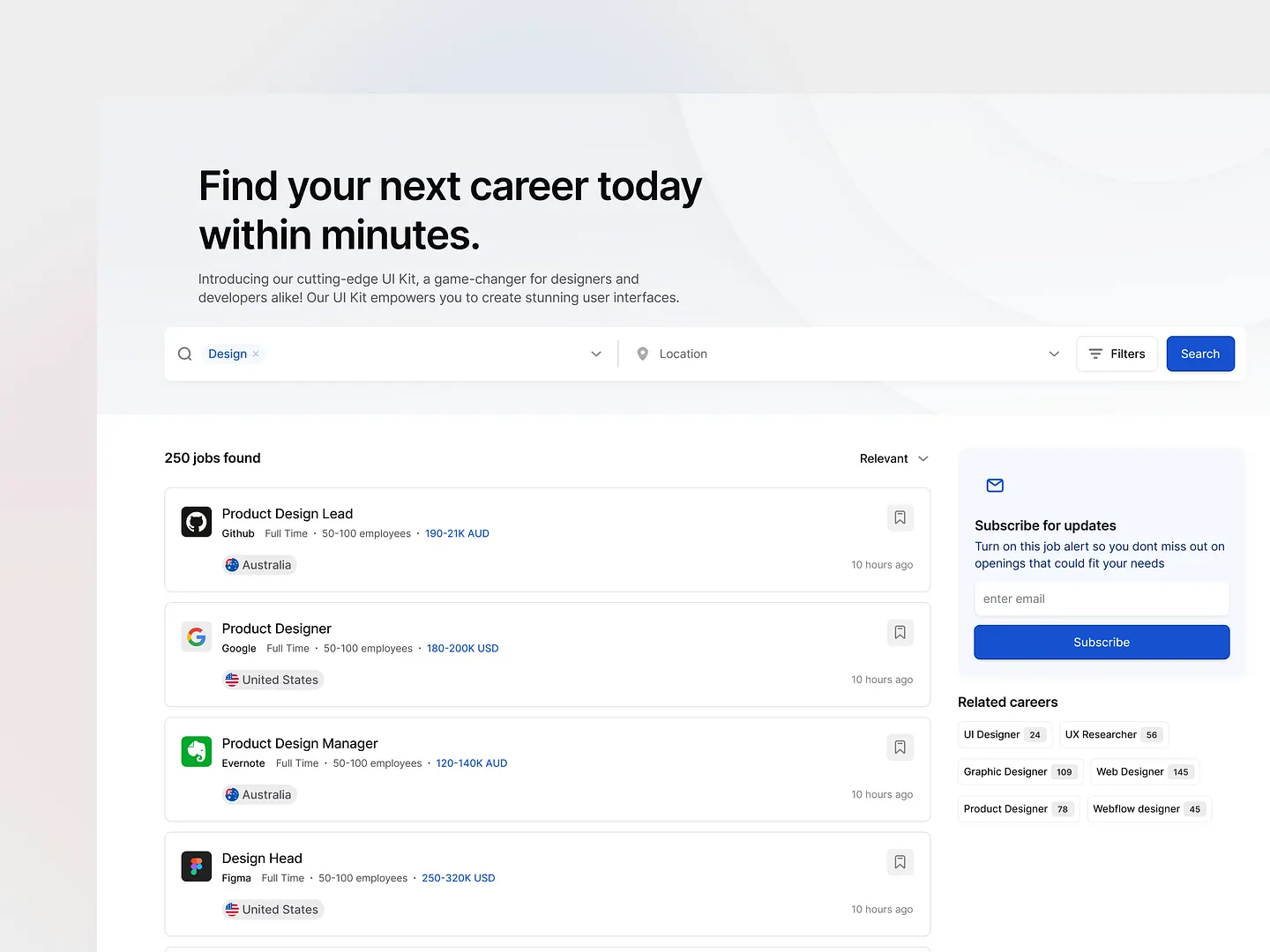
This search result design by Monty Hayton features a clean layout with intuitive navigation, vibrant color schemes, and clear typography, making it easy for users to find relevant job listings quickly. Unique elements include a comprehensive design system and engaging visuals.
Check out this example on Dribbble.
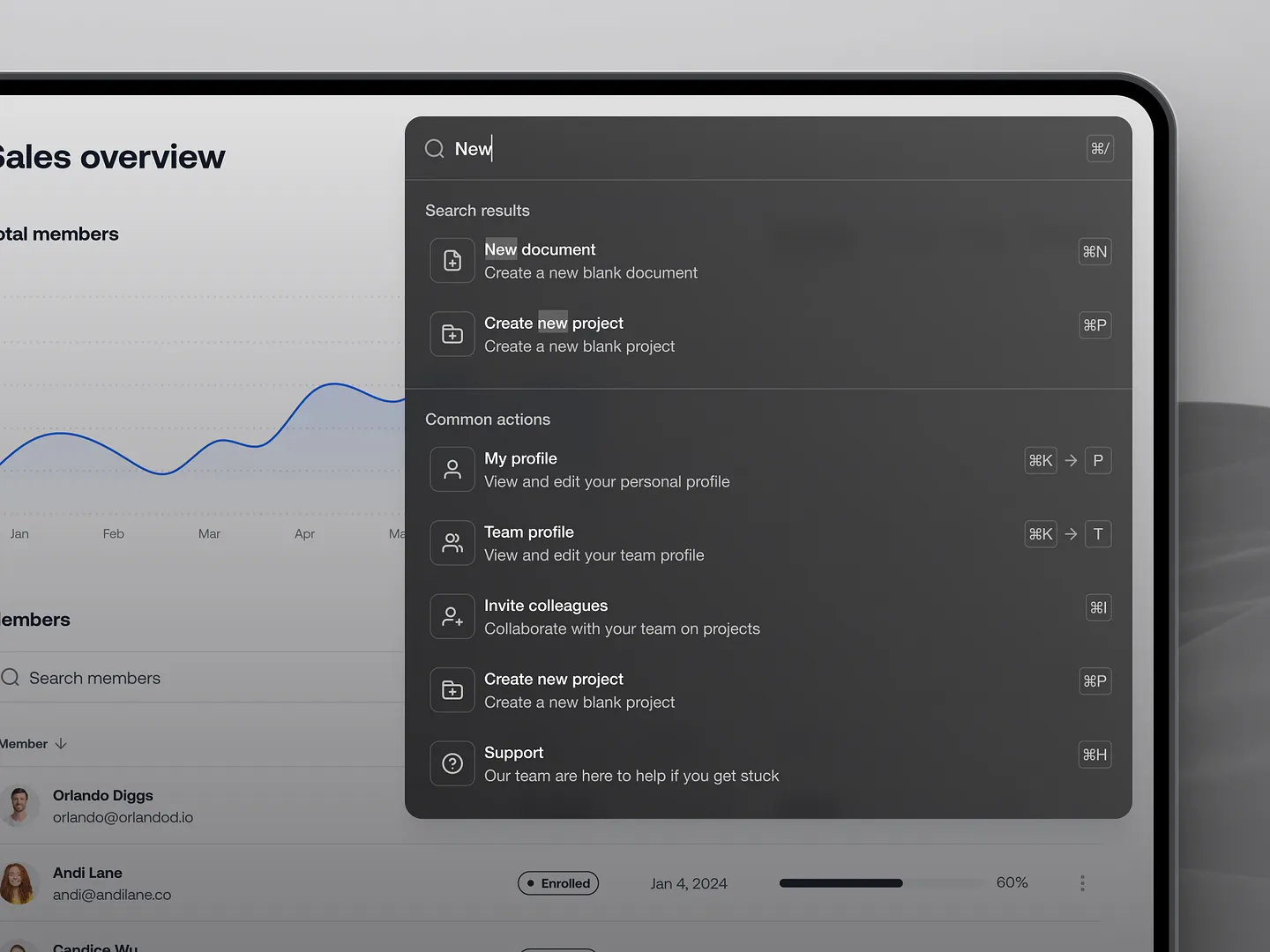
This search result design by Jordan Hughes features a clean layout with intuitive navigation, highlighting options like 'New Document' and 'Create New Project' for easy access. Contrasting colors and clear typography ensure users quickly find what they need.
Check out this example on Dribbble.
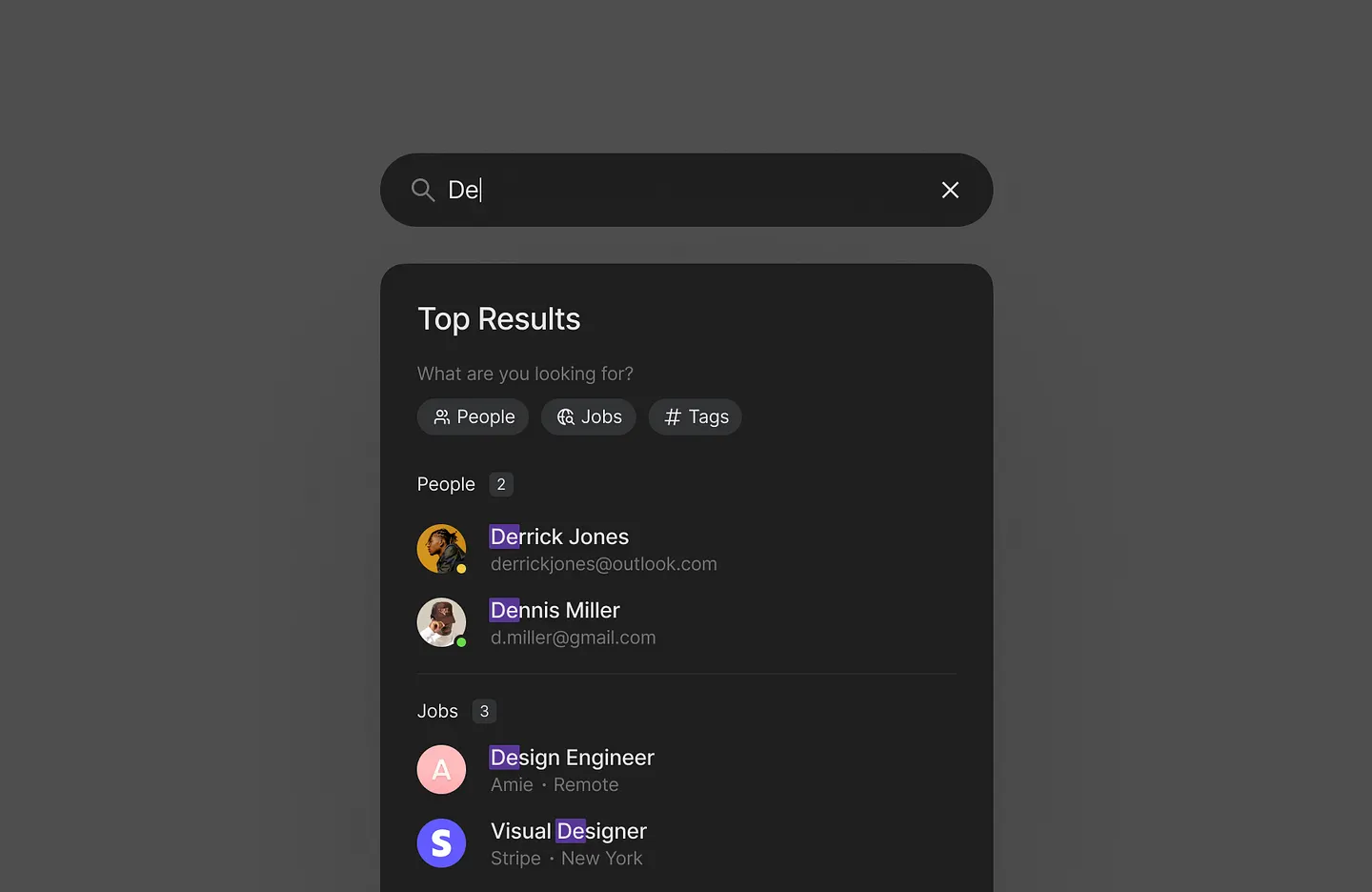
This search result design by Mateusz Nieckarz features clear categorization, engaging visuals, and a responsive interface. Unique elements include the ability to follow designers, view services, and see availability for work, enhancing user interaction and satisfaction.
Check out this example on Dribbble.
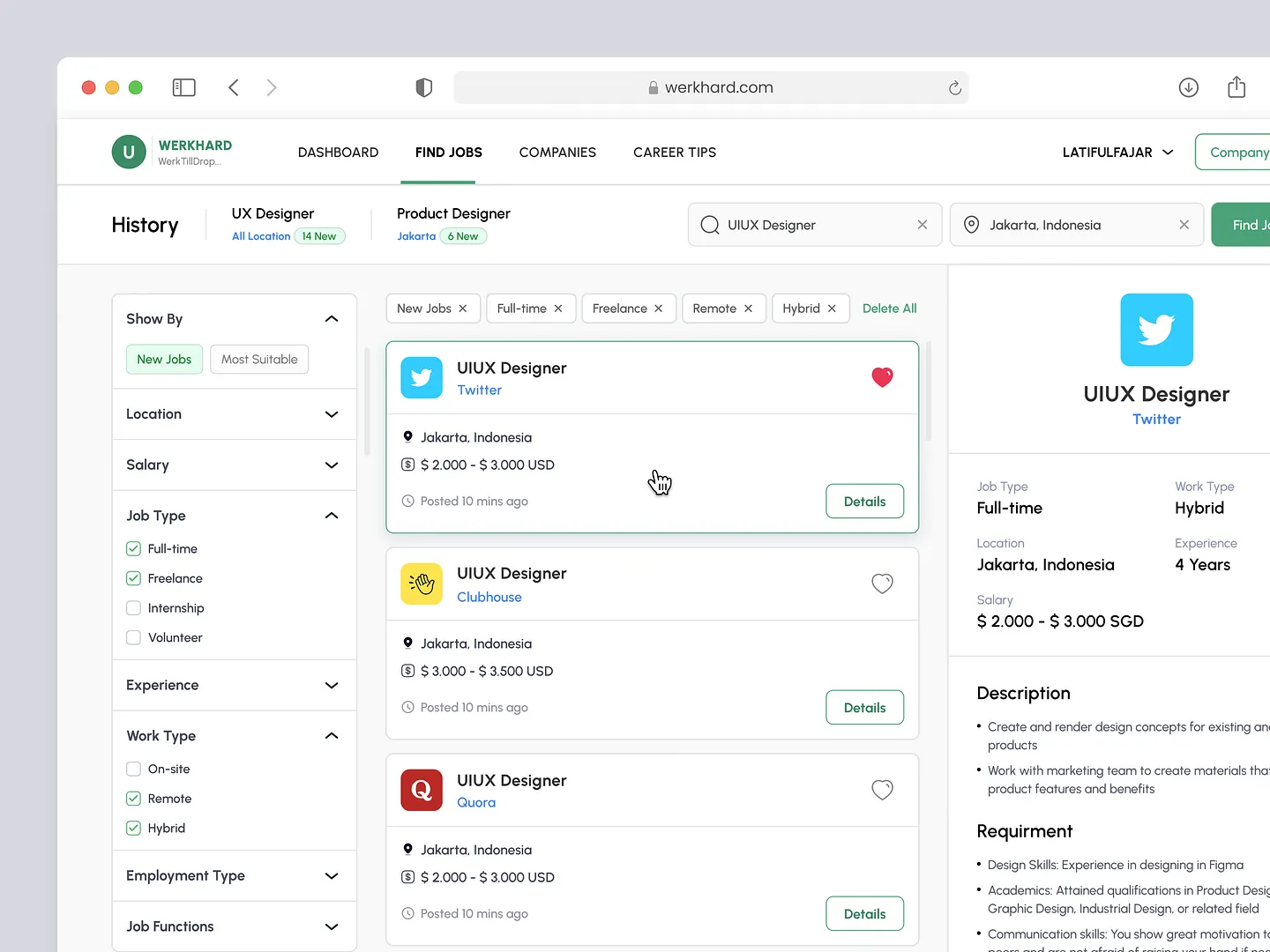
This search result design by Latiful Fajar for 10am Studio features a detailed dashboard showcasing job listings for UI/UX designers. Essential details like job type, location, salary range, and key requirements are clearly presented, enhancing the job search experience.
Check out this example on Dribbble.
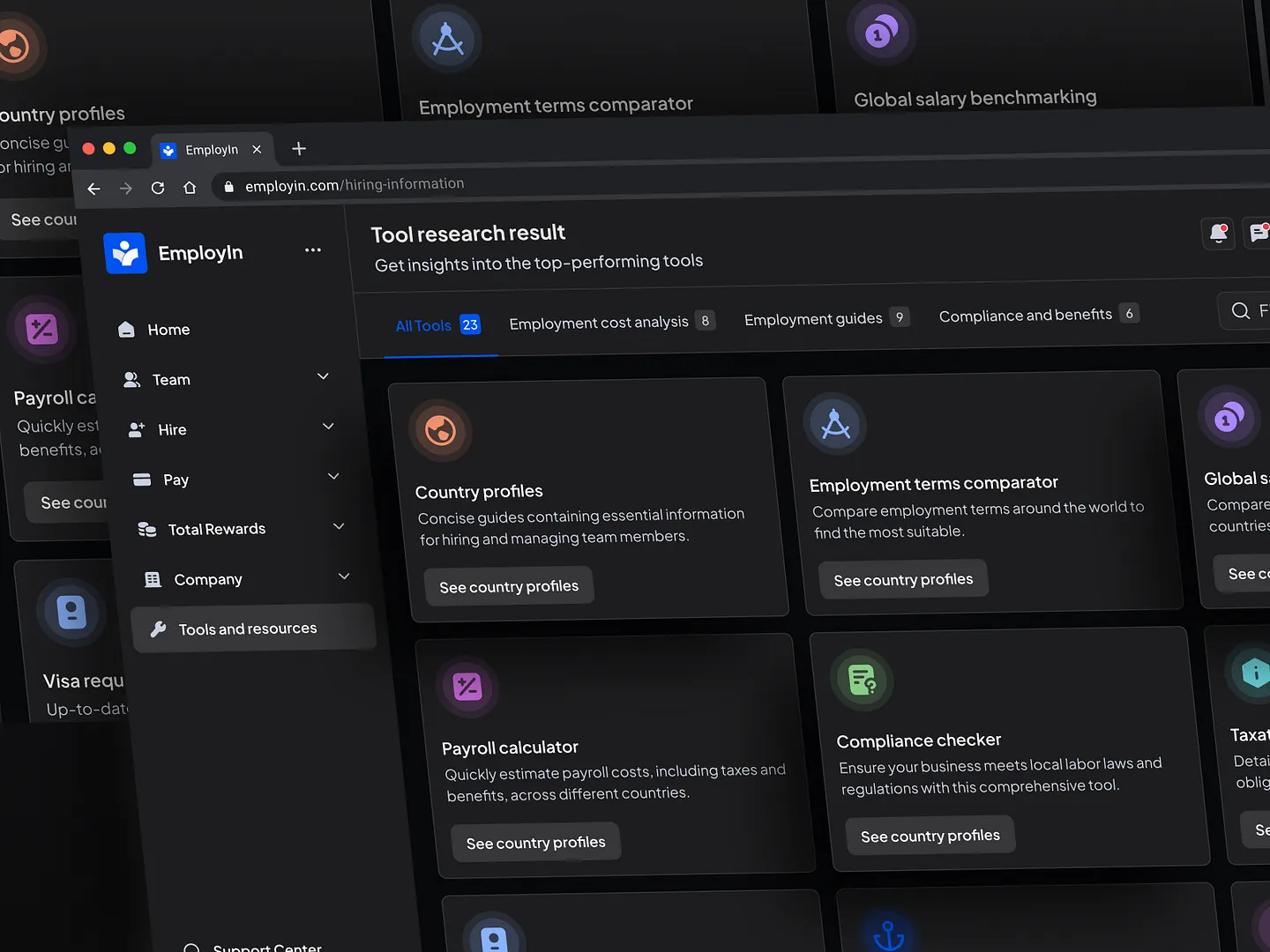
This employment tool design by Product SAAS features country profiles, payroll calculators, and employment terms comparators, offering valuable insights for businesses navigating global employment landscapes. The visually engaging interface enhances usability and efficiency.
Check out this example on Dribbble.
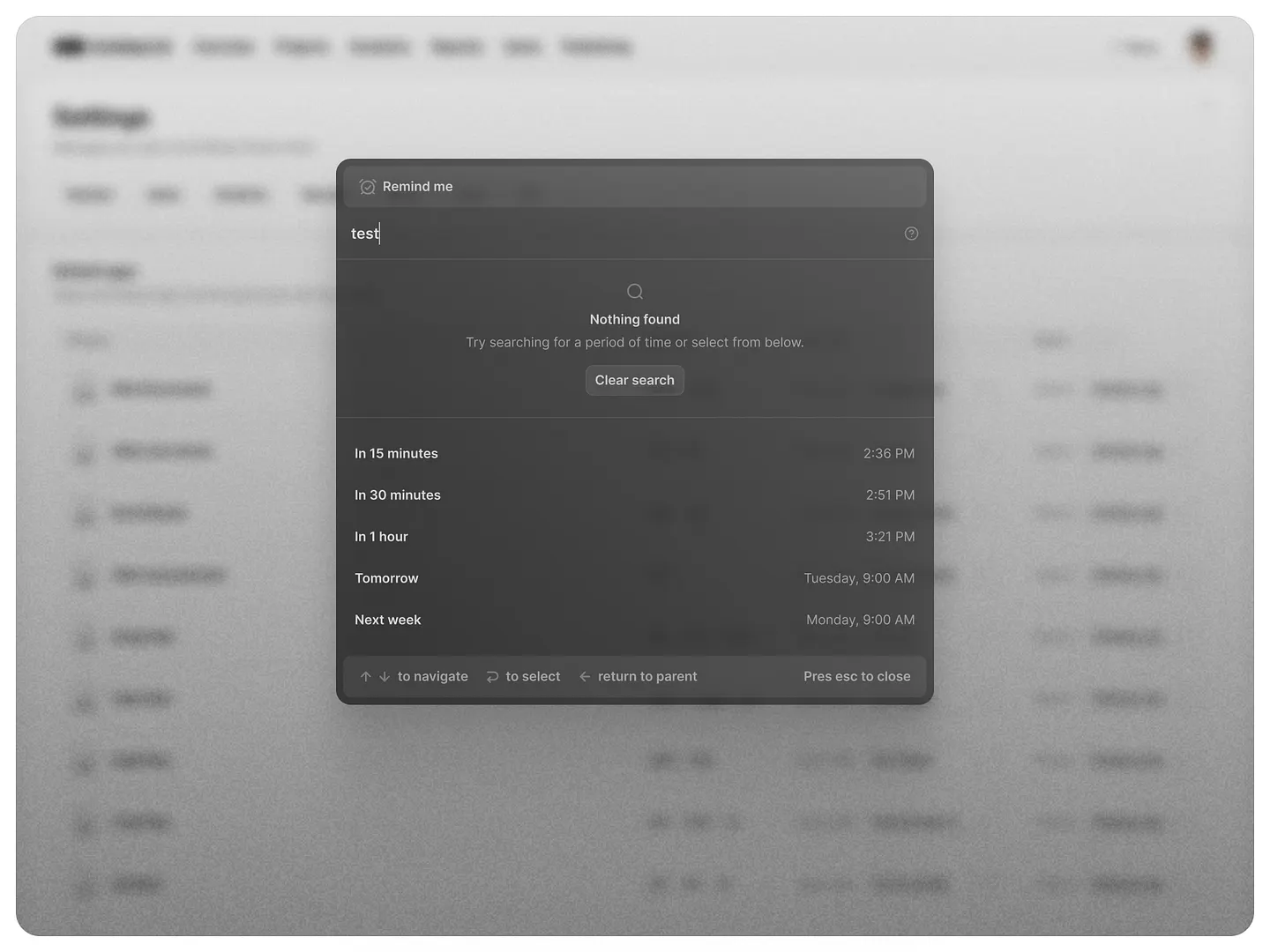
The Command+K empty state interface features a sleek search bar and a subtle reminder feature. Its muted color palette and clean layout emphasize usability, while clear prompts guide users to navigate time-based reminders effectively. Unique elements include intuitive navigation and a minimalist design.
Check out this example on Dribbble.
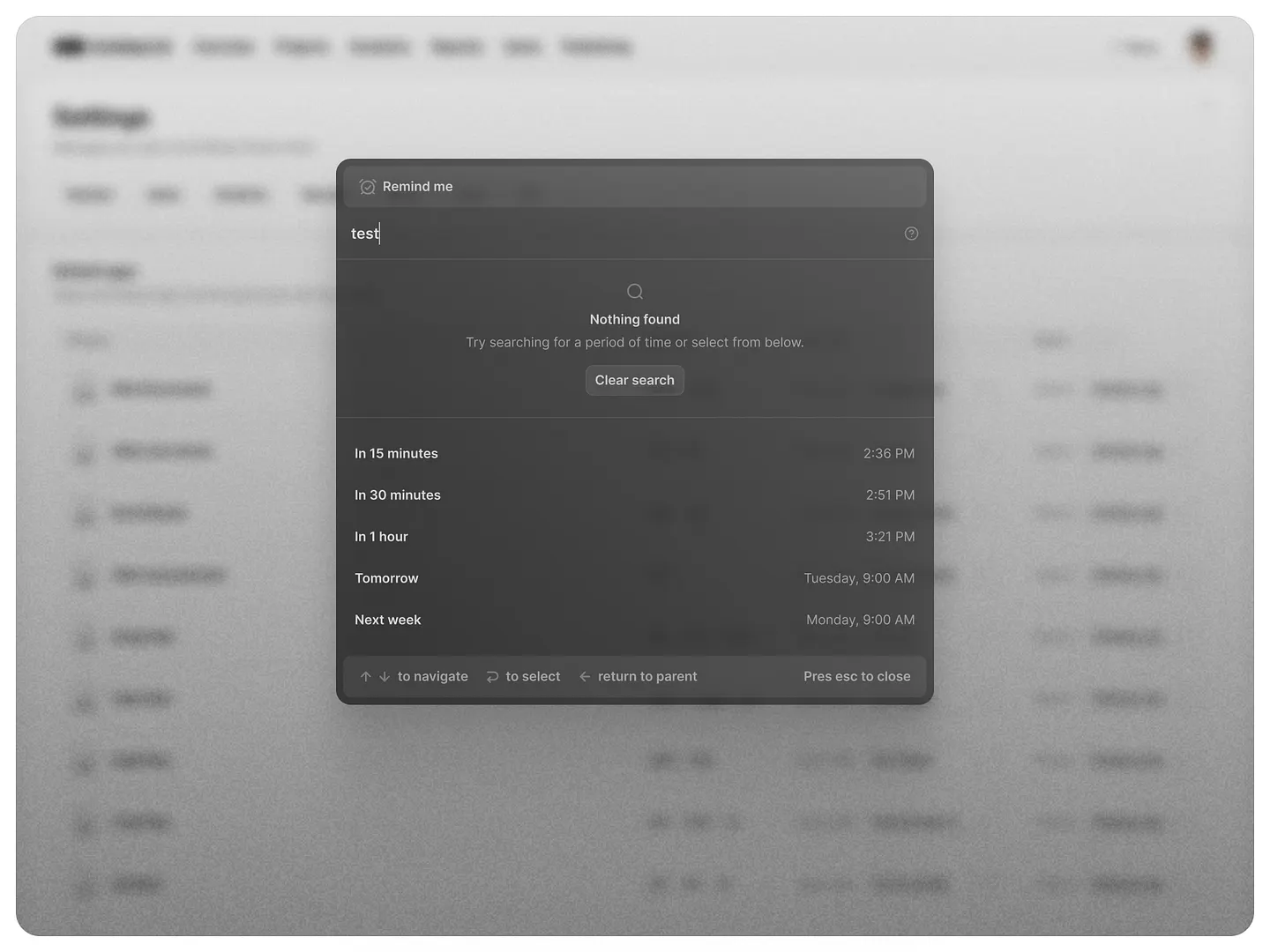
The Command+K empty state interface features a sleek dark mode aesthetic, emphasizing clarity and user interaction. Intuitive prompts and time-based reminders enhance usability, showcasing effective visual hierarchy even without search results.
Check out this example on Dribbble.
Designing effective search results is crucial for enhancing user experience and satisfaction. With Subframe, you can achieve this effortlessly, thanks to its intuitive interface and powerful tools.
Ready to create pixel-perfect UI immediately? Start for free and transform your projects with Subframe's efficiency and precision. Begin designing today!