
In the digital age, community forums have become essential hubs for user interaction, knowledge sharing, and support. A well-designed community forum page not only fosters engagement but also enhances the overall user experience, making it easier for members to connect and collaborate.
From intuitive navigation to visually appealing layouts, the design of a community forum page can significantly impact its effectiveness. In this article, we will explore 25 exemplary community forum page designs that stand out for their functionality and aesthetic appeal, offering inspiration for creating your own vibrant online community.
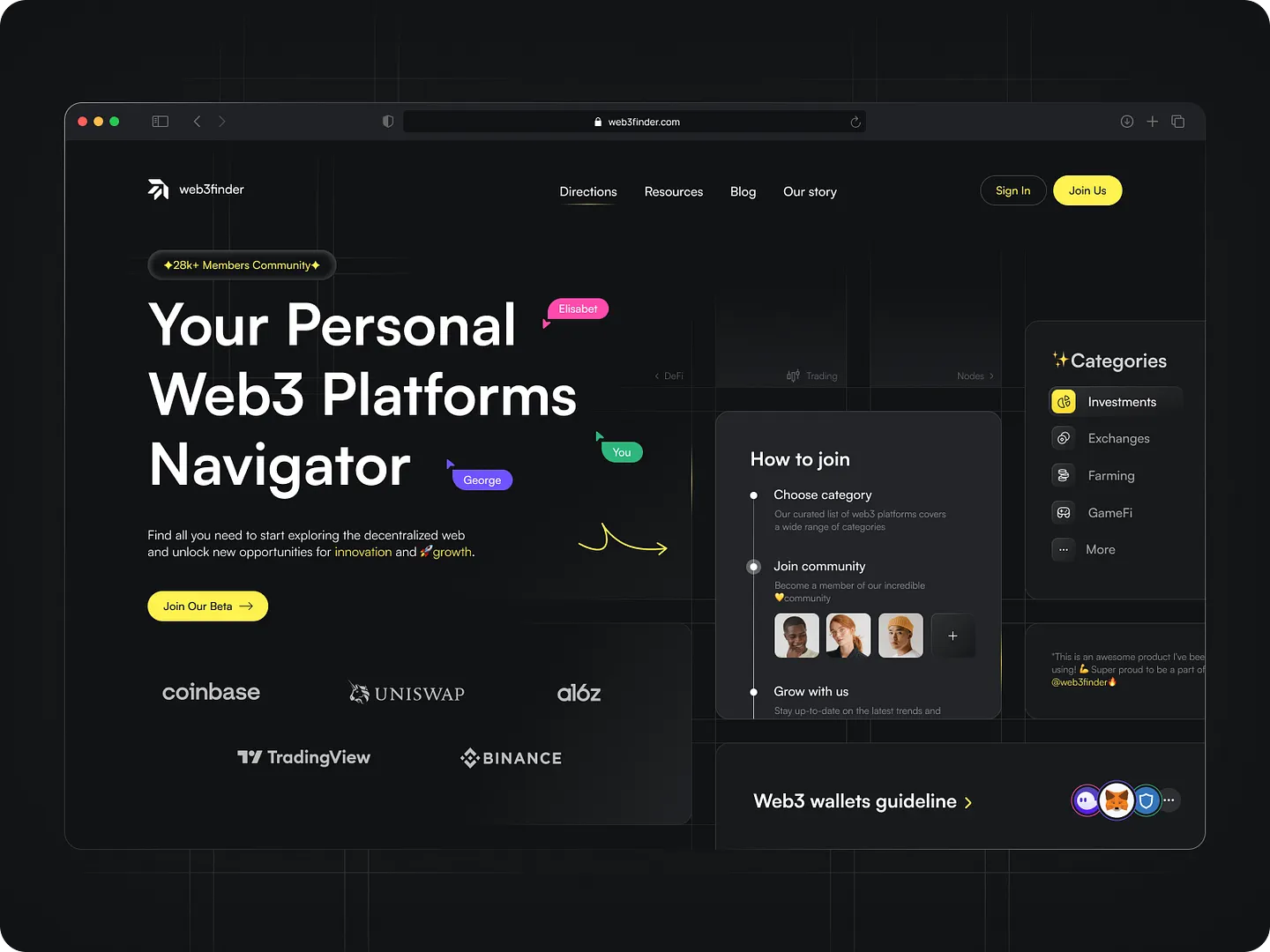
The Web3 community forum page, designed by Bogdan Falin for QClay, features a sleek dark theme, intuitive navigation, and categorized resources. This platform connects users with essential tools and insights for exploring decentralized technologies.
Check out this example on Dribbble.
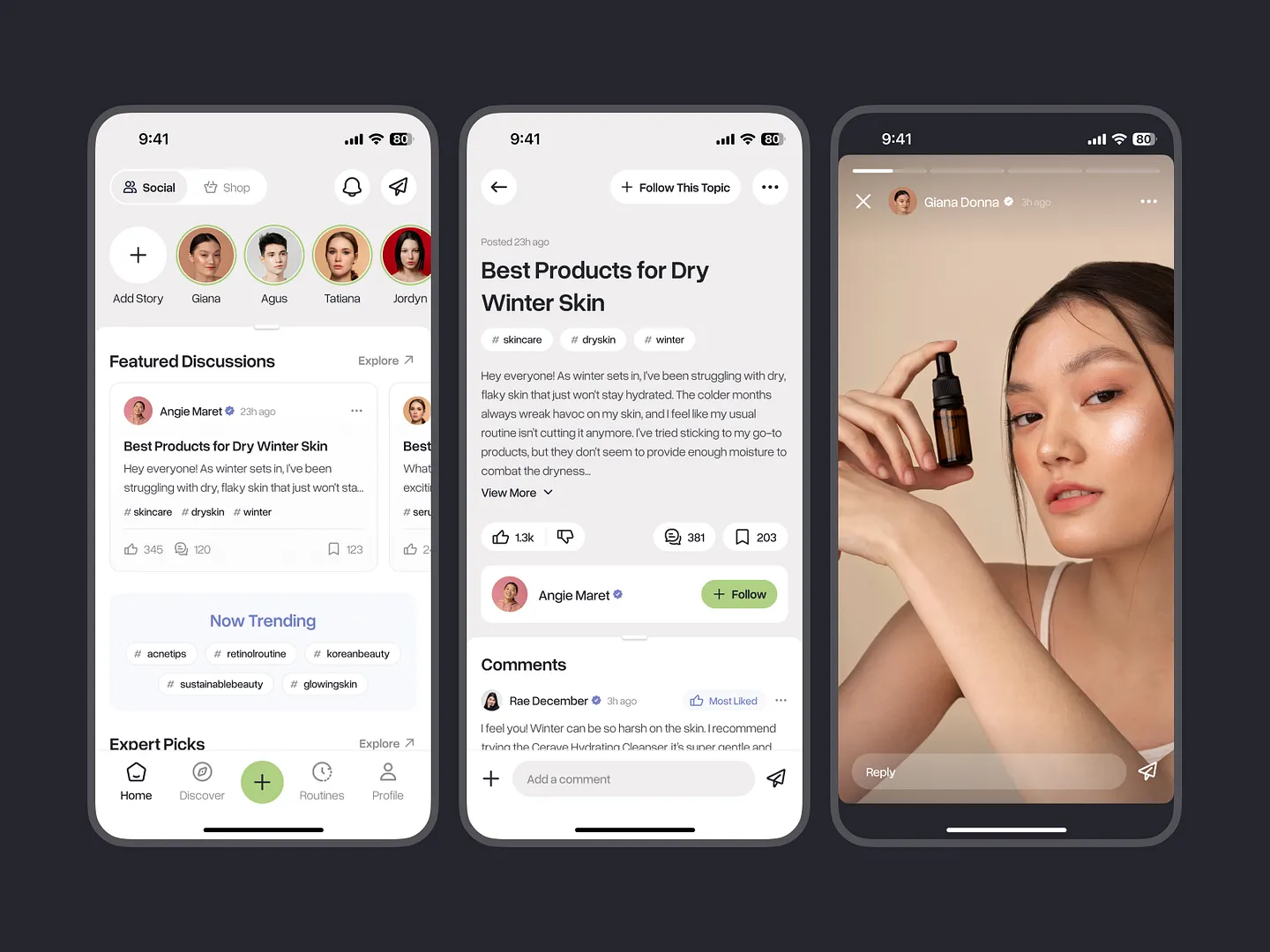
The Comeuty beauty community app, designed by Dhira Danuarta for Caraka, features a sleek layout with interactive forums on skincare, product recommendations, and trending topics. Users can connect, share insights, and access expert picks, all enhanced by engaging visuals.
Check out this example on Dribbble.
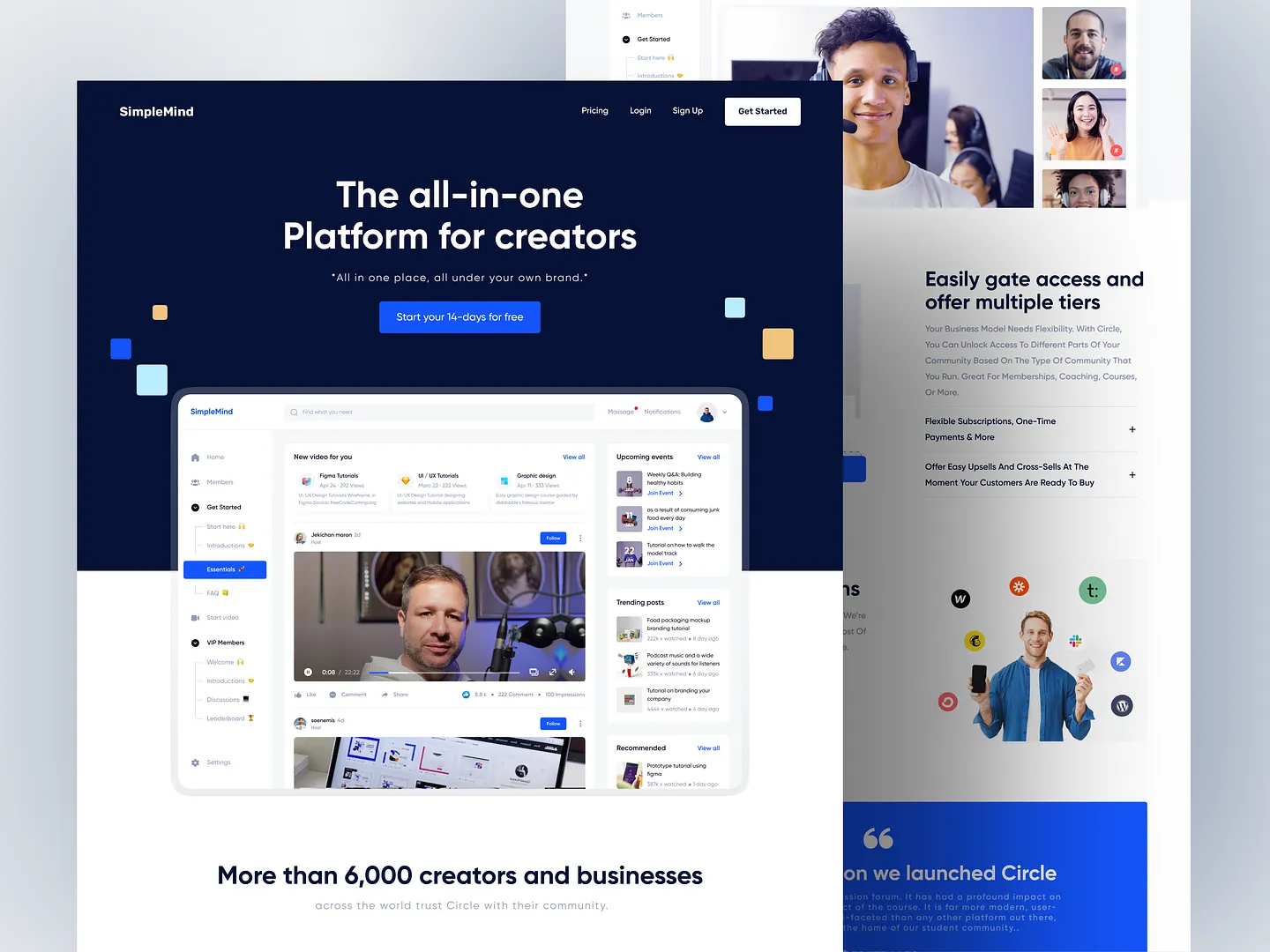
This modern community forum page for creators and brands features a sleek dark theme with vibrant accents. It emphasizes user engagement through intuitive navigation and interactive elements, seamlessly integrating video content and community features for fostering connections and collaboration.
Check out this example on Dribbble.
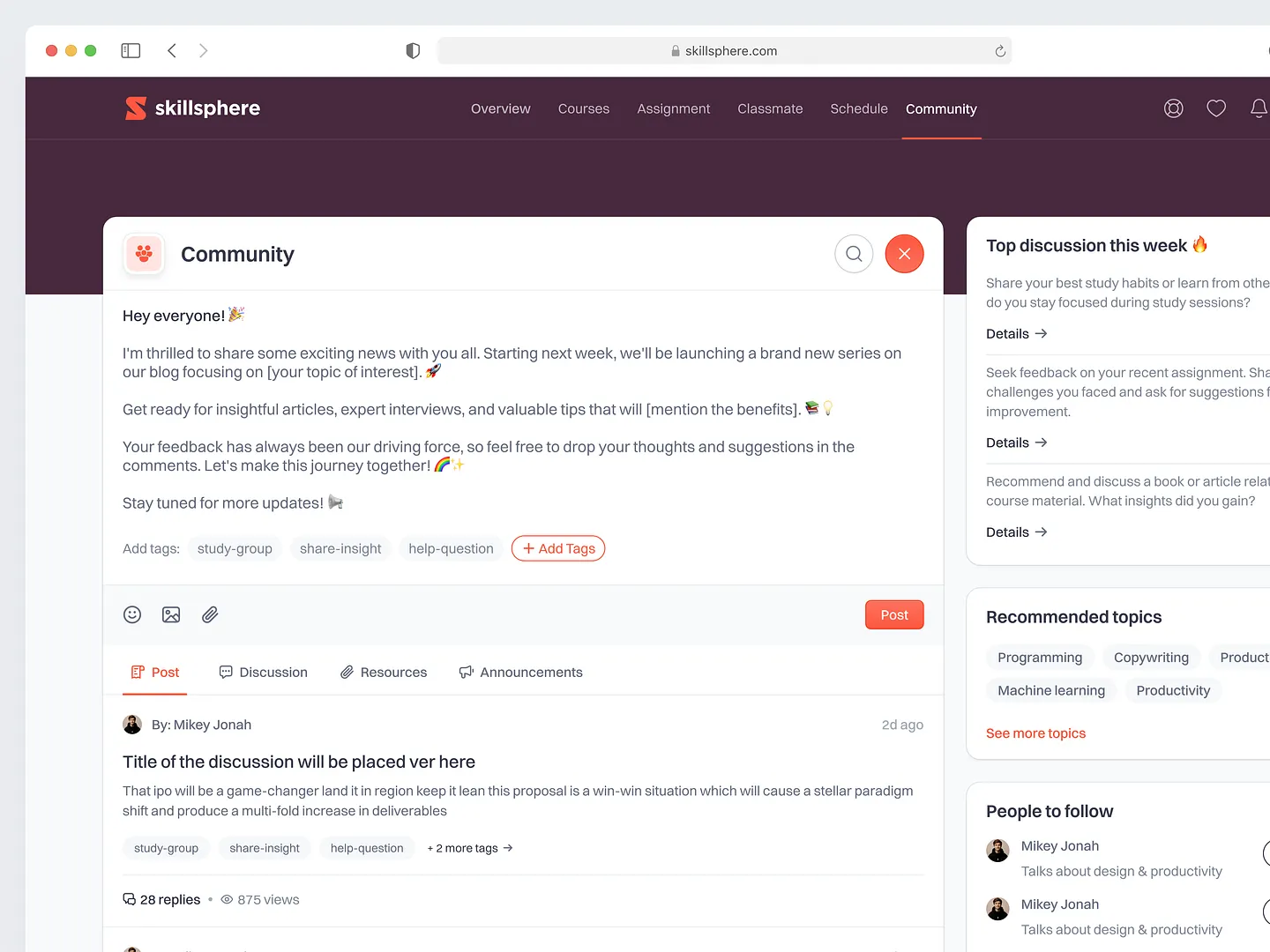
The Skillsphere community forum page, designed by Keitoto, features a user-friendly interface, vibrant colors, and interactive elements. It encourages discussions on various topics, enhancing the learning experience for all members.
Check out this example on Dribbble.

This modern community forum page fosters connection and collaboration with a sleek dark theme, vibrant visuals, and user-friendly navigation. It emphasizes engagement through clear calls to action and user participation statistics, creating a welcoming space for discussions and shared interests.
Check out this example on Dribbble.

Designers and developers, elevate your community forum pages with Subframe's drag-and-drop interface and intuitive, responsive canvas. Loved by professionals, Subframe ensures pixel-perfect UI every time.
Start for free and experience the difference today!
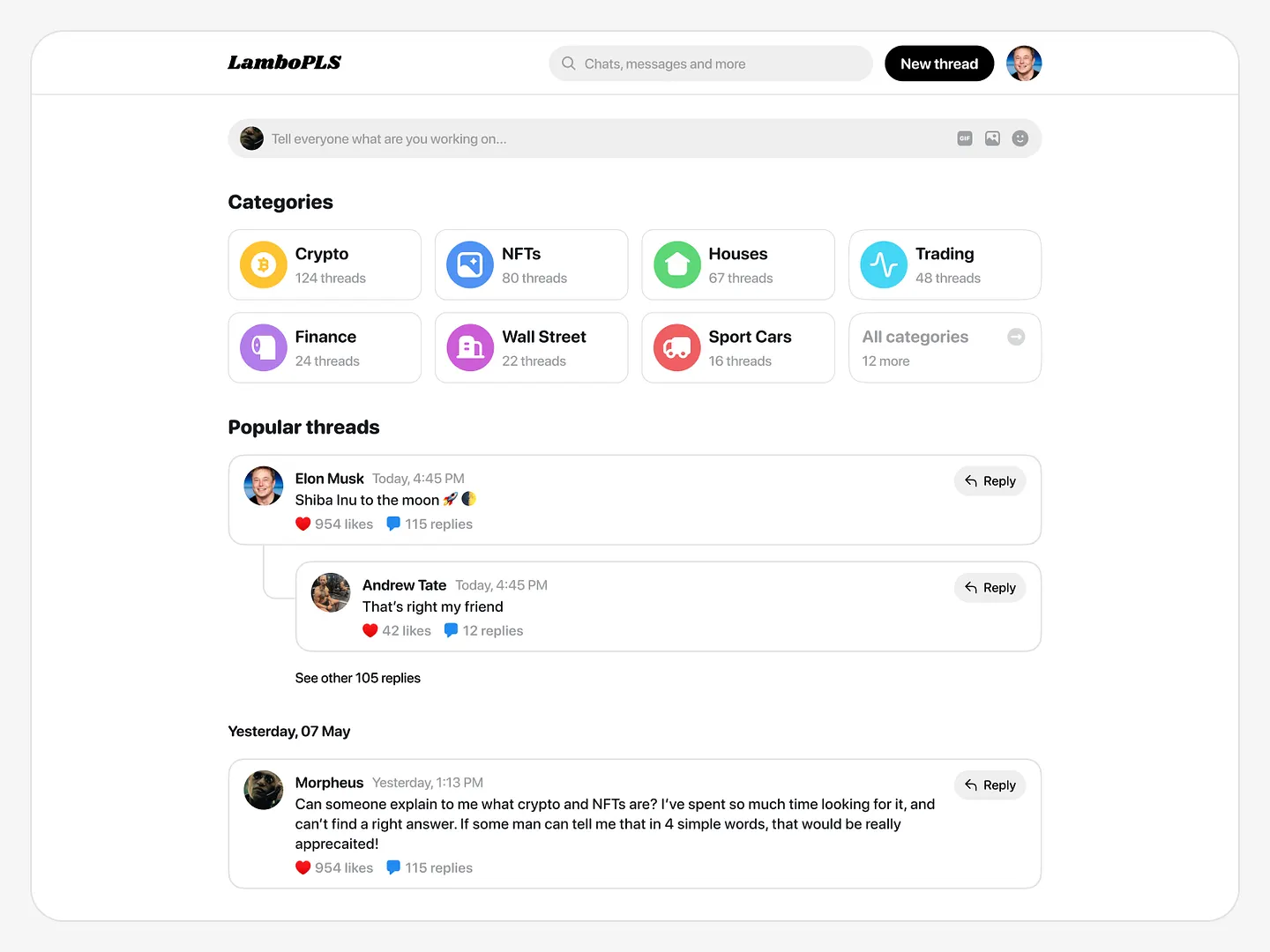
The LamboPLS community forum page, designed by Sok Studio, features a clean layout and intuitive design. Users engage in lively discussions on Crypto, NFTs, and Finance, easily navigating popular threads and connecting with like-minded individuals.
Check out this example on Dribbble.

Comeuty's community forum page features a fresh color palette and user-friendly layout. The visuals emphasize inclusivity and connection, showcasing real people and their stories, while cohesive branding elements create an inviting online space.
Check out this example on Dribbble.
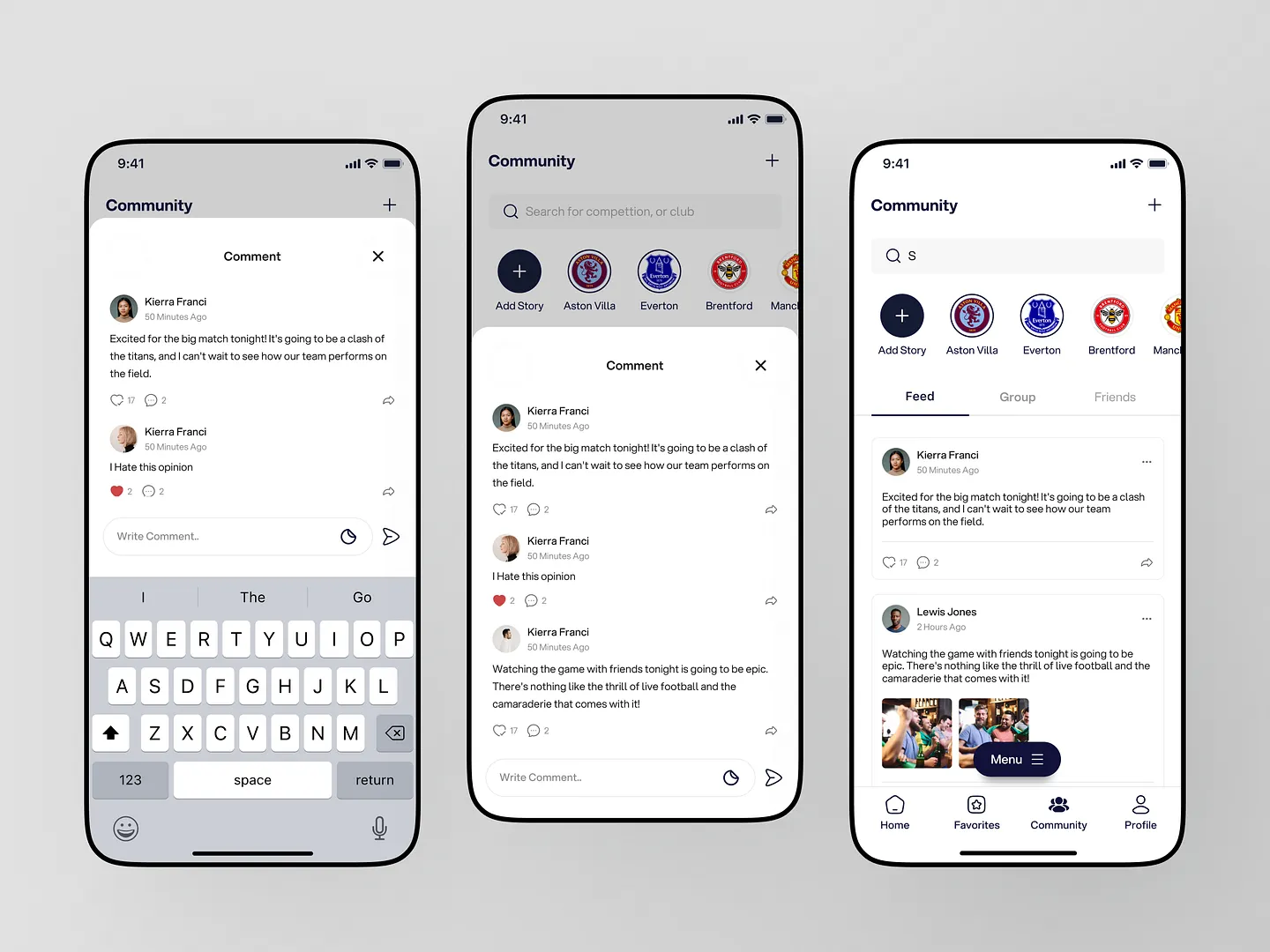
The ScoreSync community forum page for live score apps features user-friendly comment feeds, vibrant team icons, and an intuitive layout. This design fosters interaction among sports enthusiasts, enhancing the overall user experience.
Check out this example on Dribbble.
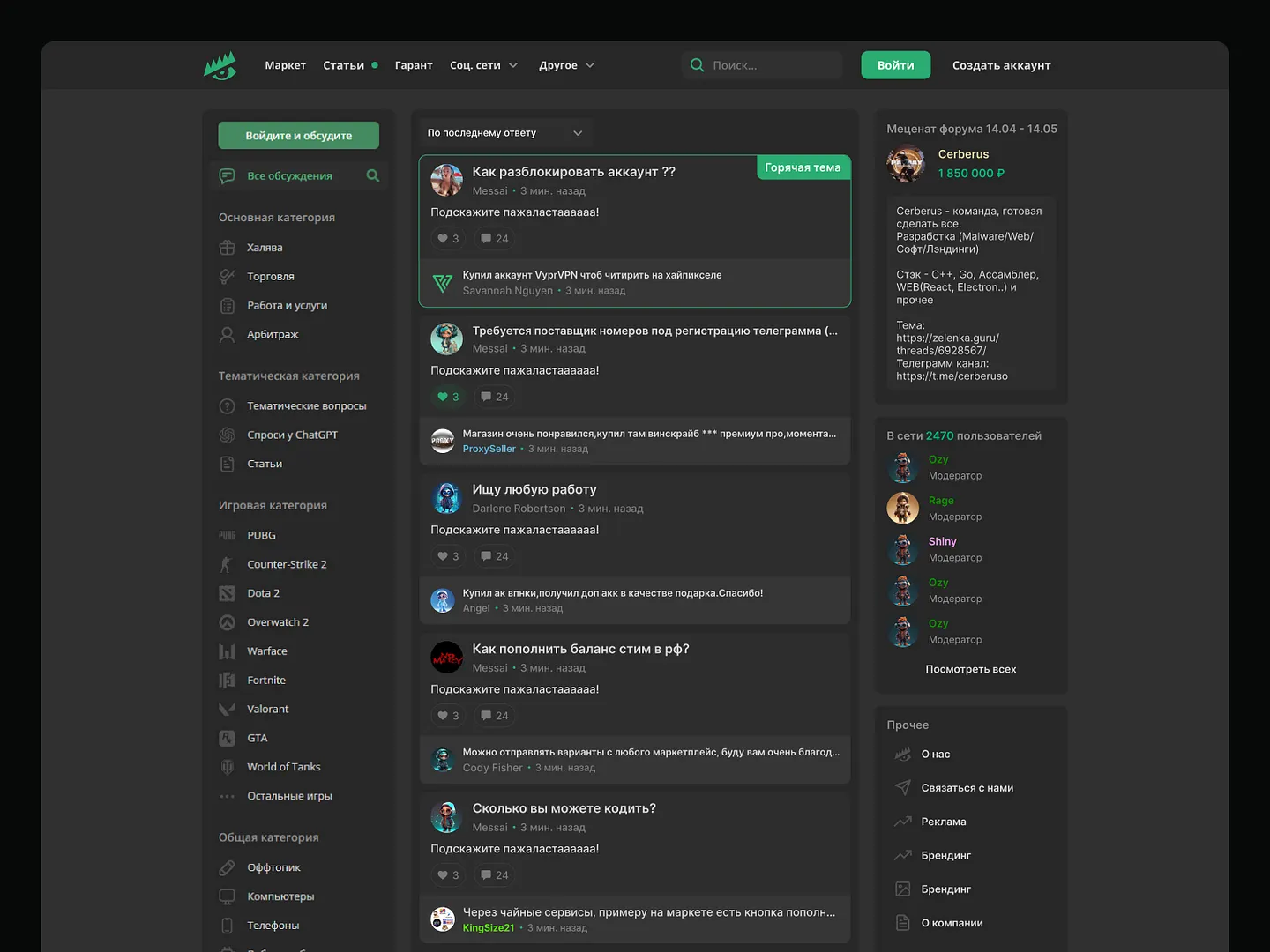
The ZelenkaGuru social engineering forum, designed by Sok Studio, features a sleek dark theme, intuitive navigation, and categorized topics. This platform encourages user interaction and knowledge sharing among enthusiasts and professionals alike.
Check out this example on Dribbble.
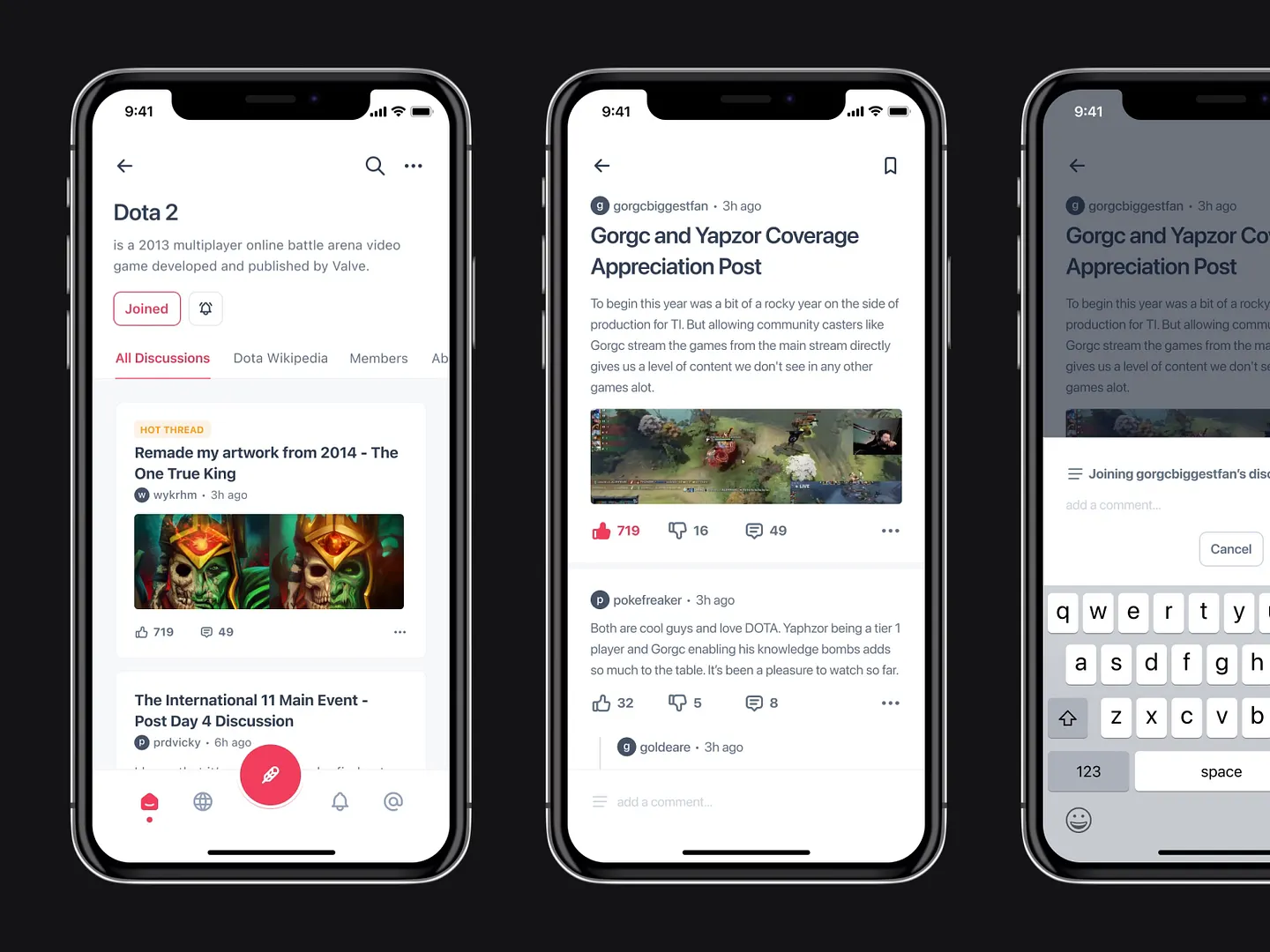
The PeopleHub community forum page for mobile apps features user-friendly navigation, interactive discussion threads, and visually appealing layouts. Bold colors and intuitive icons enhance the user experience, making it easy to join discussions and share content.
Check out this example on Dribbble.
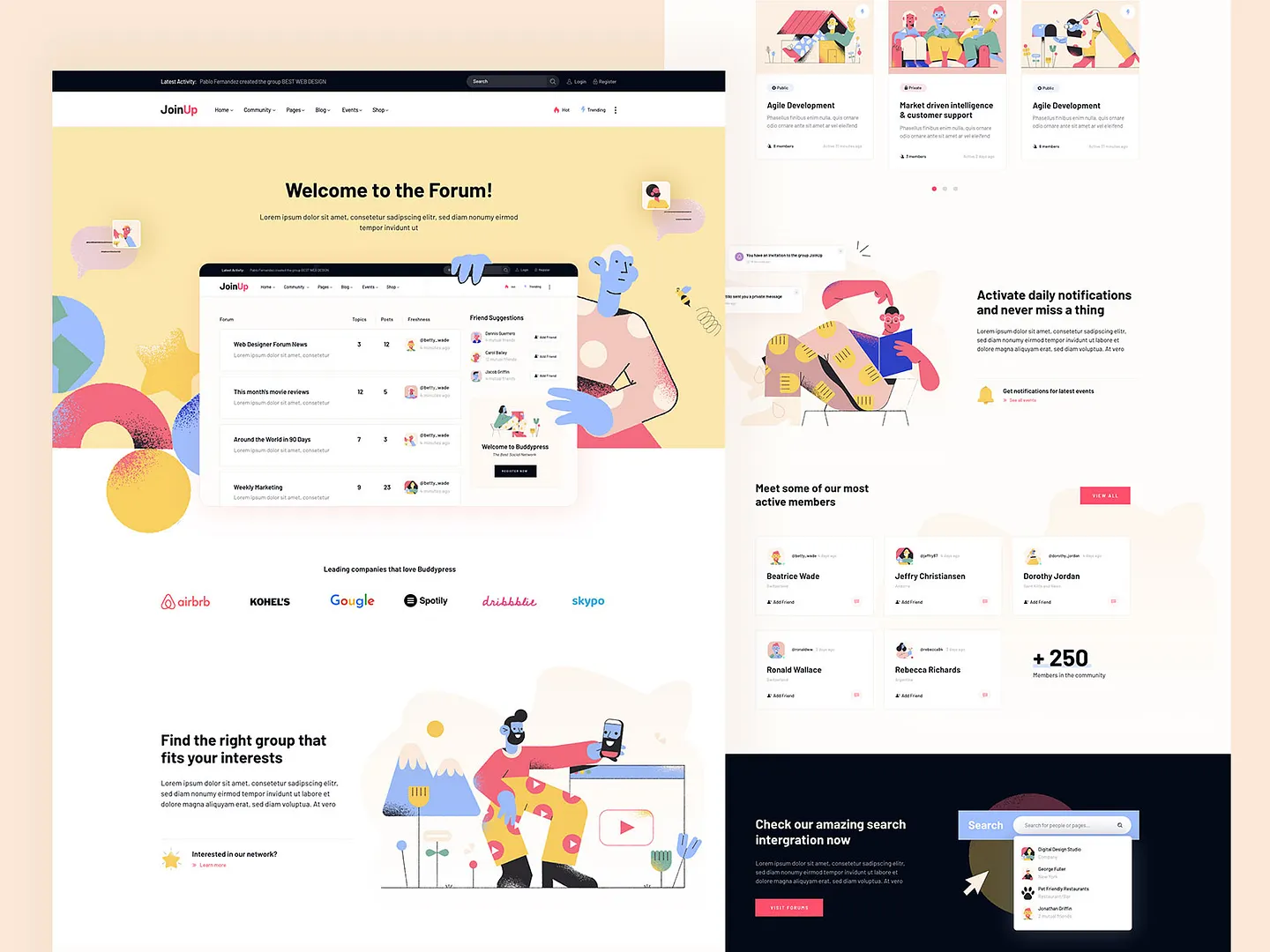
This vibrant community forum page design fosters user engagement with a playful color palette and dynamic illustrations. It emphasizes user-friendly navigation and highlights active members, making it easy for users to connect and participate in discussions.
Check out this example on Dribbble.
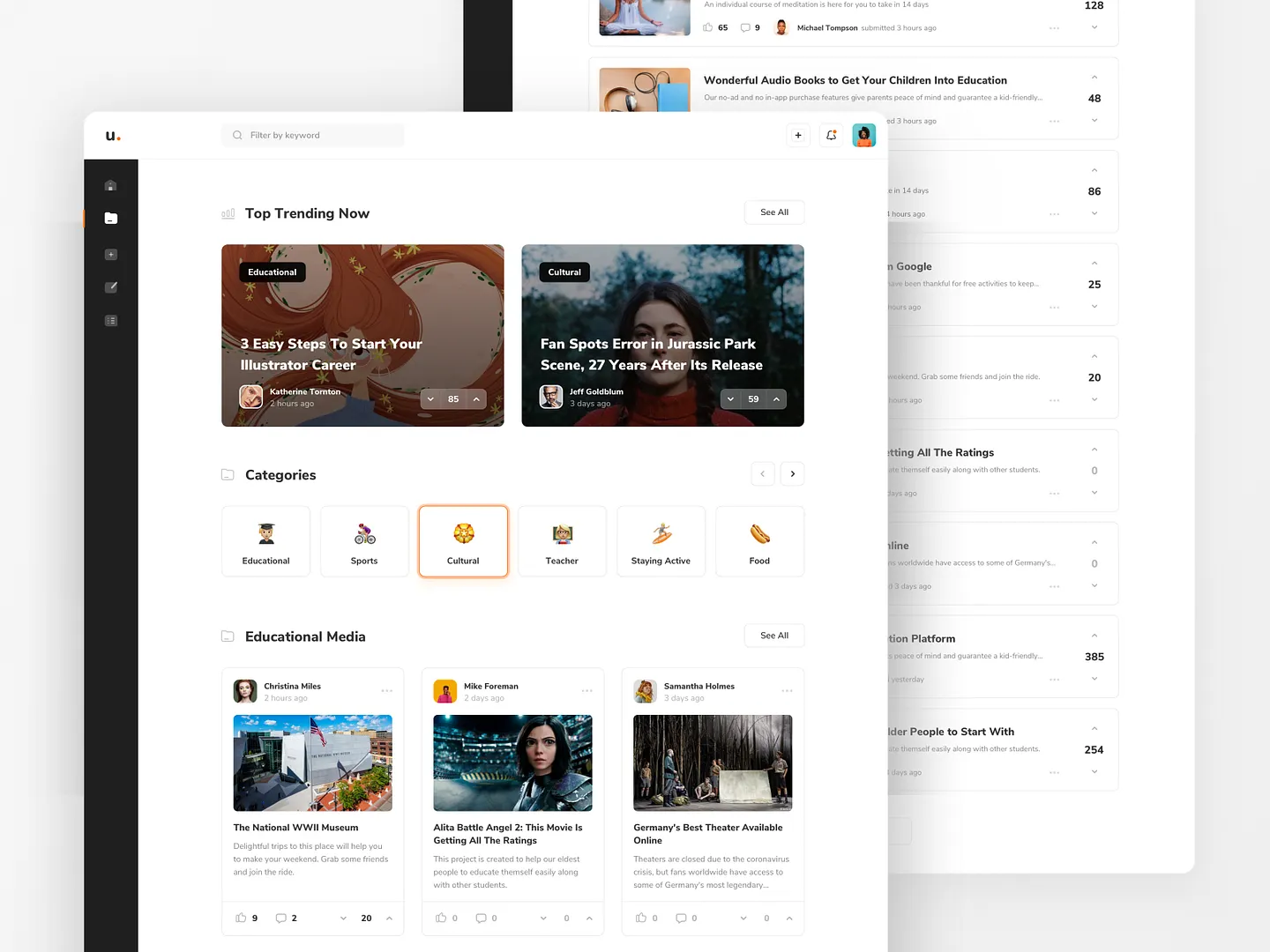
This modern community forum page design fosters interaction and engagement with a clean layout, trending topics, categorized sections, and visually appealing media cards. Unique features include easy navigation and interactive elements that enhance user experience and encourage participation in discussions.
Check out this example on Dribbble.
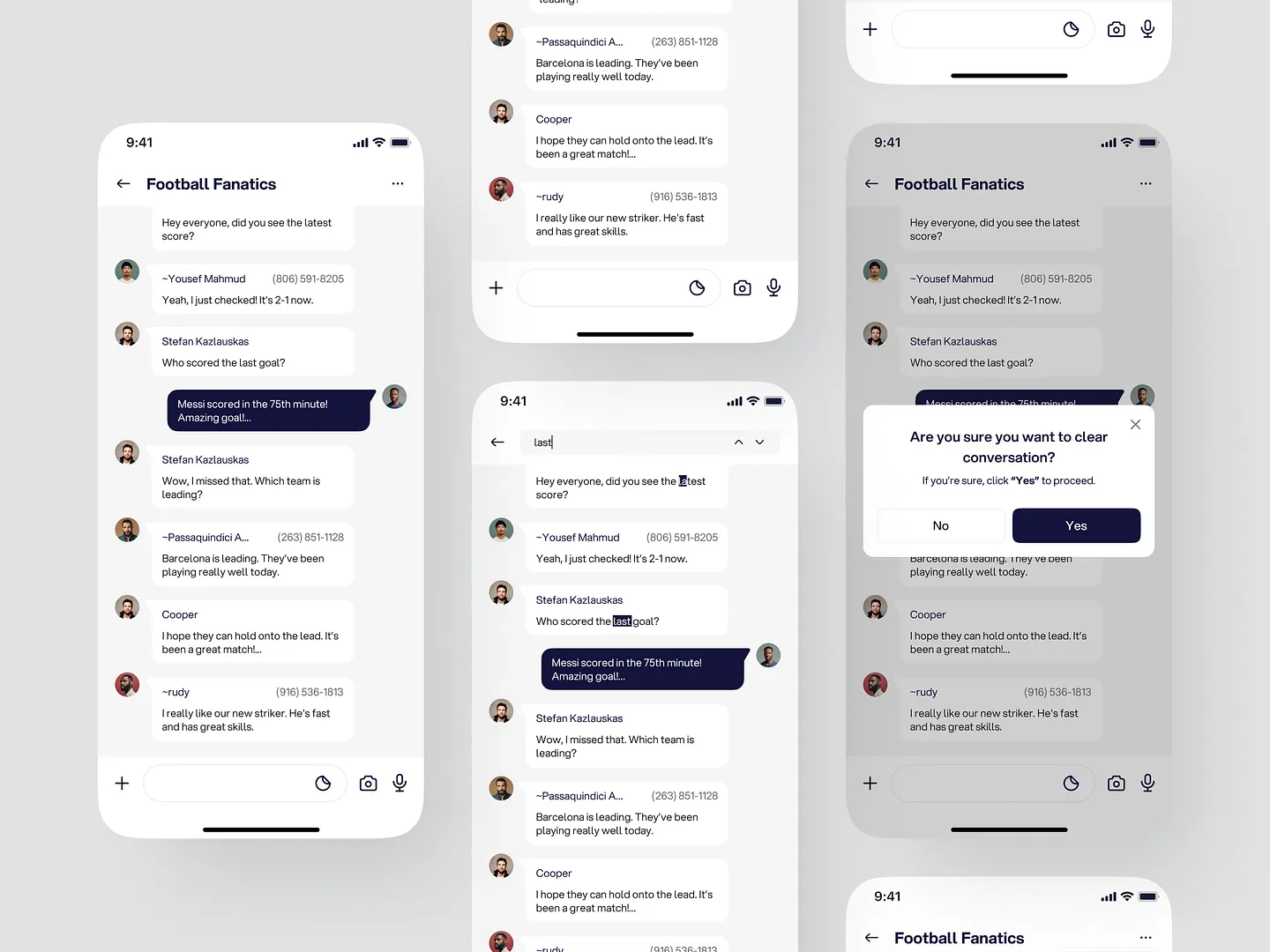
The ScoreSync community forum page for sports enthusiasts features a clean layout, vibrant chat bubbles, and intuitive navigation. It fosters real-time discussions about live scores and player performances, enhancing user engagement and interaction.
Check out this example on Dribbble.
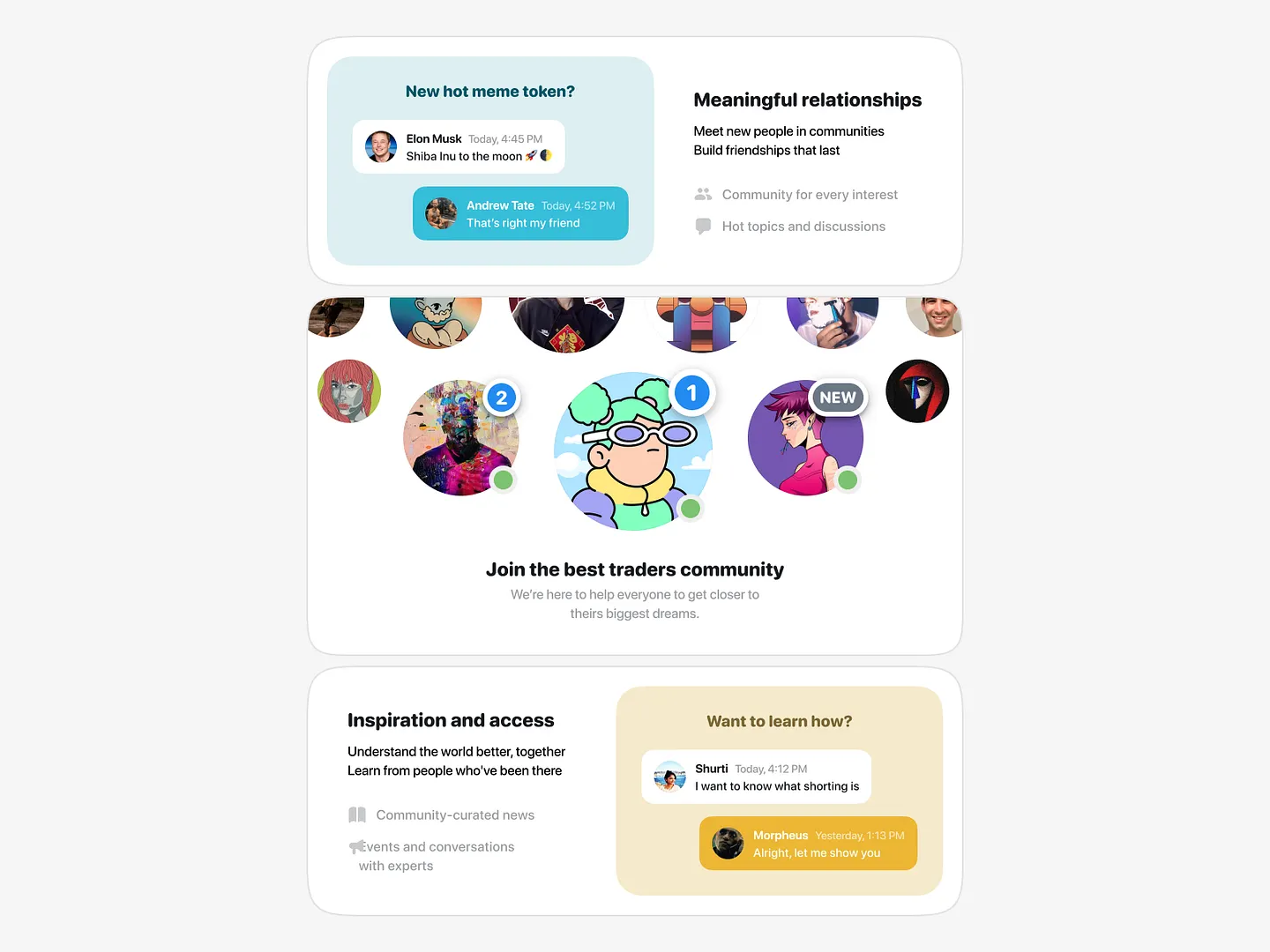
This vibrant community forum page fosters meaningful relationships and discussions with user-friendly layouts, colorful avatars, and interactive elements. It encourages users to connect, share insights, and learn from one another in a dynamic online environment.
Check out this example on Dribbble.
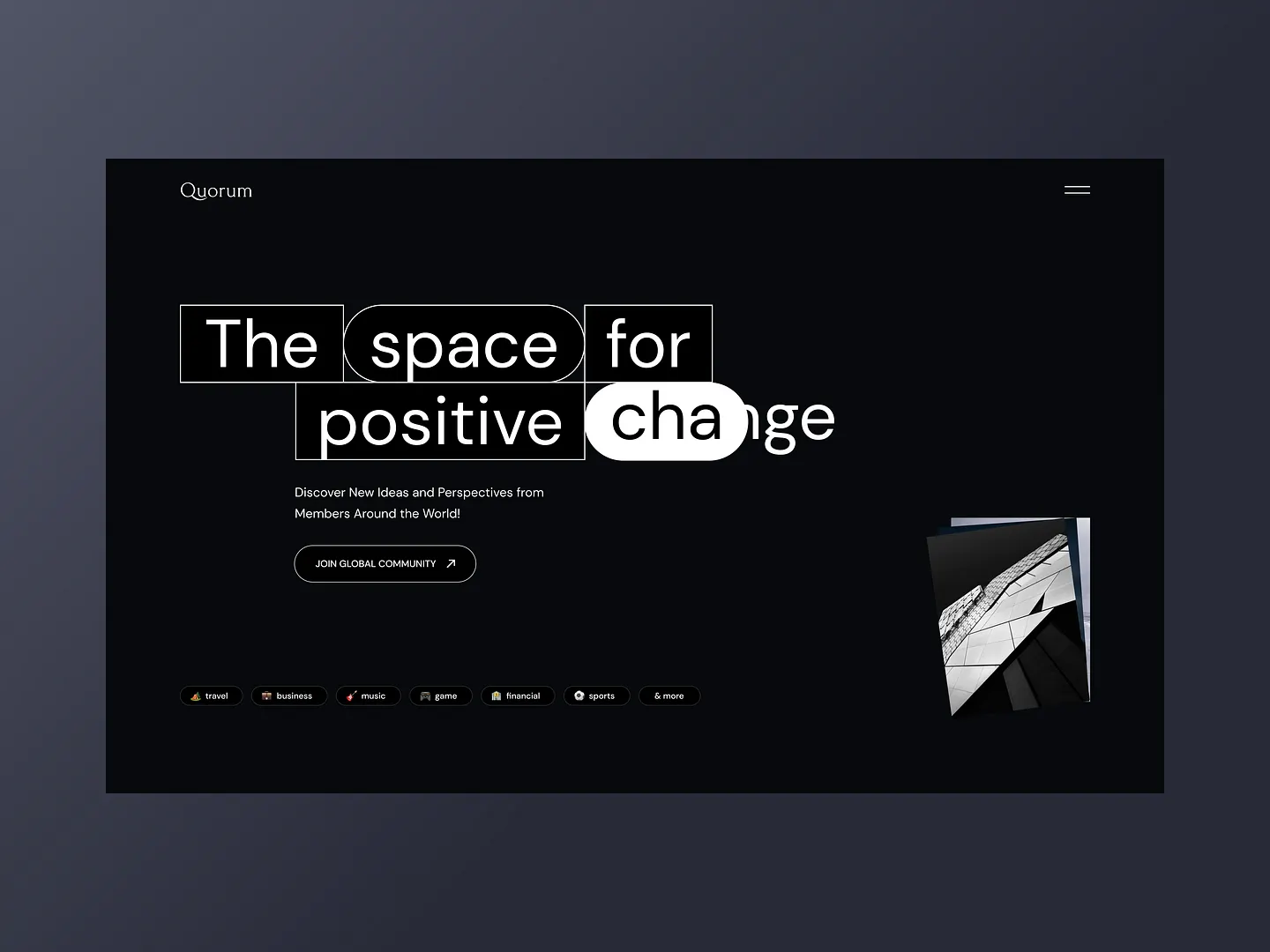
This community forum page features a sleek black background that enhances bold typography, emphasizing user engagement with clear calls to action. The visually appealing layout and striking image create an inviting space for members to share ideas and perspectives.
Check out this example on Dribbble.
Ready to design your own community forum page? Subframe streamlines the process with its intuitive interface and responsive canvas, making it easy to achieve professional, pixel-perfect results quickly.
Start for free and bring your vision to life today!
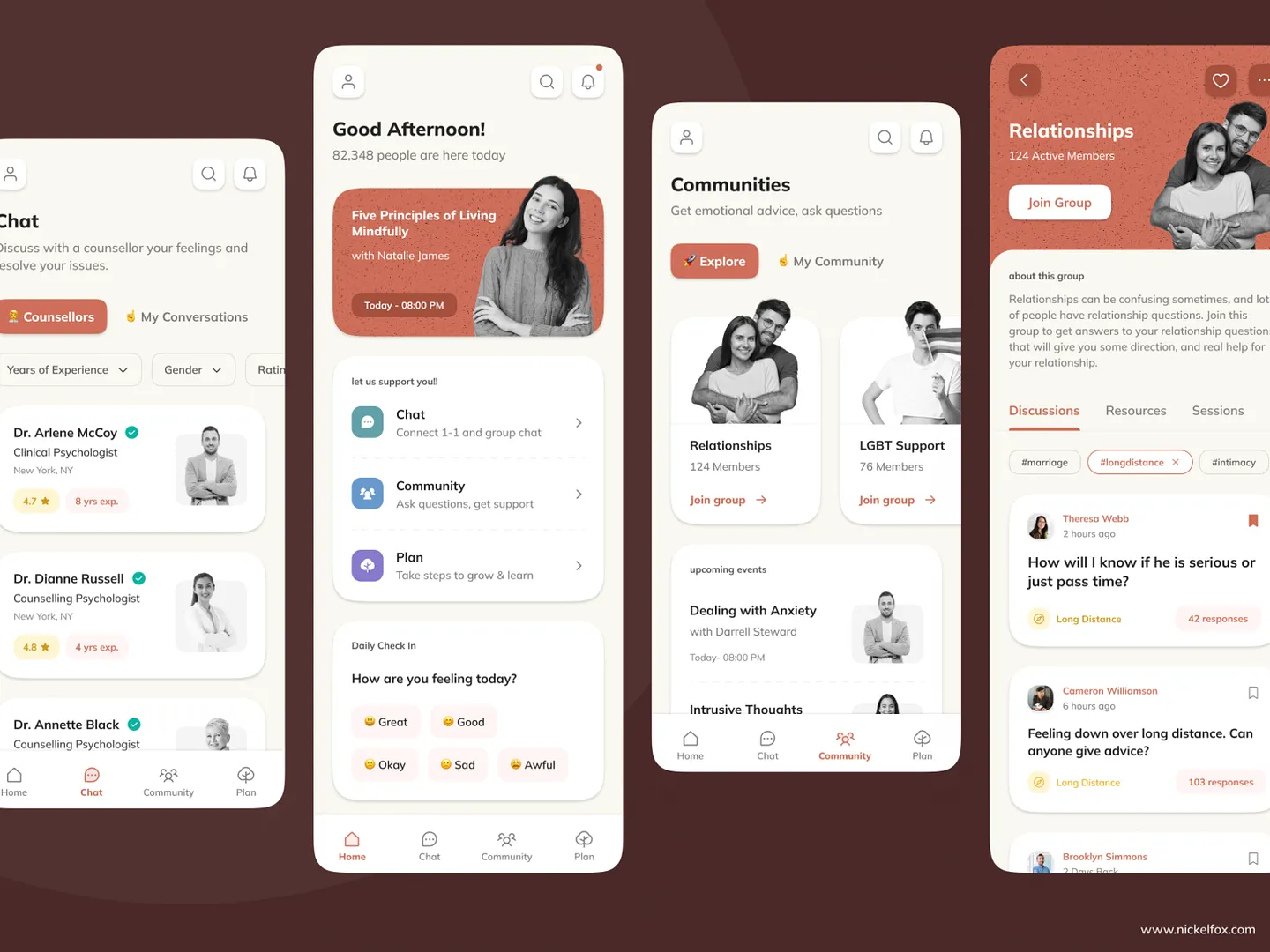
This community forum page design fosters connection and support among users with intuitive navigation, vibrant colors, and interactive elements. It encourages discussions on mental health topics, allowing users to join groups, seek advice, and participate in events.
Check out this example on Dribbble.
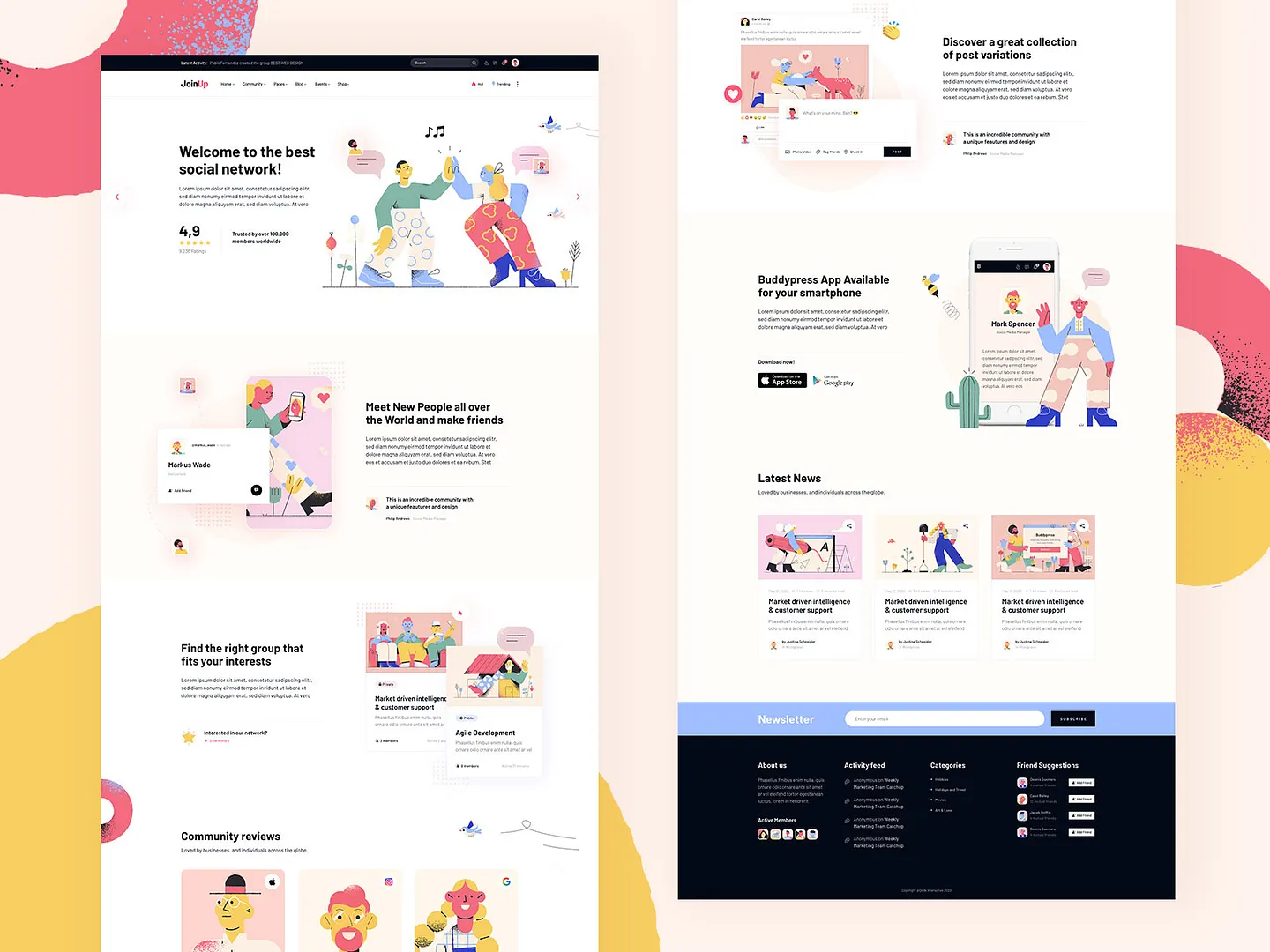
This vibrant community forum page design emphasizes user interaction and connection with playful illustrations, a user-friendly layout, and an inviting color palette. Unique features include dynamic avatars and interactive elements that foster friendships and discussions.
Check out this example on Dribbble.
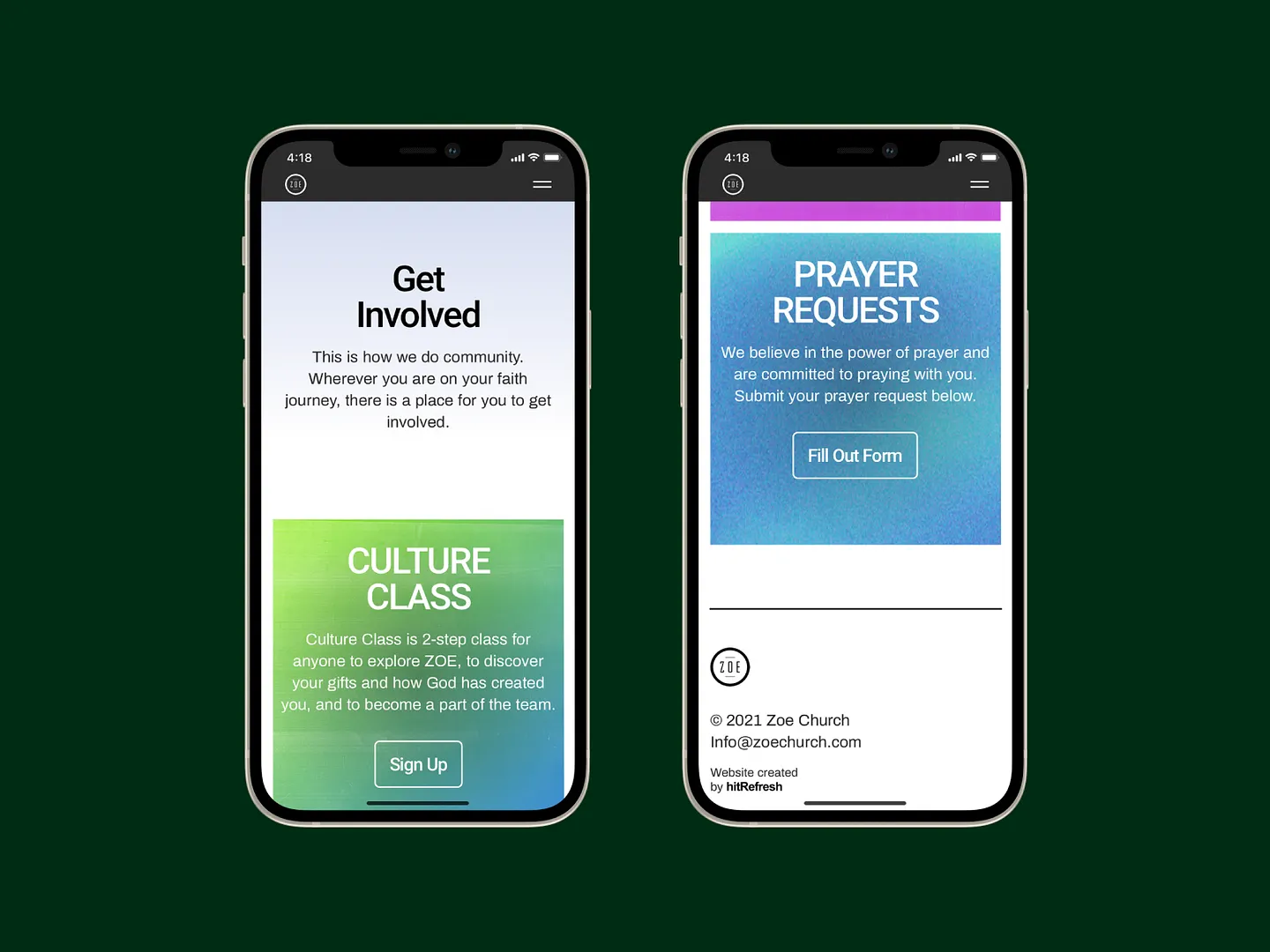
This vibrant community forum page for mobile users features a clean layout and inviting color gradients. The 'Get Involved' section encourages participation, while the 'Prayer Requests' area emphasizes connection and support, making it easy for users to engage and share their experiences.
Check out this example on Dribbble.
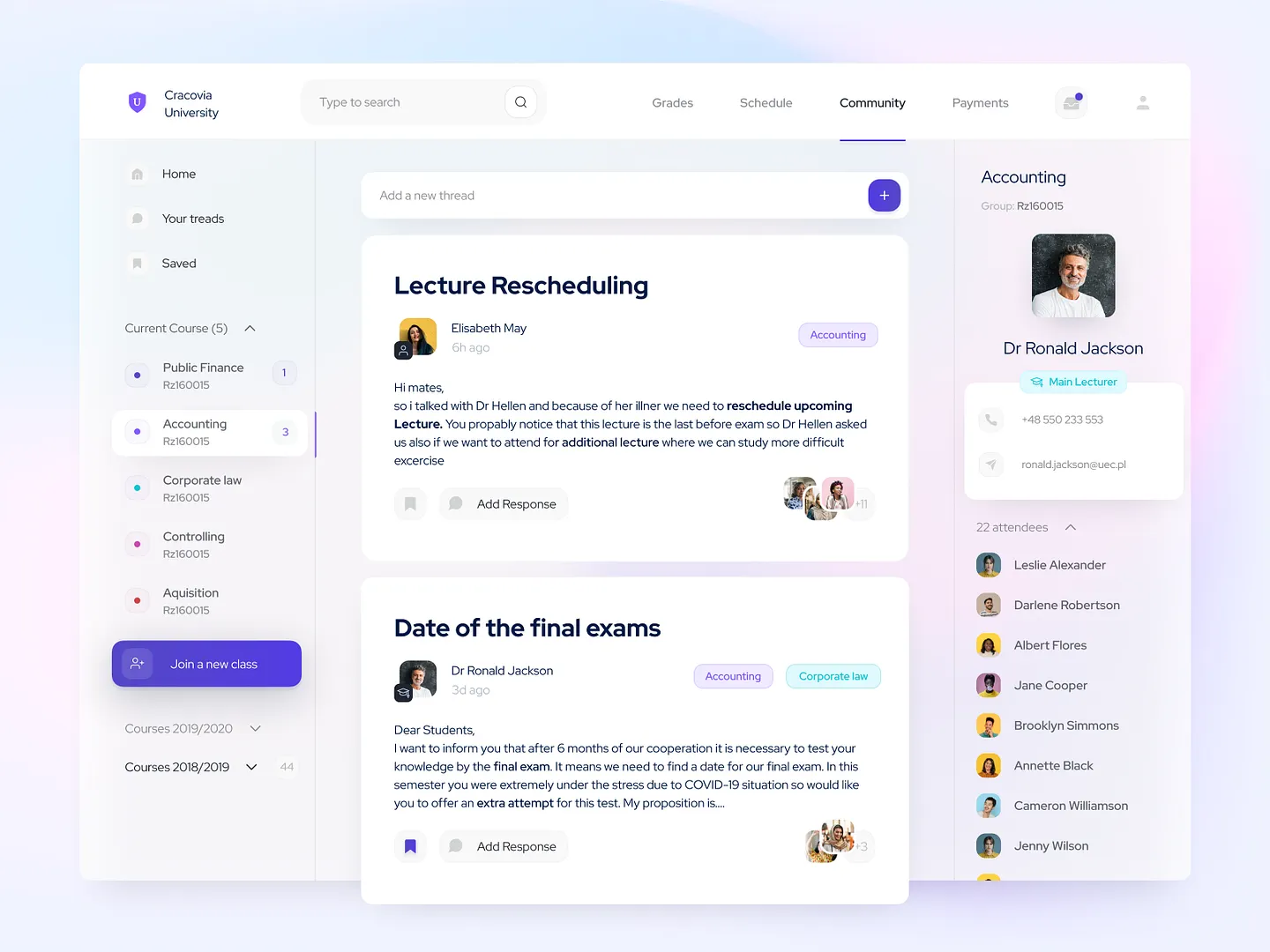
This vibrant community forum page for university students features intuitive navigation and interactive threads. The layout emphasizes user engagement with clear sections for current courses, discussions, and lecturer information, fostering collaboration and communication among peers. Unique features include categorized sections and user-friendly design elements that enhance the overall experience.
Check out this example on Dribbble.
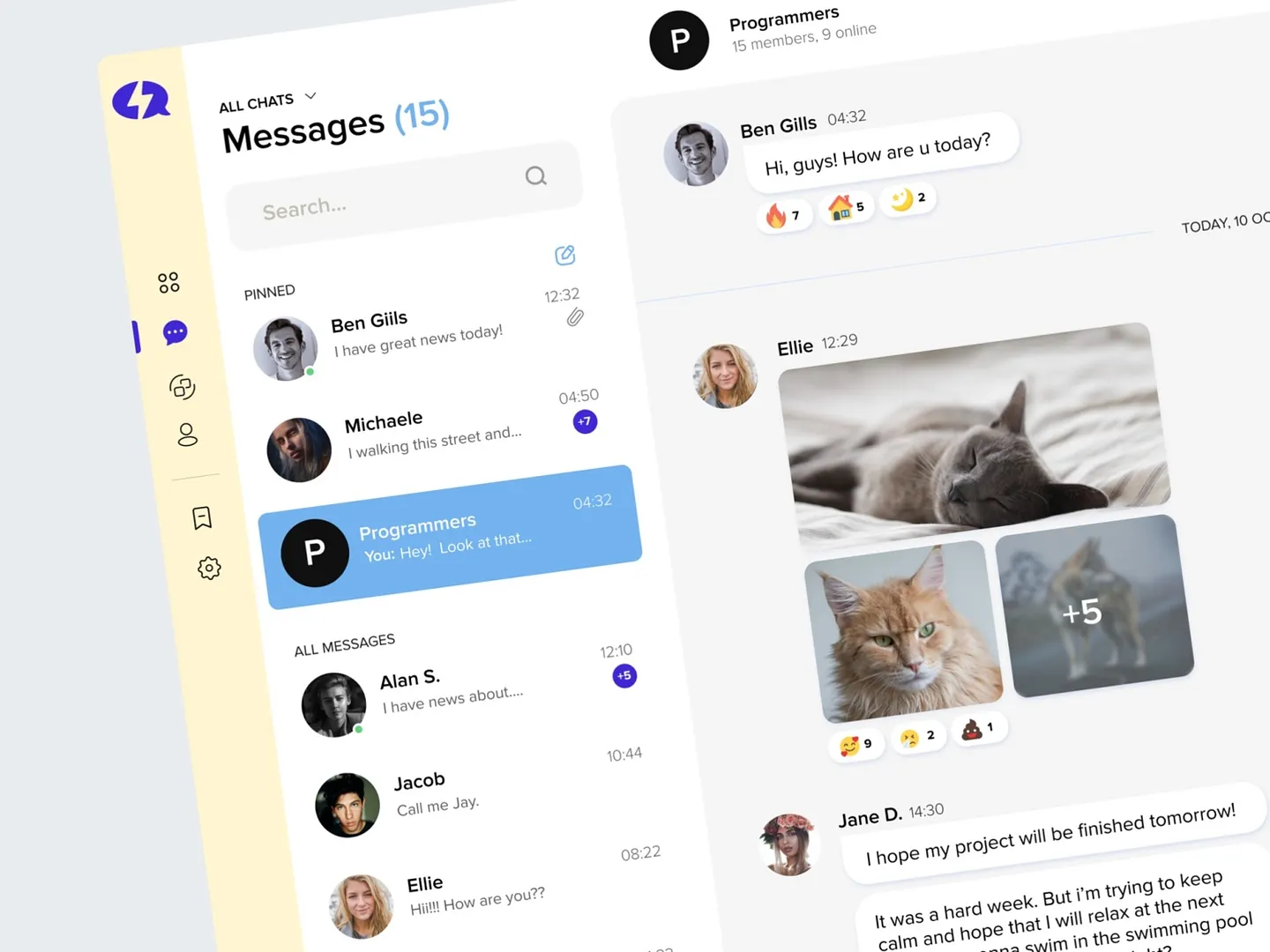
This modern community forum page design fosters user engagement with a clean layout, vibrant colors, and interactive elements. It enhances communication among members, making it easy to share messages, images, and updates.
Check out this example on Dribbble.
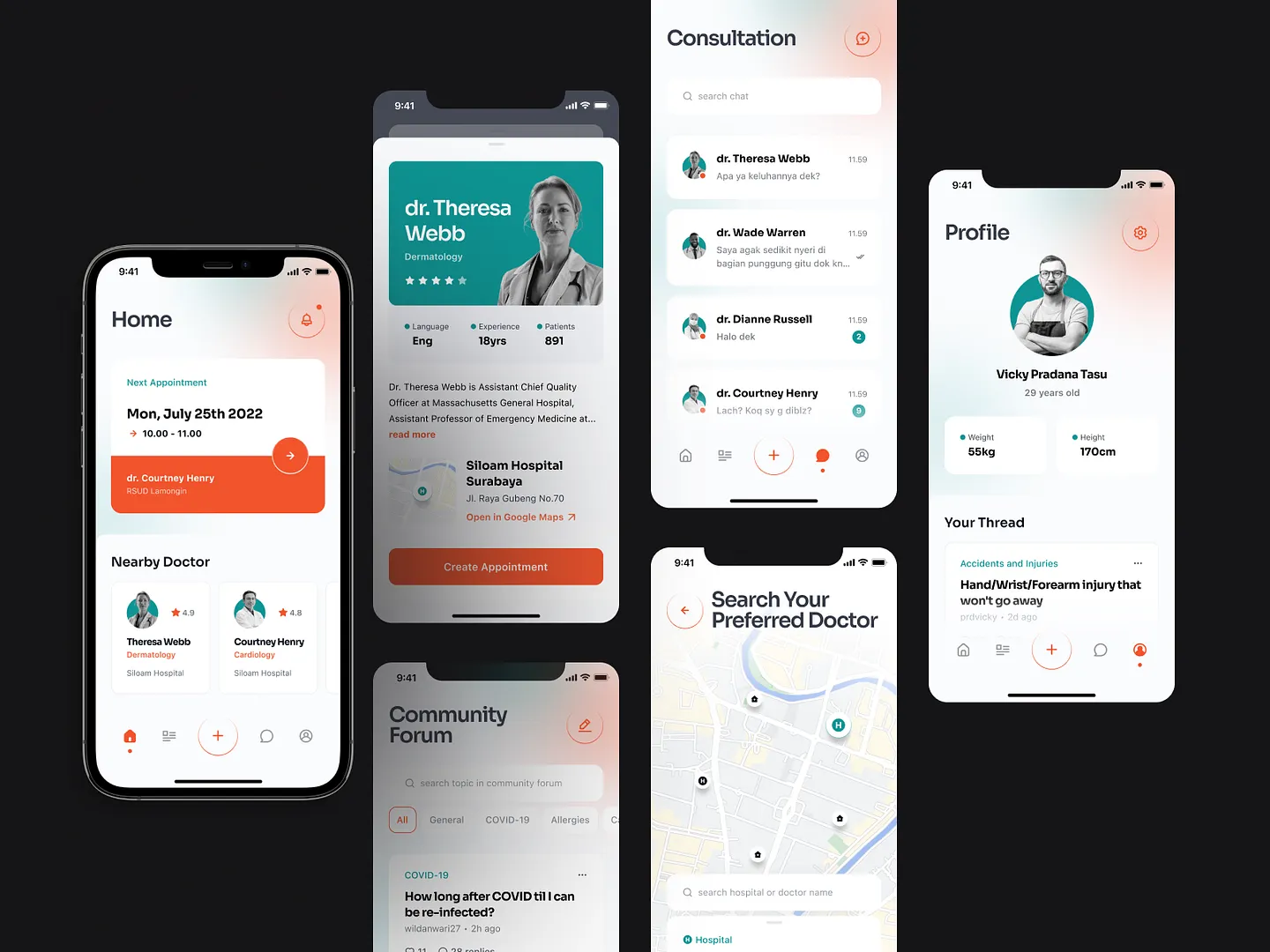
This community forum page for medical mobile apps features a sleek layout and user-friendly navigation, emphasizing accessibility to health discussions on topics like COVID-19 and injuries. The modern color palette and intuitive icons enhance user experience, making it easy to connect with healthcare professionals and peers.
Check out this example on Dribbble.
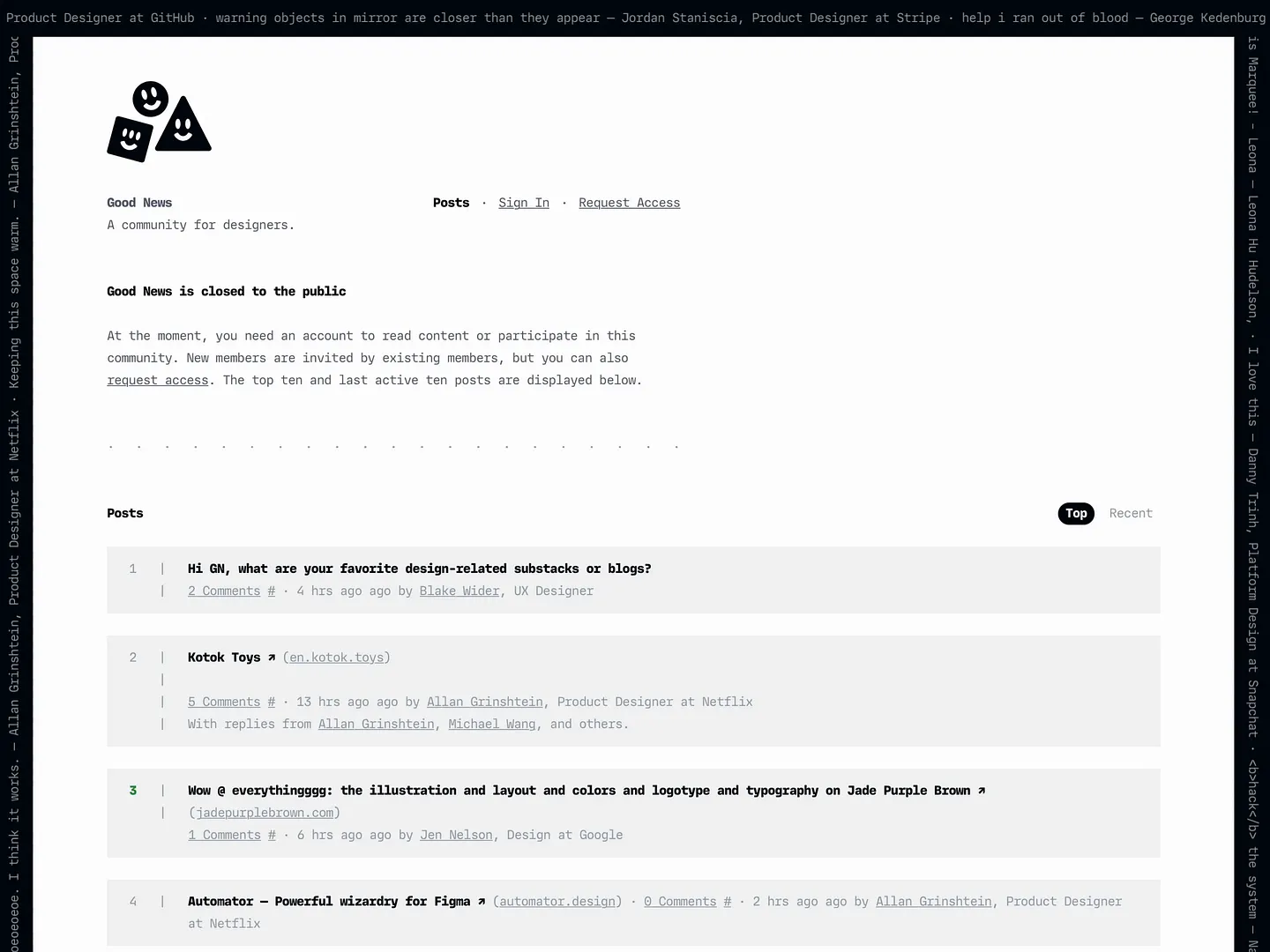
The "Good News" community forum page, designed for designers, features a clean, minimalist aesthetic with intuitive navigation. It encourages interaction through posts and comments, making it an ideal space for creative collaboration. Unique features include a vibrant color palette and seamless user experience.
Check out this example on Dribbble.
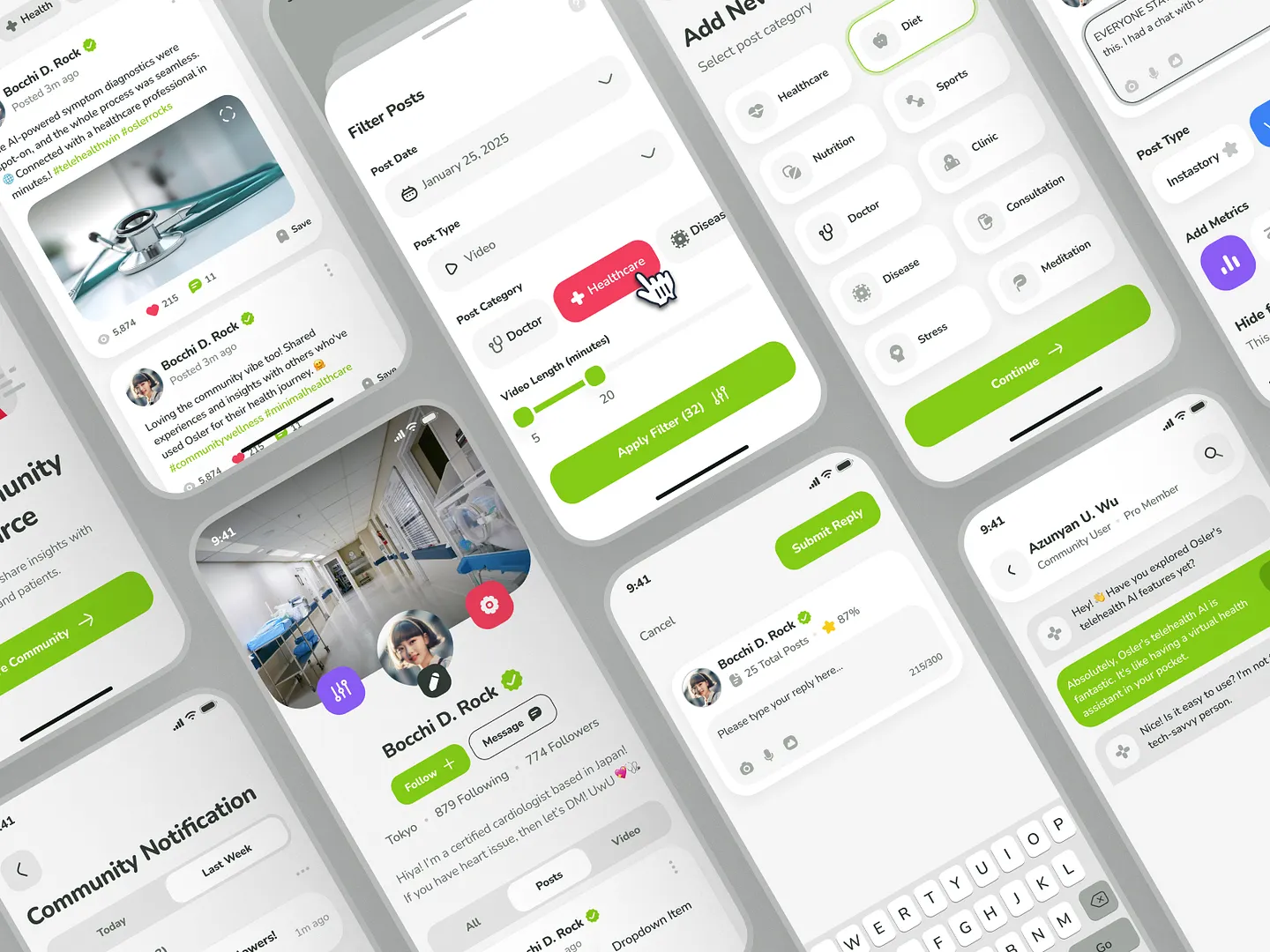
This modern community forum page design for health applications features intuitive navigation and vibrant color schemes. The layout emphasizes user interaction with clear categories, post filters, and engaging visuals, creating a seamless experience for users seeking health-related discussions and resources.
Check out this example on Dribbble.

The Tookapic community forum page connects over 10,000 amateur photographers, fostering discussions on themes, constructive criticism, and personal projects. Unique features include vibrant visuals and intuitive navigation, enhancing user interaction and engagement.
Check out this example on Dribbble.
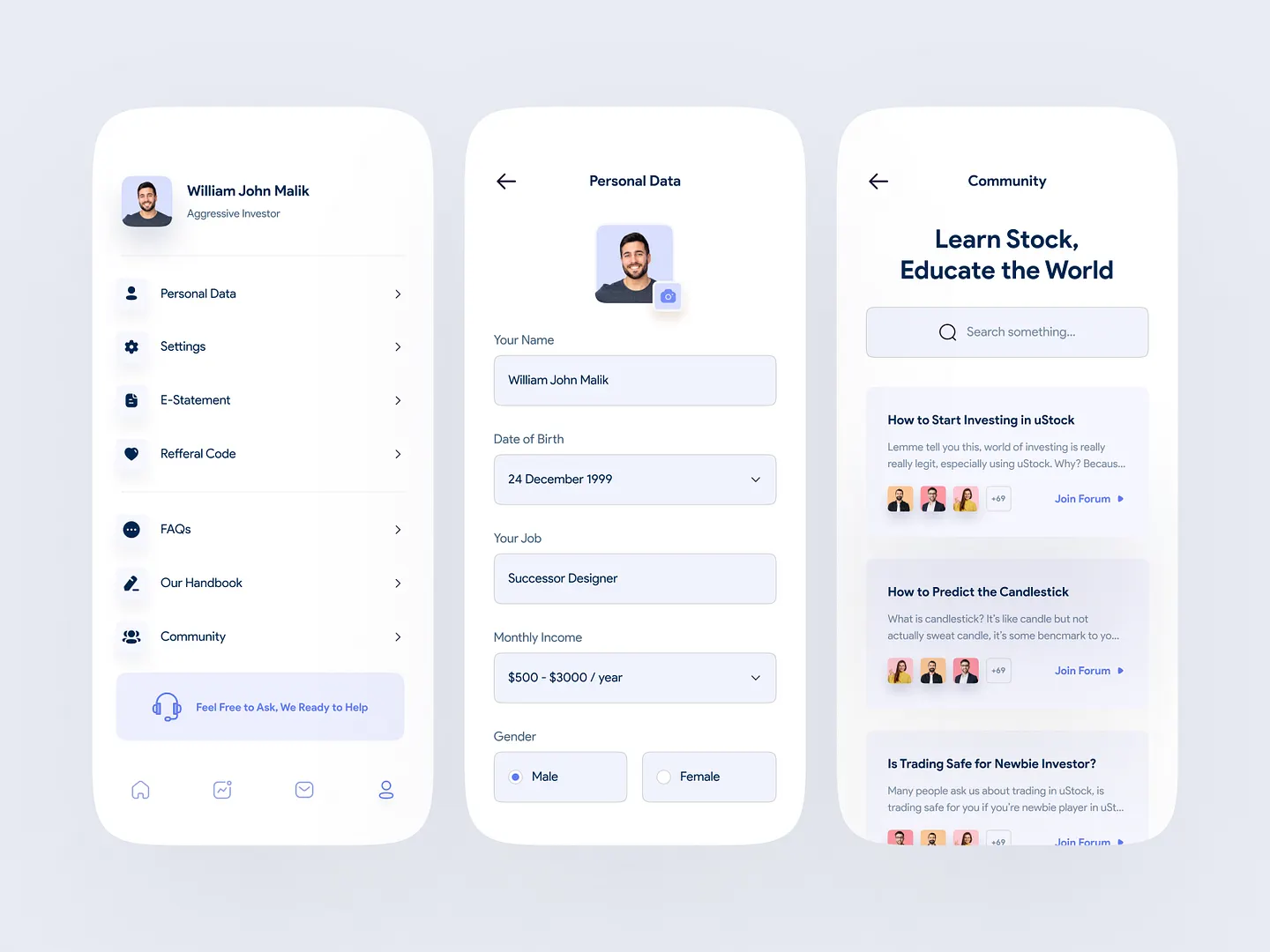
The uStock community forum page fosters interaction among investors with user-friendly navigation and a clean layout. It highlights essential topics like investing tips and market predictions, encouraging users to share insights and learn from one another. Unique features include intuitive icons and categorized sections that enhance user engagement.
Check out this example on Dribbble.
Designing a community forum page that stands out is now easier than ever with Subframe. Its intuitive interface and responsive canvas ensure you can create pixel-perfect UI efficiently and effectively.
Don't wait to bring your vision to life. Start for free and begin creating your ideal community forum page today!