
In the fast-paced digital world, a well-designed calendar view can be a game-changer. It not only helps users manage their time efficiently but also enhances the overall user experience by providing a clear and intuitive interface.
From scheduling meetings to tracking personal goals, the right calendar design can make all the difference. Dive into these 25 calendar view design examples to see how innovative layouts and thoughtful features can transform the way we organize our lives.
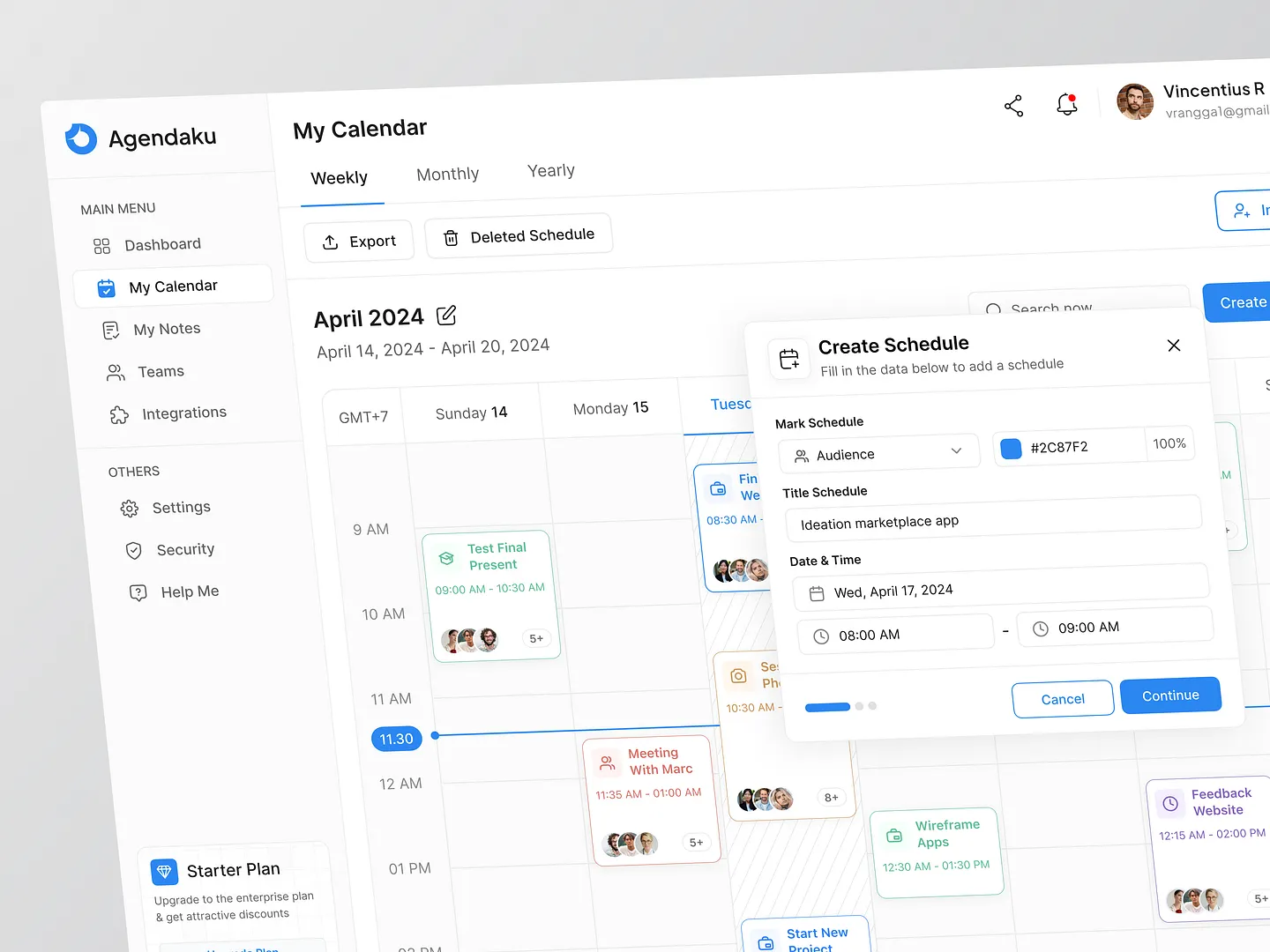
This sleek calendar view design by Vincentius Rangga for Odama combines functionality with aesthetics. It features a clean layout, intuitive scheduling options, vibrant color coding, and clear time slots, making task and appointment management effortless.
Check out this example on Dribbble.
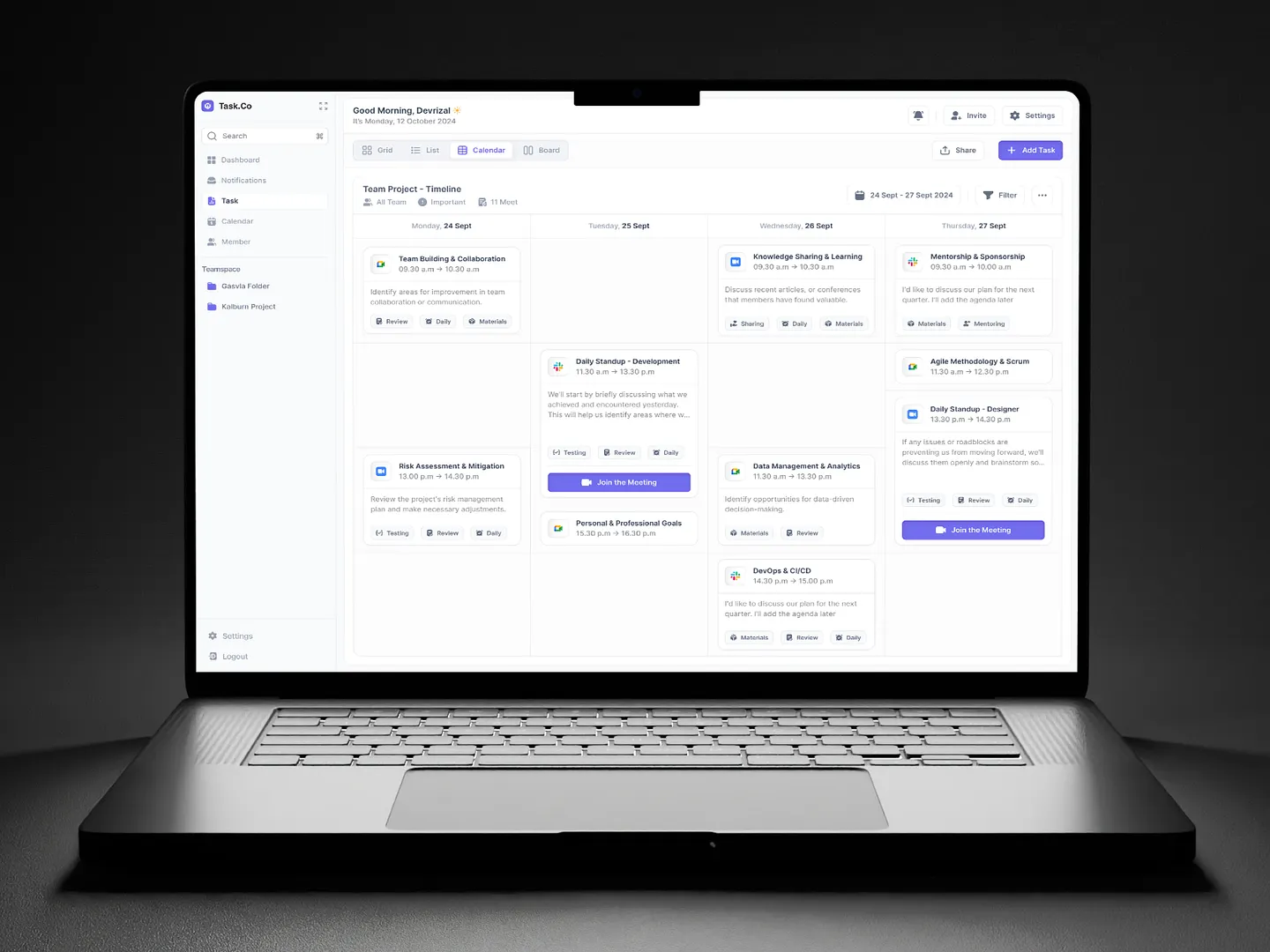
This calendar view design by Ananto Nugroho Putra for Korsa features a clean layout with organized timelines, color-coded tasks, and intuitive navigation. It simplifies tracking team projects and meetings at a glance.
Check out this example on Dribbble.
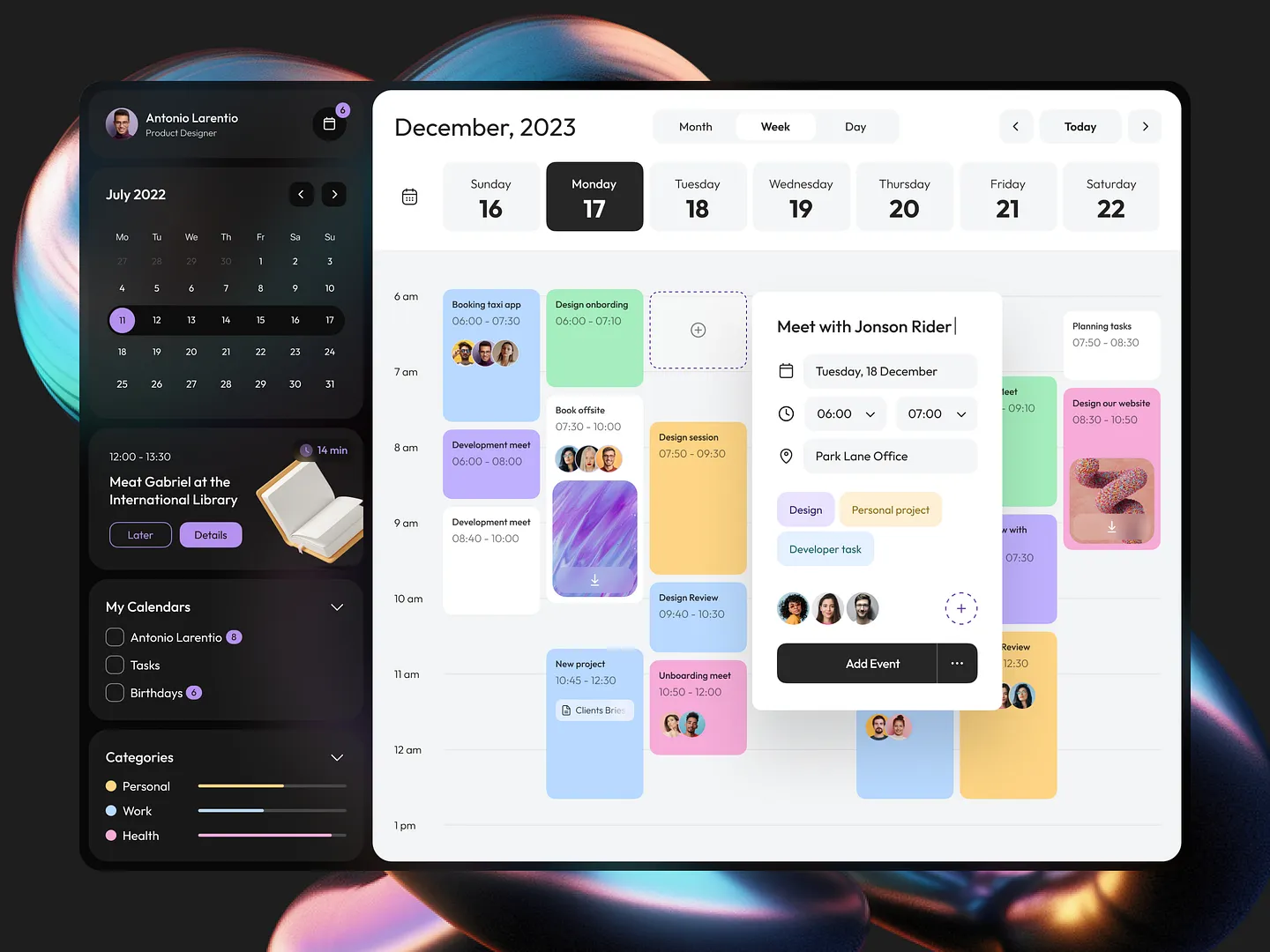
This calendar view design by Dmitry Lauretsky for Ronas IT seamlessly integrates personal and work schedules. It features vibrant color-coded categories and an intuitive layout, making event management effortless and visually appealing.
Check out this example on Dribbble.
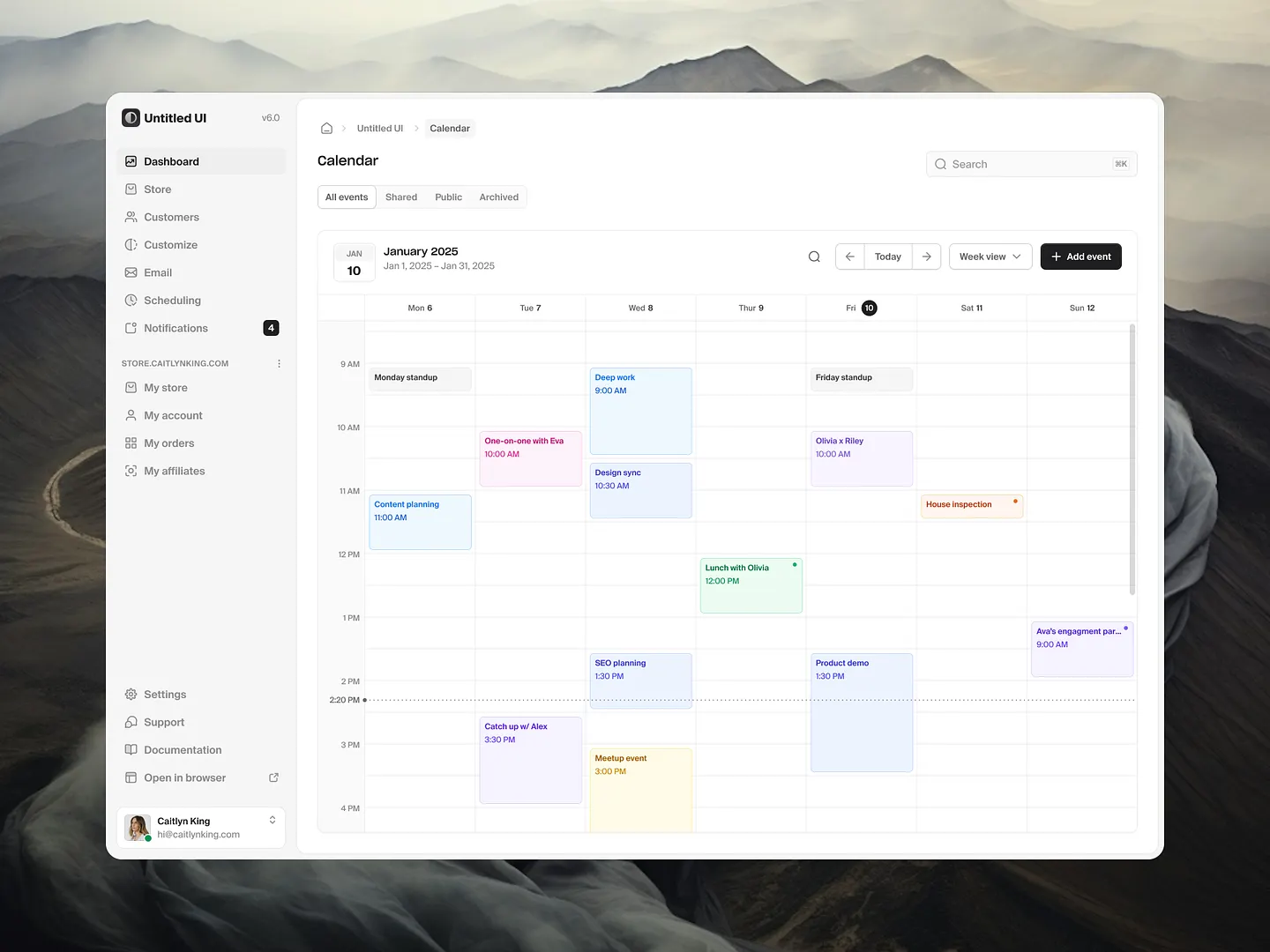
This sleek calendar view design by Jordan Hughes® prioritizes user experience and organization. It features a clean layout with color-coded events, allowing for easy navigation and efficient scheduling, making it perfect for both personal and professional use.
Check out this example on Dribbble.

This calendar view design by Izmahsa for Geex Arts features a vibrant color palette and intuitive layout. Users can easily navigate schedules, manage tasks, and categorize events, making it an essential tool for effective time management.
Check out this example on Dribbble.

Designers and developers, elevate your calendar view designs with Subframe's drag-and-drop interface and intuitive, responsive canvas. Loved by professionals, Subframe ensures pixel-perfect UI every time.
Ready to transform your design process? Start for free today!
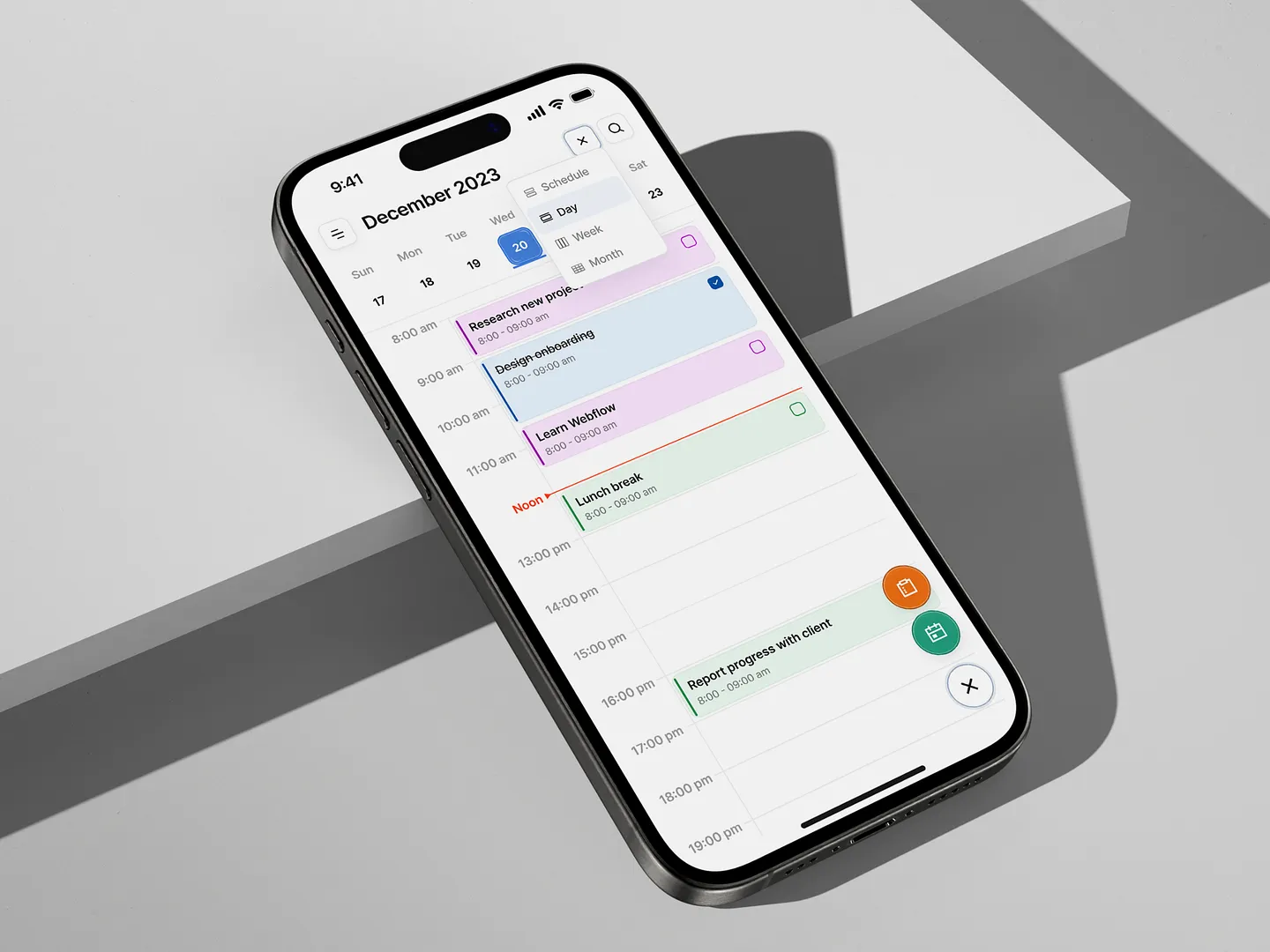
This mobile app calendar view design by Keitoto features vibrant color-coded events and a clean layout, enhancing user experience with intuitive scheduling and visual appeal. Unique AI integration makes daily planning seamless and efficient.
Check out this example on Dribbble.
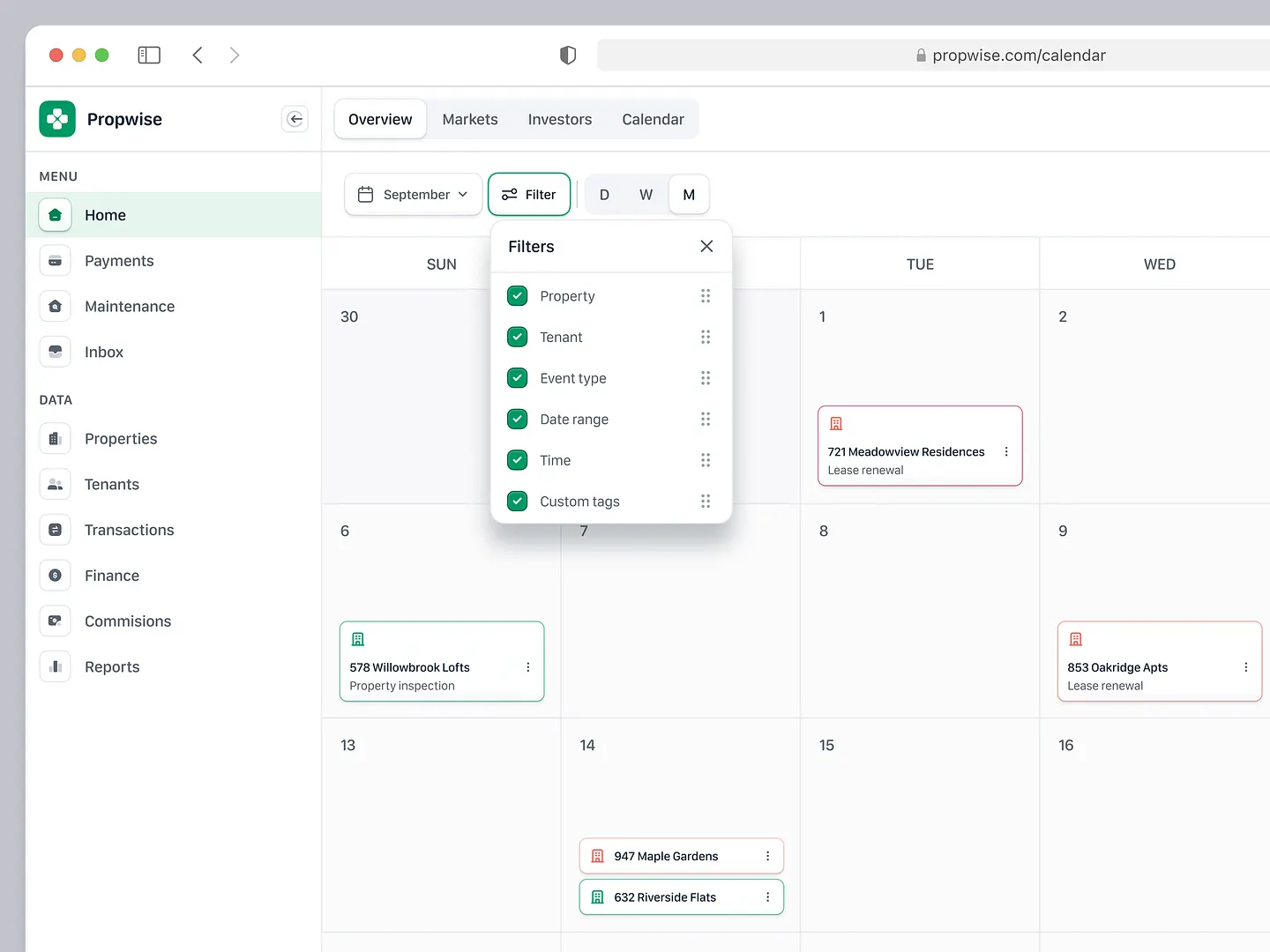
The Propwise calendar view design for property management in the Propwise web app features intuitive filters for properties, tenants, and events. Its clean layout and vibrant color coding make tracking important dates and tasks effortless.
Check out this example on Dribbble.
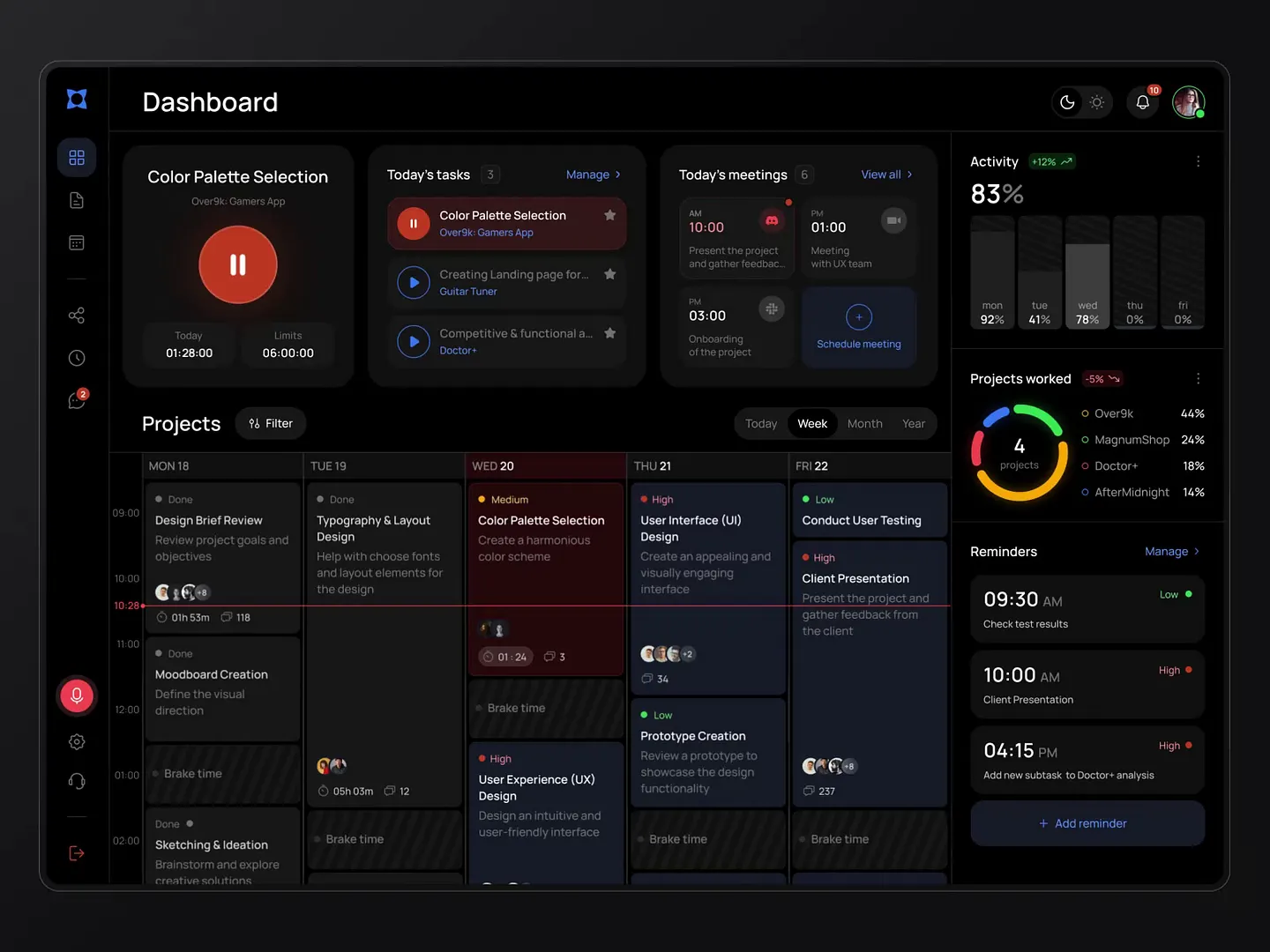
This team management dashboard features a modern layout with vibrant color palettes, intuitive task tracking, and seamless integration of meetings and projects. Unique elements include drag-and-drop functionality and customizable views, enhancing collaboration and efficiency.
Check out this example on Dribbble.
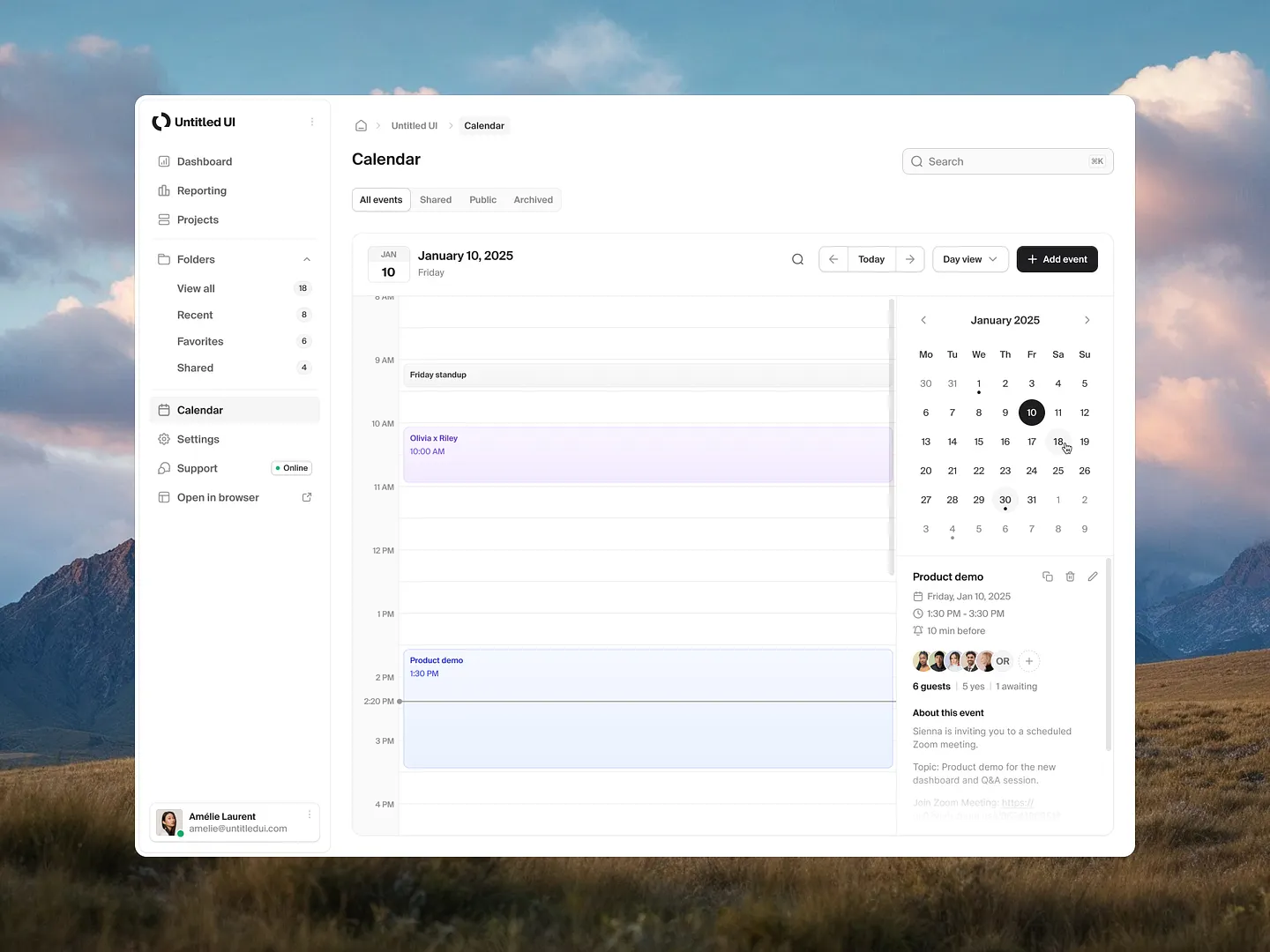
This calendar view design by Jordan Hughes® combines functionality and aesthetics with a clean layout, intuitive navigation, vibrant colors, and clear event categorization. Unique features include seamless schedule management and visually appealing elements.
Check out this example on Dribbble.

This calendar view design by Sajon features a minimalist aesthetic with contrasting colors, effectively highlighting important dates and tasks. Its user-friendly interface enhances productivity and organization, making schedule navigation effortless.
Check out this example on Dribbble.
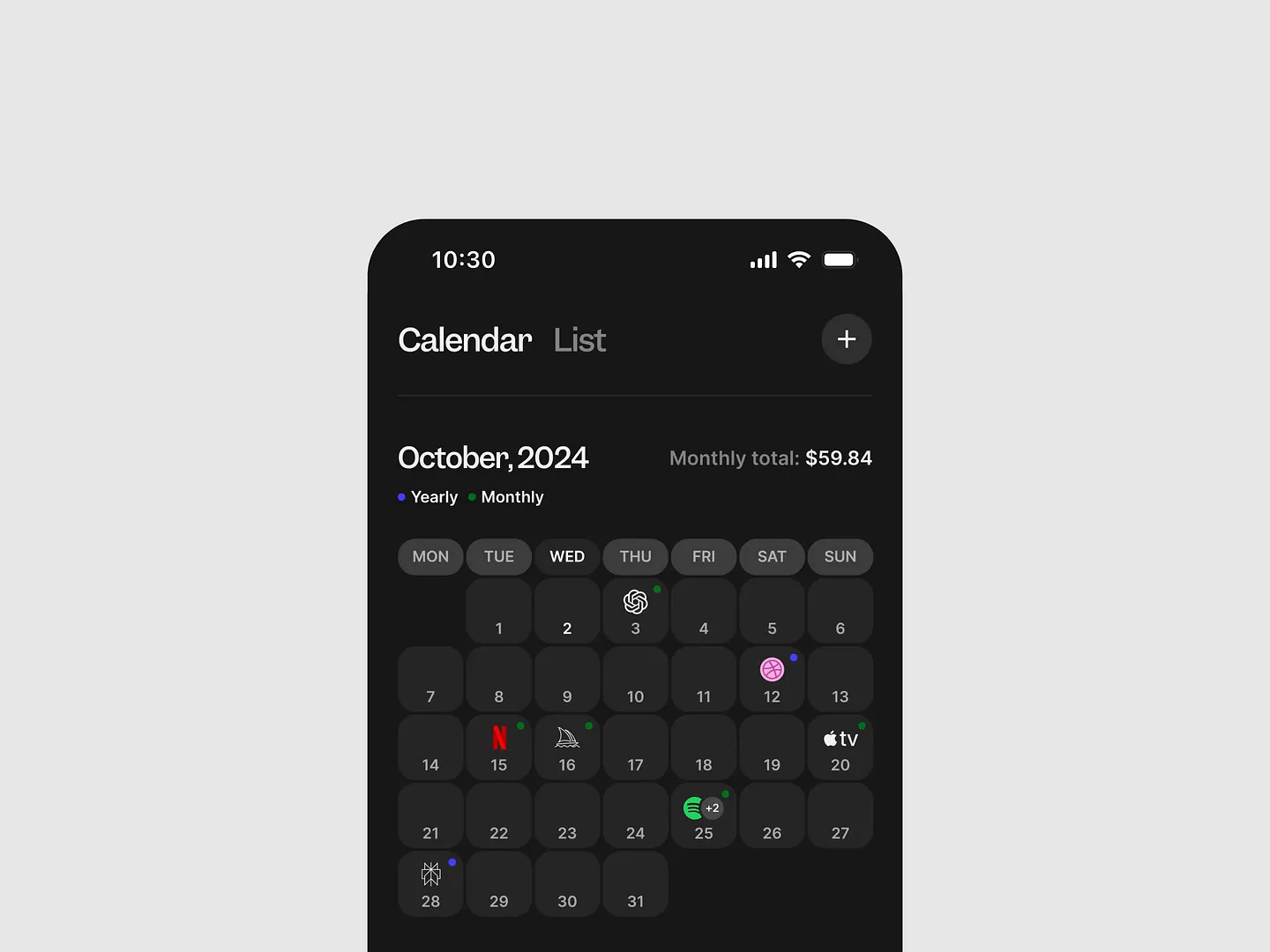
This modern calendar view design organizes multiple subscriptions in one interface, featuring a dark theme with vibrant icons for each subscription. It enhances usability by providing a clear overview of monthly expenses and unique visual elements.
Check out this example on Dribbble.
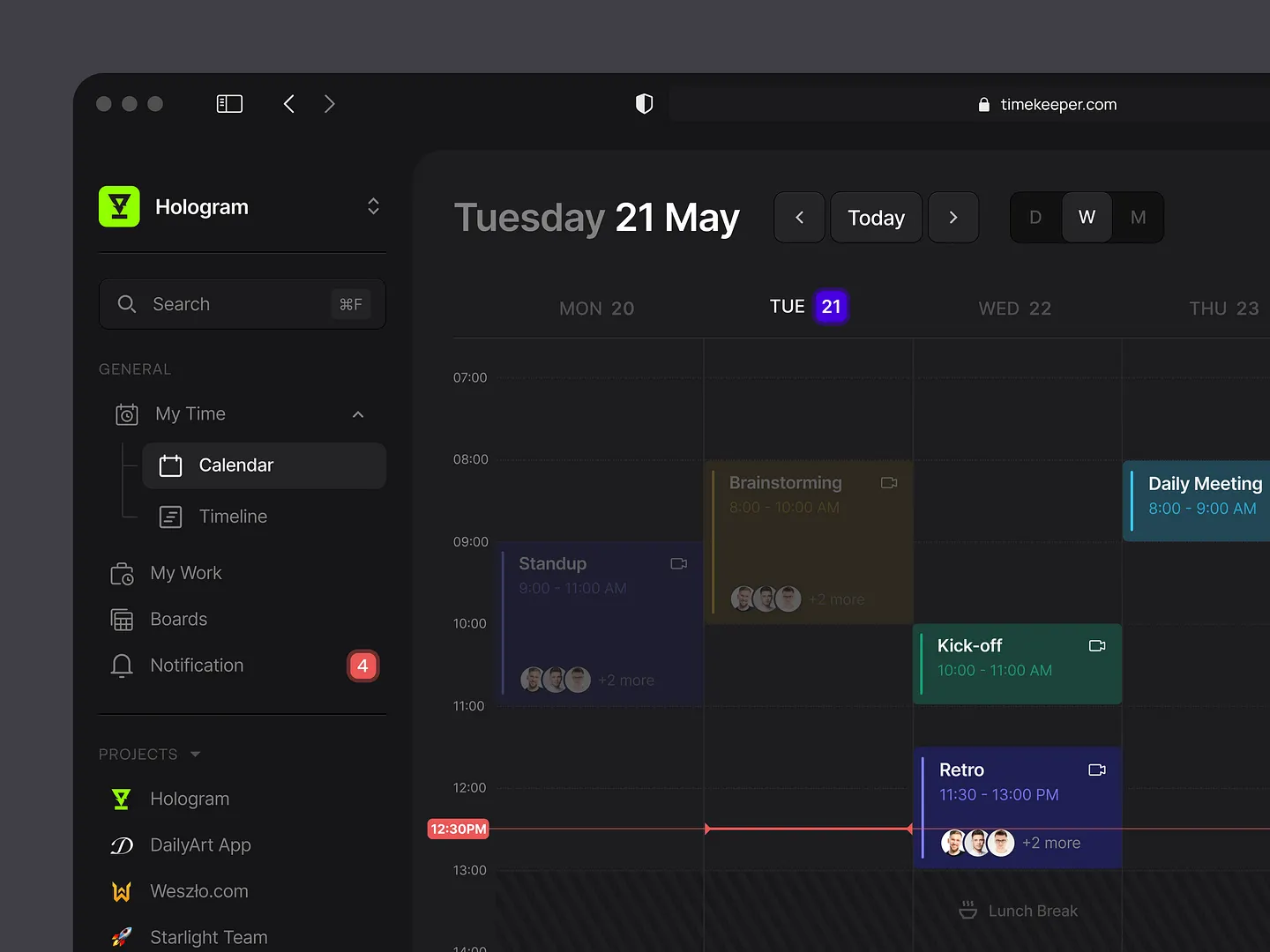
This sleek calendar view design prioritizes user experience and organization with a dark theme and vibrant color-coded events. It enhances visibility and allows for easy navigation through daily tasks and meetings, making it a standout example of modern design.
Check out this example on Dribbble.
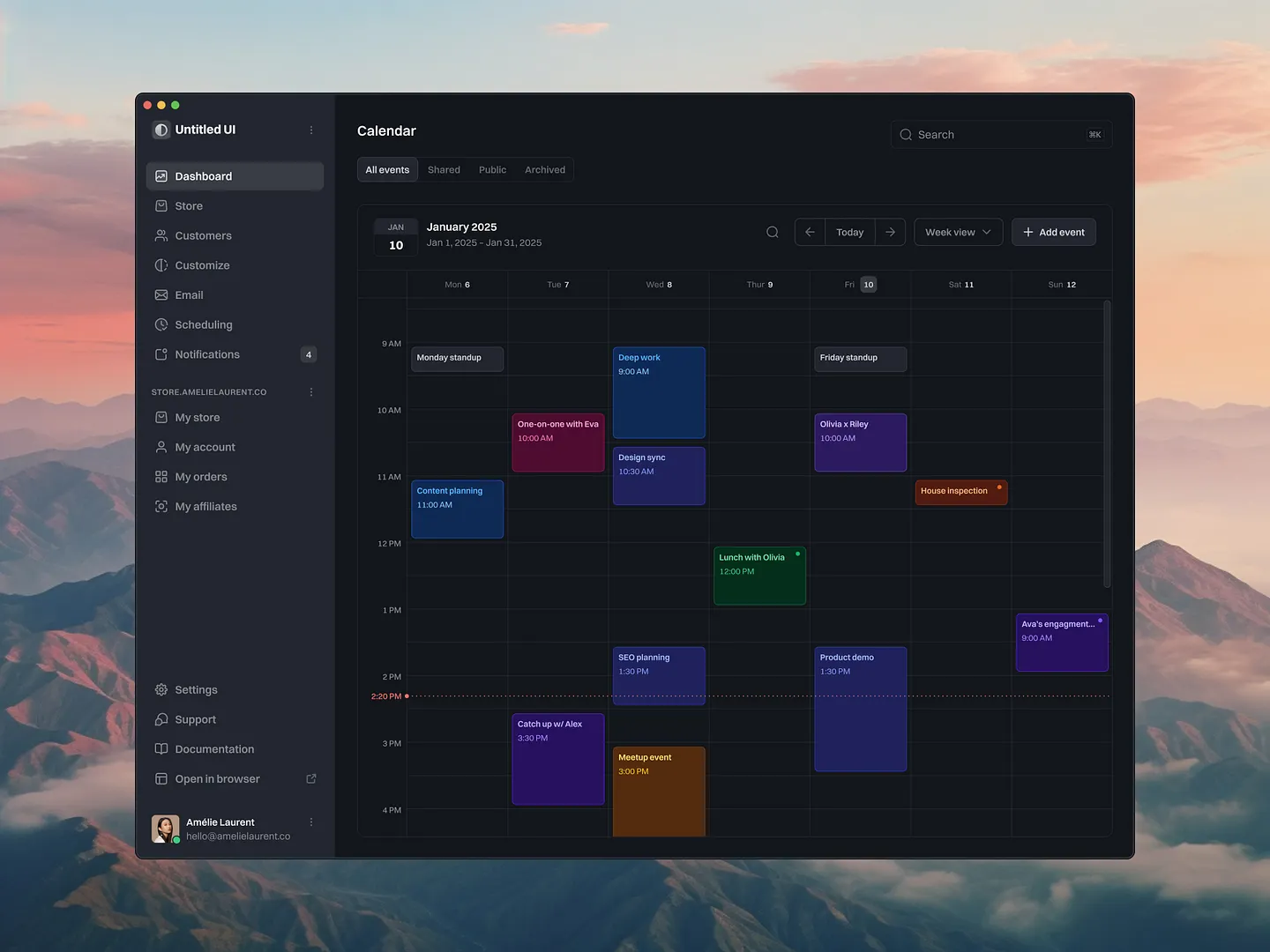
This sleek calendar view design combines functionality with aesthetics, featuring a dark theme and vibrant color coding to distinguish between activities and priorities. It emphasizes clarity and usability, making schedule management efficient and visually appealing.
Check out this example on Dribbble.
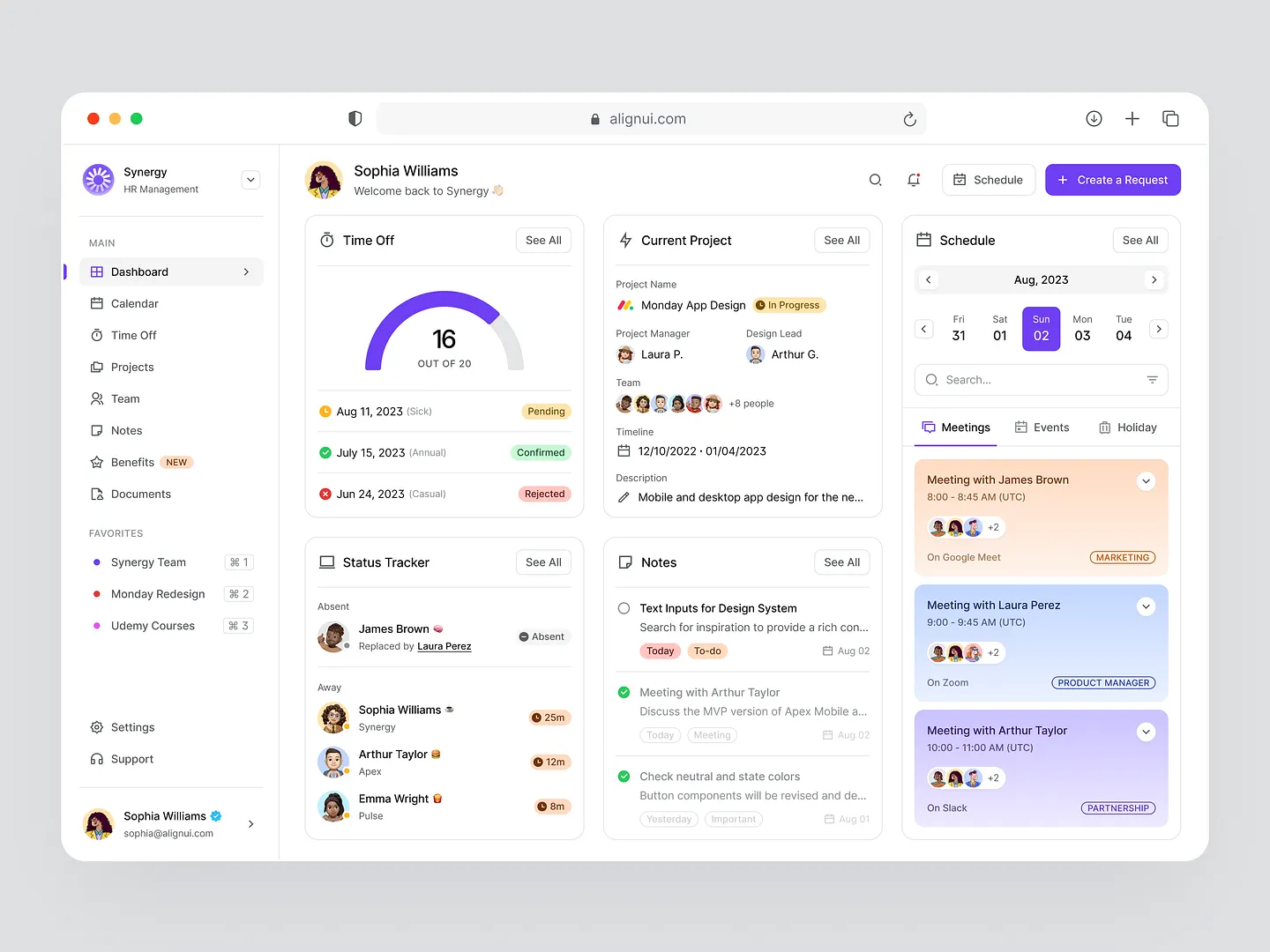
This HR management dashboard design features a clean layout with vibrant color coding for events, meetings, and time-off tracking. Interactive elements and clear visual hierarchies enhance navigation and schedule management, boosting productivity and user experience.
Check out this example on Dribbble.
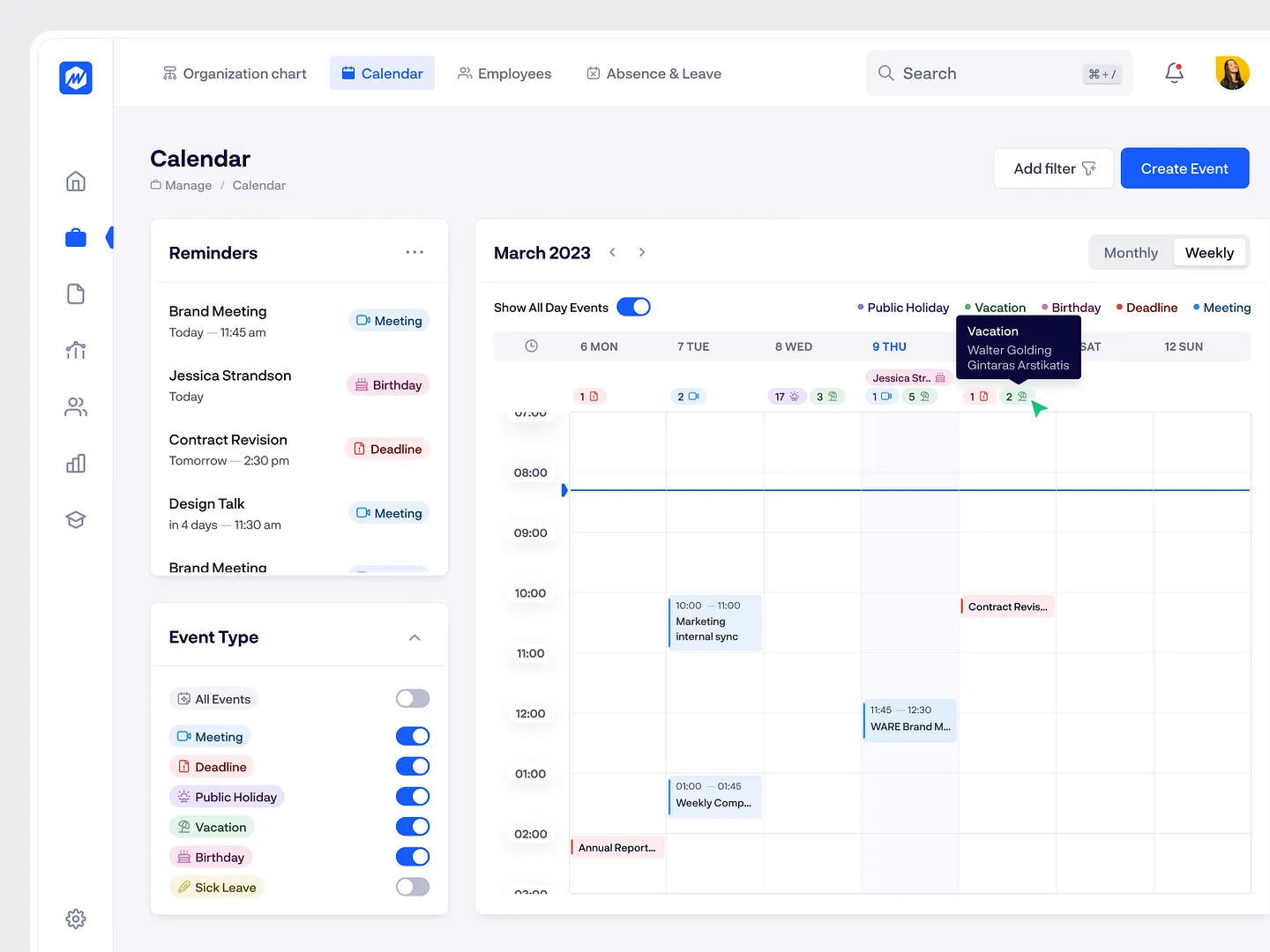
This HR management calendar view design by Anna Meleshina for Balkan Brothers features color-coded events, reminders, and a clean layout. It enhances productivity and organization, making it easy to track meetings, deadlines, and employee schedules.
Check out this example on Dribbble.
Ready to design your own calendar view? Subframe streamlines the process with its intuitive interface and responsive canvas, ensuring you achieve professional, pixel-perfect results quickly.
Elevate your design game effortlessly. Start for free today!
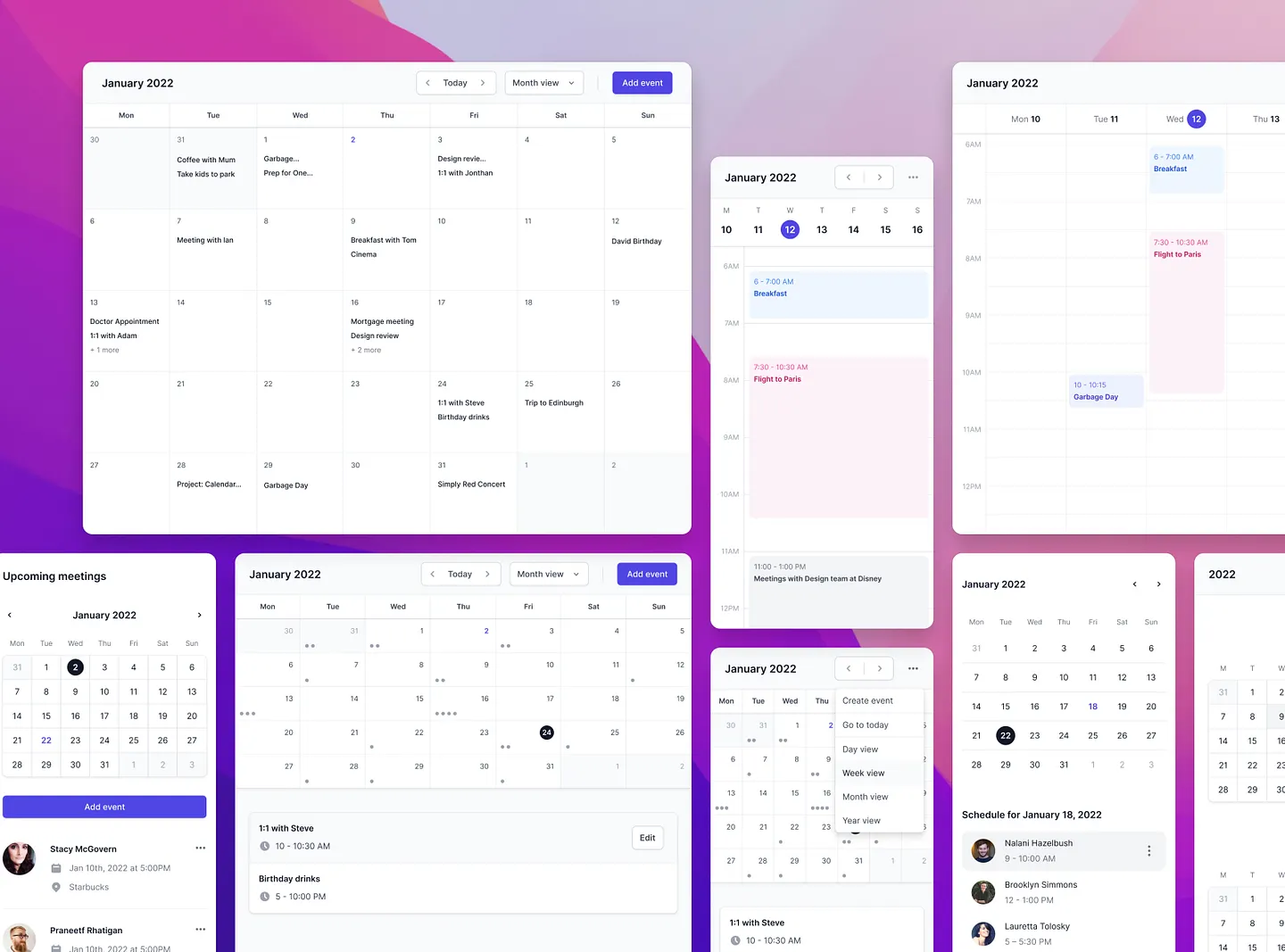
This sleek calendar view design enhances user experience with its intuitive layout and vibrant color scheme. Organized monthly and weekly views make managing appointments and events easy while maintaining a visually appealing aesthetic. Unique features include seamless navigation and clear event categorization.
Check out this example on Dribbble.
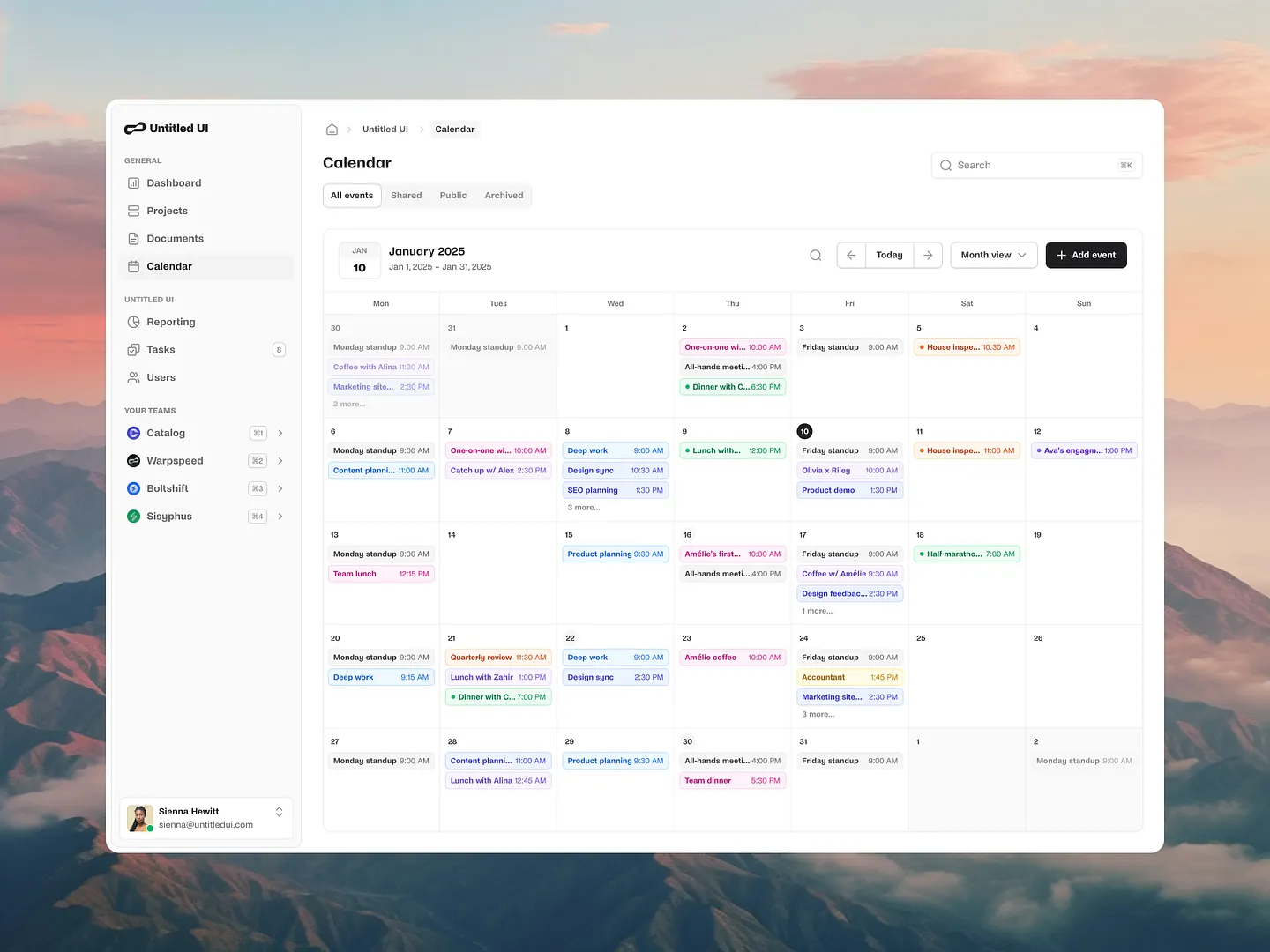
This sleek calendar view design emphasizes clarity and organization with a clean layout and vibrant color coding for events. It enhances user experience by making scheduling intuitive and visually appealing, featuring seamless navigation and clear event categorization.
Check out this example on Dribbble.
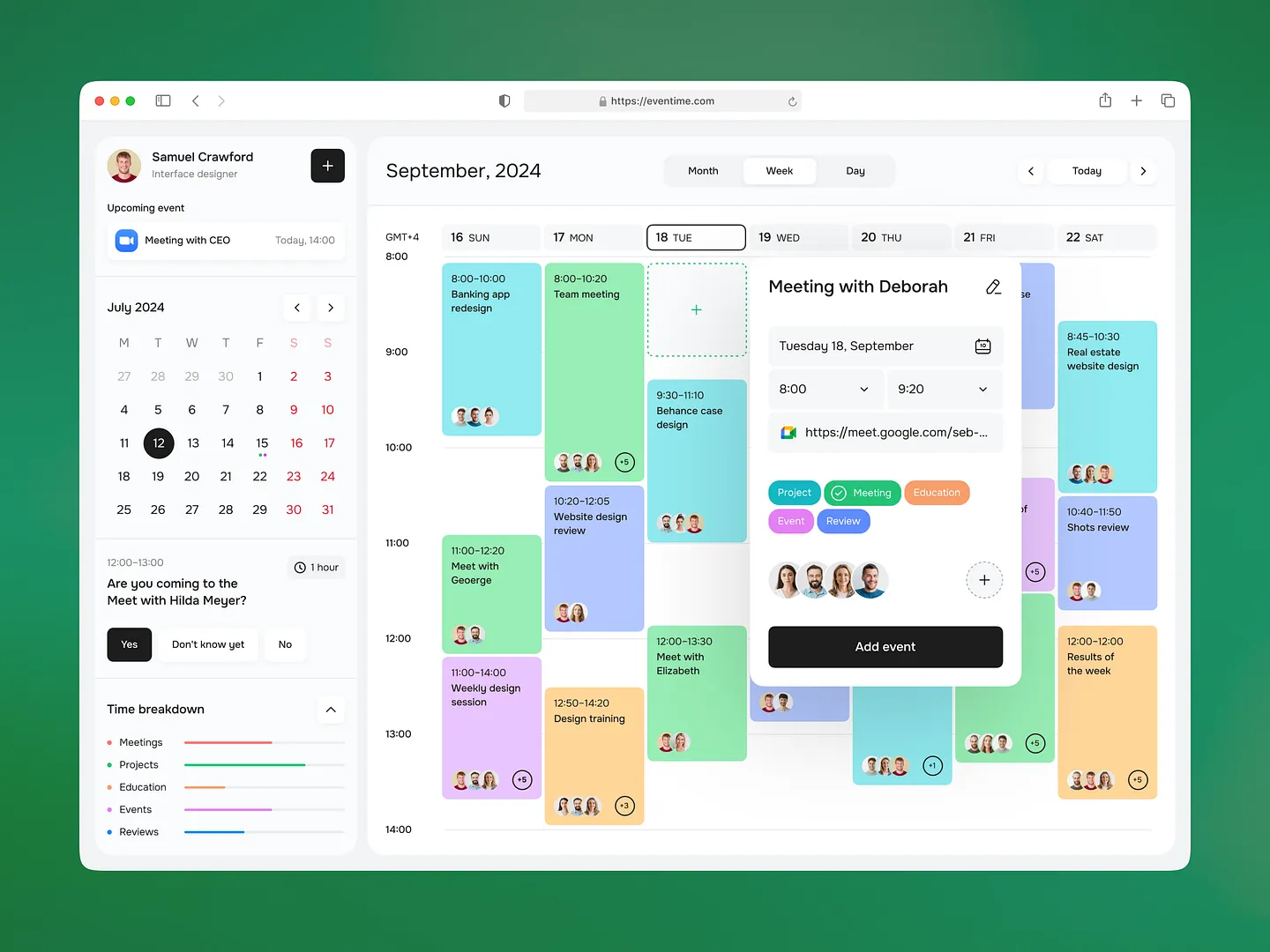
This sleek calendar view design combines functionality with aesthetics, featuring a vibrant color palette and intuitive layout. Users can easily manage schedules, categorize events, and visualize their time effectively, making it a standout example of modern design.
Check out this example on Dribbble.
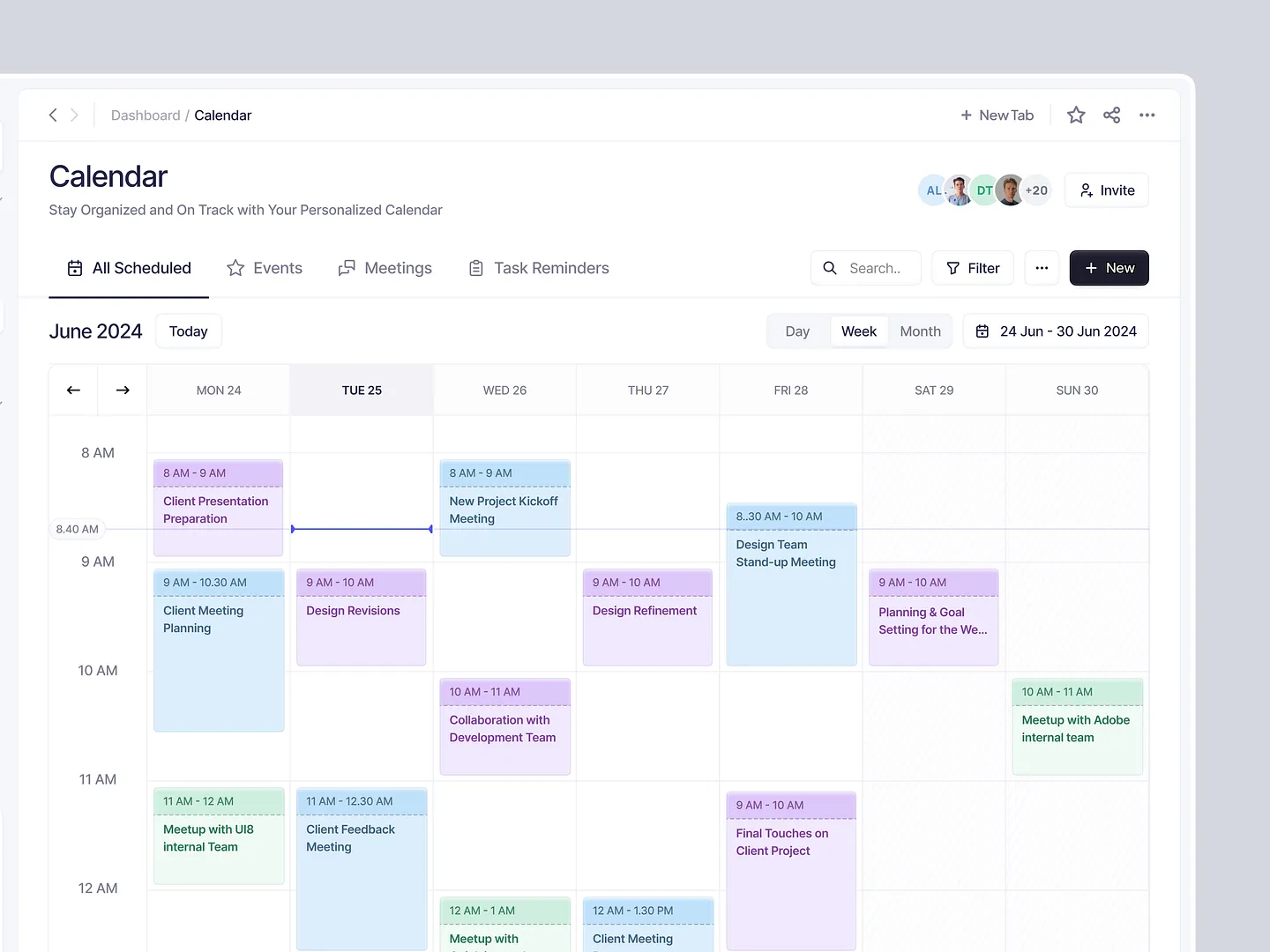
This sleek calendar view design enhances productivity and organization with a clean layout and color-coded events. Users can easily navigate schedules, stay on track with task reminders, and manage collaborative sessions efficiently.
Check out this example on Dribbble.
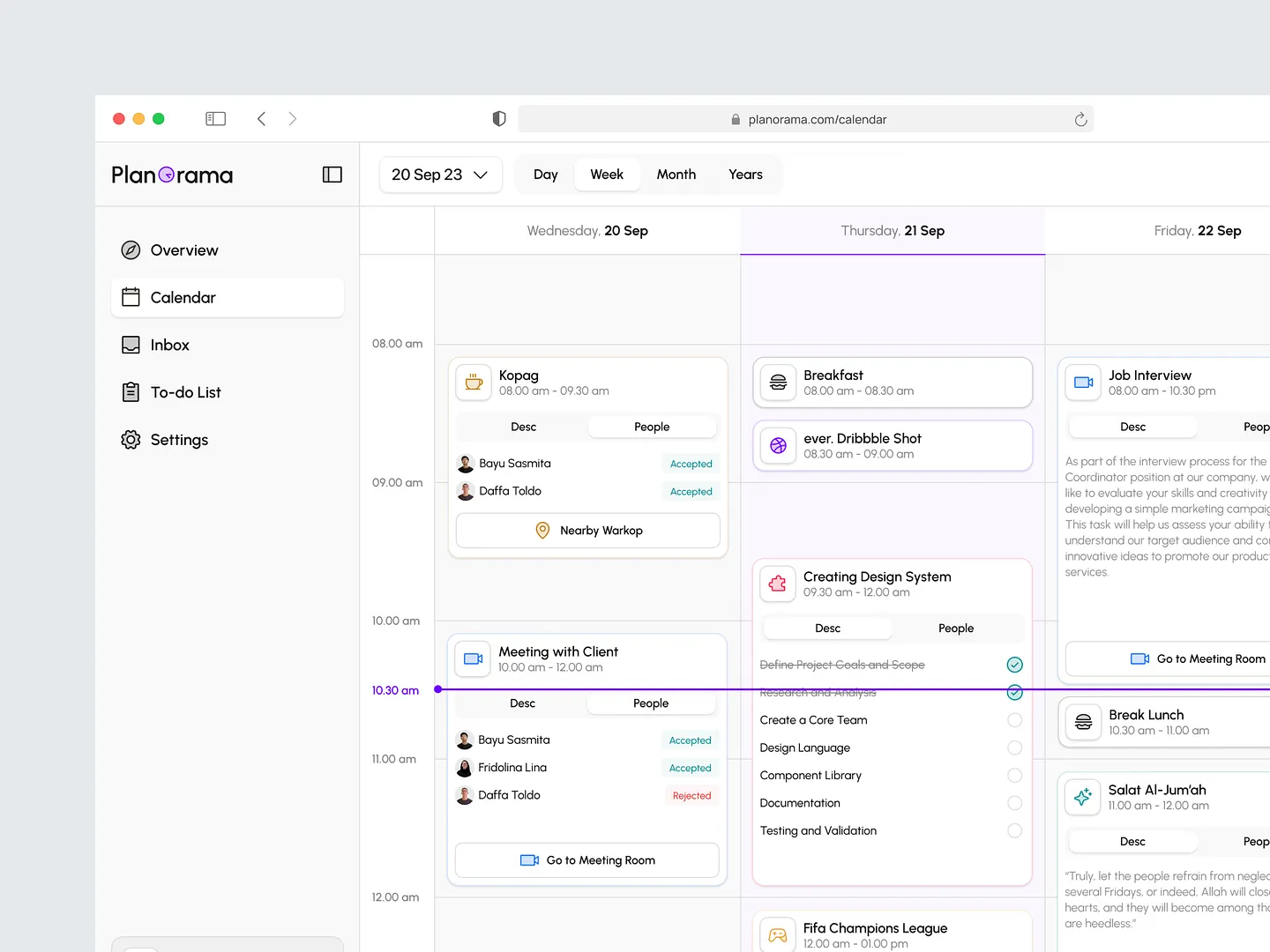
This sleek calendar view design enhances productivity and organization with a clean layout, intuitive time slots, color-coded events, and easy navigation. It prioritizes functionality while maintaining a modern aesthetic, perfect for managing daily tasks and appointments.
Check out this example on Dribbble.
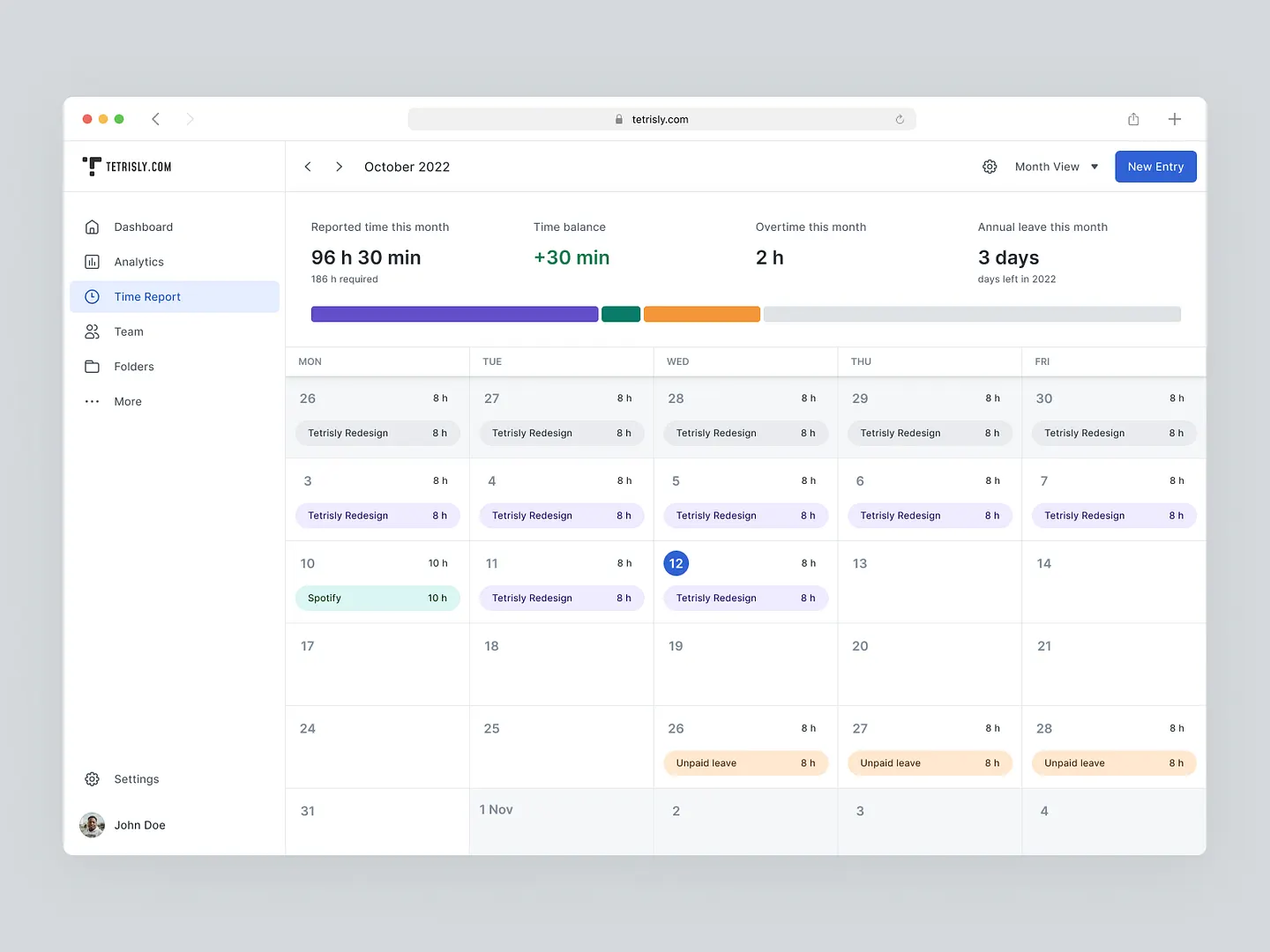
This sleek calendar view design enhances time reporting efficiency with a clean layout and color-coded entries. Users can easily track hours worked on projects like 'Tetrisly Redesign' and 'Spotify', while also viewing overtime and leave balances.
Check out this example on Dribbble.
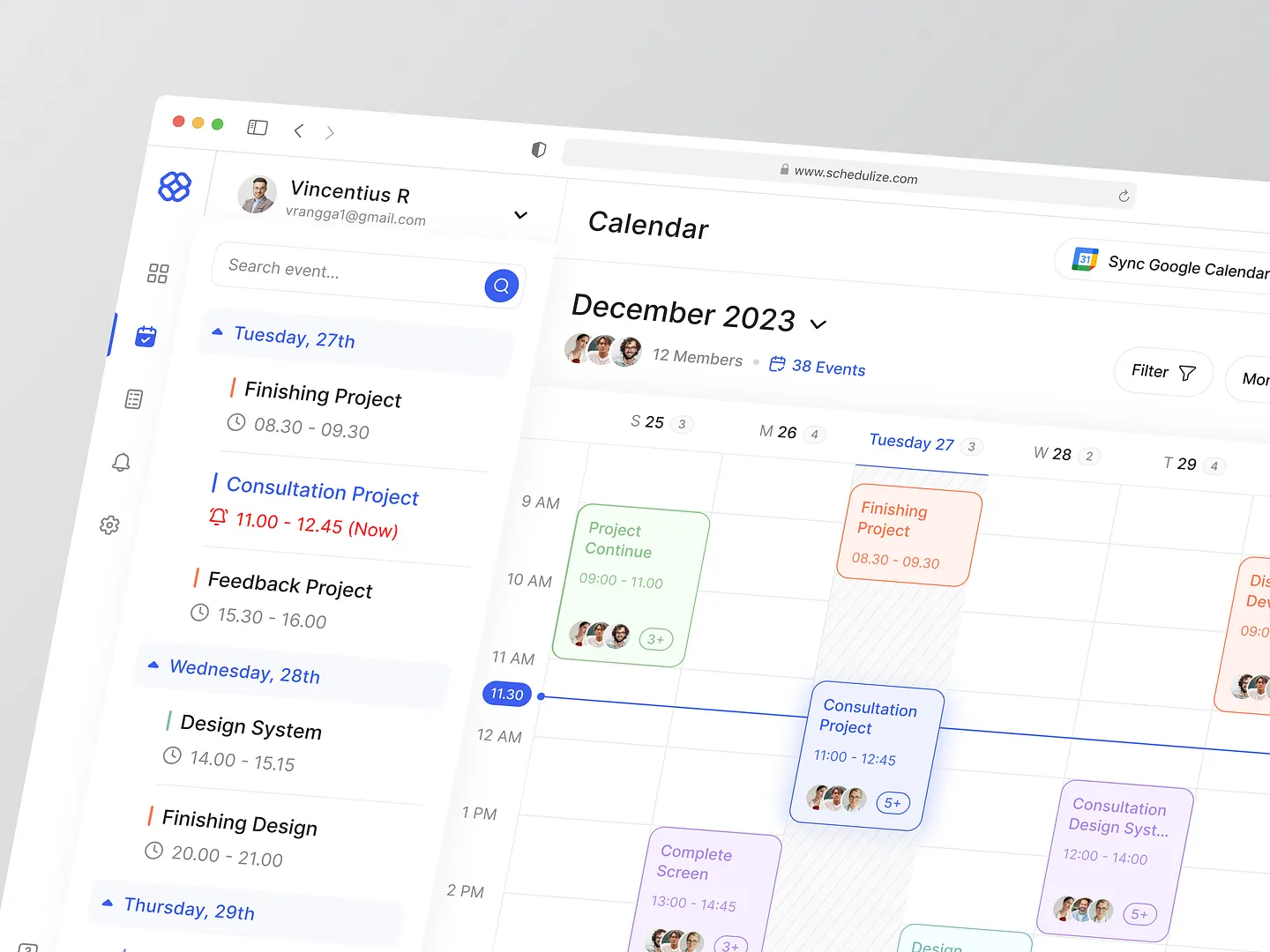
This sleek and modern calendar view design prioritizes user experience and organization. Featuring a clean layout with color-coded events, it enhances visibility and accessibility, making it easier to manage schedules and collaborate with team members. Unique features include intuitive navigation and clear event categorization.
Check out this example on Dribbble.
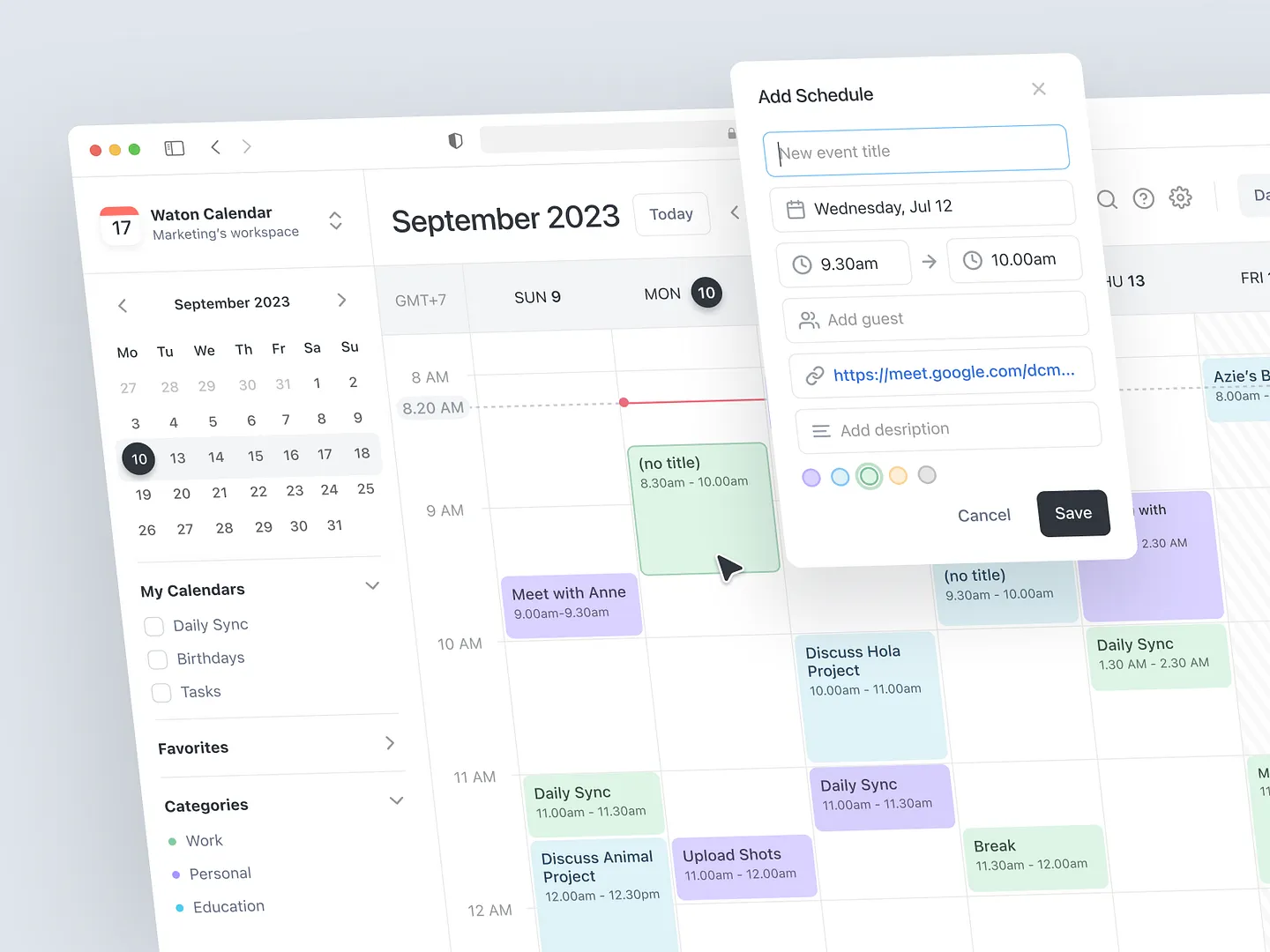
This sleek calendar view design enhances productivity with a user-friendly interface, clean layout, vibrant color coding for different events, and intuitive scheduling options. It efficiently organizes tasks and meetings, making it a standout tool for time management.
Check out this example on Dribbble.
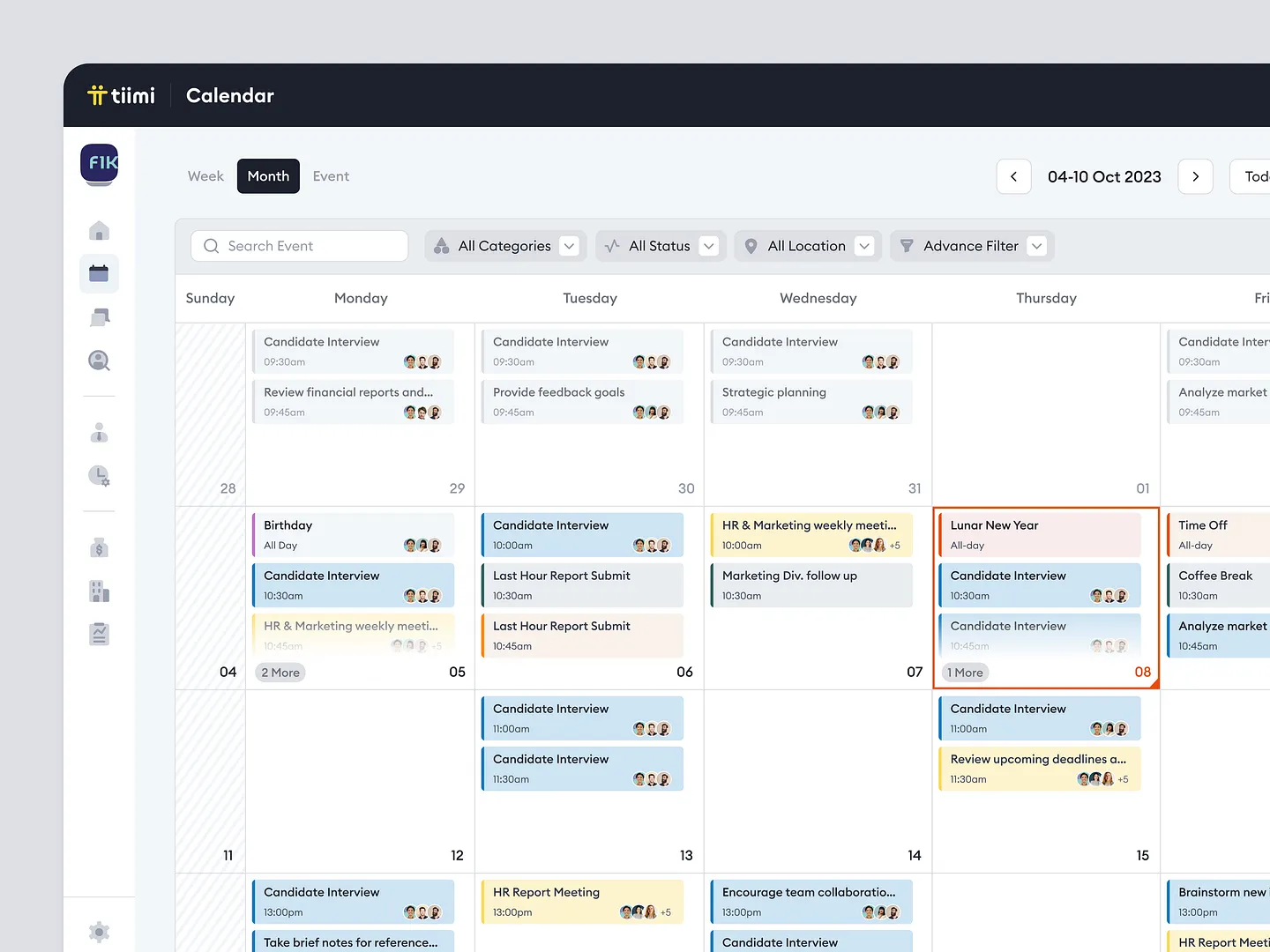
This modern calendar view design enhances productivity in HR management with a clean layout and color-coded events. Users can easily navigate scheduled interviews, meetings, and important dates, ensuring a streamlined workflow with intuitive navigation and clear event categorization.
Check out this example on Dribbble.
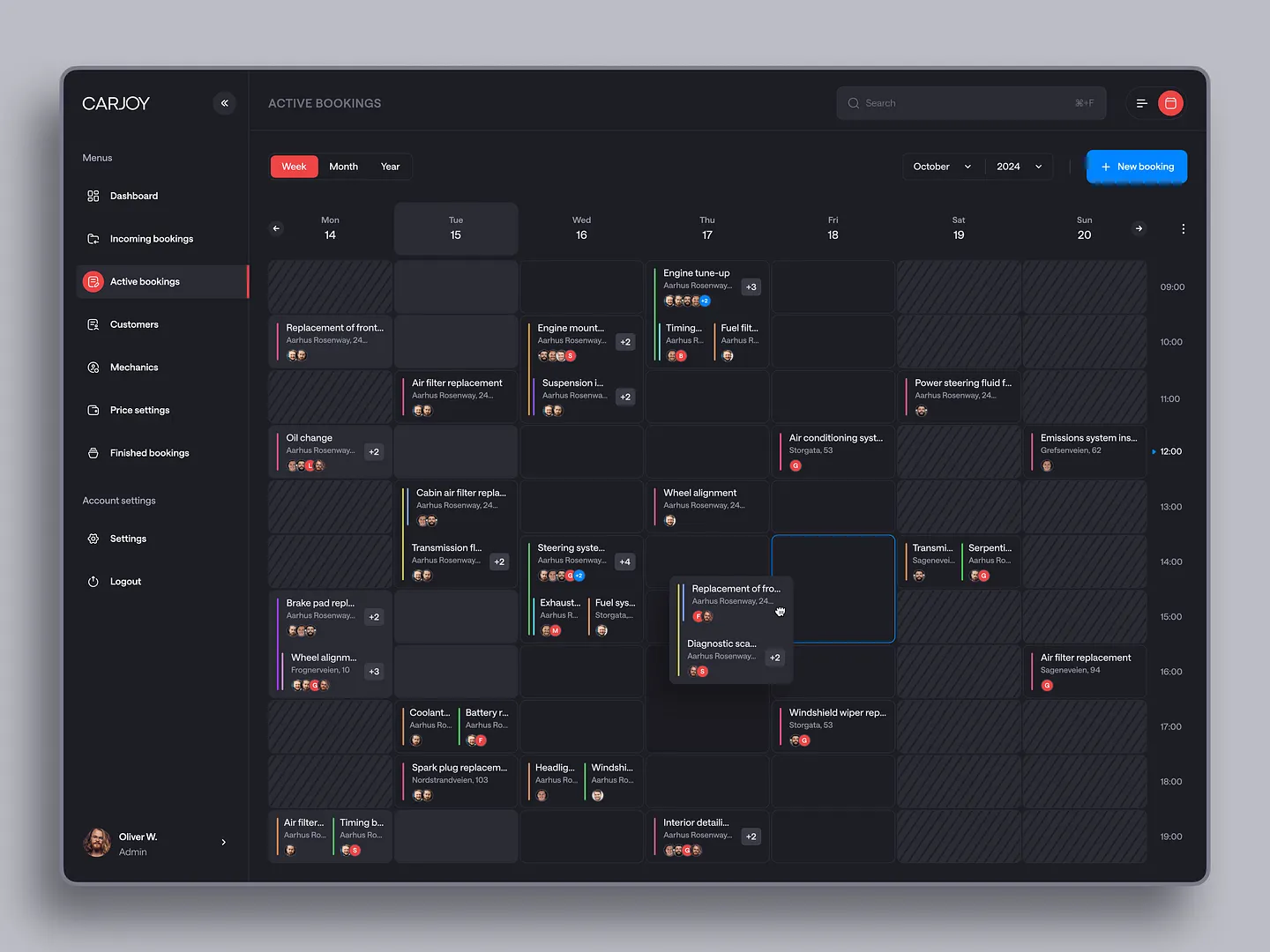
This sleek calendar view design enhances booking management with a user-friendly interface. Featuring a dark theme, clear time slots, and organized task listings, it prioritizes functionality while maintaining aesthetic appeal, making it ideal for service-oriented businesses.
Check out this example on Dribbble.
Designing a calendar view that stands out is crucial for enhancing productivity and user experience. With Subframe, you can achieve this effortlessly, thanks to its intuitive interface and responsive canvas.
Ready to create pixel-perfect UI immediately? Start for free and transform your design process today!